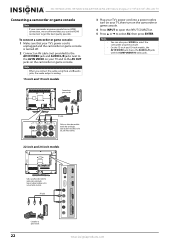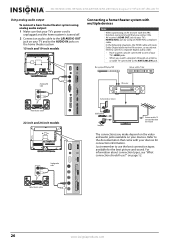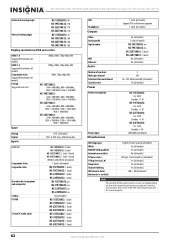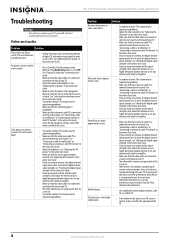Insignia NS-24E730A12 Support Question
Find answers below for this question about Insignia NS-24E730A12.Need a Insignia NS-24E730A12 manual? We have 9 online manuals for this item!
Question posted by gertrudecarey on April 30th, 2012
Game Display Problem
Game display does not give full display. Is a new driver needed?
Worked well with old monitor.
Current Answers
Related Insignia NS-24E730A12 Manual Pages
Similar Questions
I Lost The Hd Picture On My 32' Insigna Tv - Model # Ns-32e740a12.
I need your help. Thanks
I need your help. Thanks
(Posted by noterys 10 years ago)
Screws To Mount Tv To Base Stand
I have the NS-24E730A12 TV. It was wall mounted and now want to mount it to the base. The screws enc...
I have the NS-24E730A12 TV. It was wall mounted and now want to mount it to the base. The screws enc...
(Posted by del1944 11 years ago)
Closed Captioning Is Not An Option On My Insigna Ns-40l240a13. How Do I Get It?
(Posted by tencerd 11 years ago)