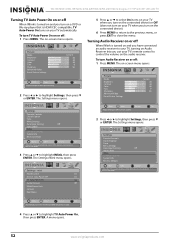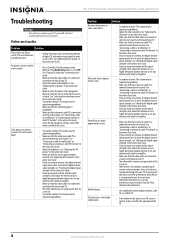Insignia NS-24E730A12 Support Question
Find answers below for this question about Insignia NS-24E730A12.Need a Insignia NS-24E730A12 manual? We have 9 online manuals for this item!
Question posted by xhenryng on March 16th, 2013
The Television Will Not Advance To The Next Station If I Input The Numerical Sta
The person who posted this question about this Insignia product did not include a detailed explanation. Please use the "Request More Information" button to the right if more details would help you to answer this question.
Current Answers
Related Insignia NS-24E730A12 Manual Pages
Similar Questions
How Do You Scroll Through The Input Menu
hi ther i am trying to change the input and it will not let me scroll through the menu how do i do t...
hi ther i am trying to change the input and it will not let me scroll through the menu how do i do t...
(Posted by Anonymous-147997 9 years ago)
How Can U Change Input For Dvd Player Without The Remote?
(Posted by dbiendara 10 years ago)
Tv Service Manual Model NS-19E320A13 Isignia
Damage to the power regulator Luisan
Damage to the power regulator Luisan
(Posted by larrazolas27 10 years ago)
Screws To Mount Tv To Base Stand
I have the NS-24E730A12 TV. It was wall mounted and now want to mount it to the base. The screws enc...
I have the NS-24E730A12 TV. It was wall mounted and now want to mount it to the base. The screws enc...
(Posted by del1944 11 years ago)
Closed Captioning Is Not An Option On My Insigna Ns-40l240a13. How Do I Get It?
(Posted by tencerd 11 years ago)