Insignia NS-22E730A12 Support Question
Find answers below for this question about Insignia NS-22E730A12.Need a Insignia NS-22E730A12 manual? We have 10 online manuals for this item!
Question posted by denniscameradoc on July 25th, 2011
Tuner
Does this set have a QAM/atsc tuner so I can run my digital cable into it and receive basic stations without using a cable box?
Current Answers
There are currently no answers that have been posted for this question.
Be the first to post an answer! Remember that you can earn up to 1,100 points for every answer you submit. The better the quality of your answer, the better chance it has to be accepted.
Be the first to post an answer! Remember that you can earn up to 1,100 points for every answer you submit. The better the quality of your answer, the better chance it has to be accepted.
Related Insignia NS-22E730A12 Manual Pages
User Manual (English) - Page 18
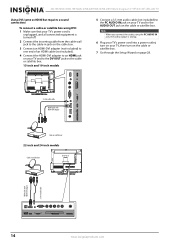
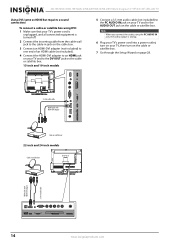
...'s power cord into a power outlet, turn on the cable or satellite box.
7 Go through the Setup Wizard on the cable or satellite box. NS-15E720A12/NS-19E720A12/NS-22E730A12/NS-24E730A12 Insignia 15"/19"/22"/24" LED-LCD TV
Using DVI (same as HDMI but requires a sound connection)
To connect a cable or satellite box using the PC AUDIO IN jack, the audio output...
User Manual (English) - Page 20
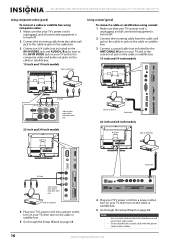
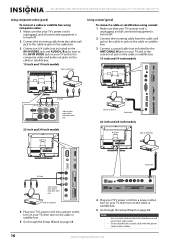
...
•
•
Use a coaxial cable to eliminate interference and noise from the cable wall jack to the cable-in jack on the cable or satellite box.
3 Connect a coaxial cable (not included) to the ANT/CABLE IN jack on your TV, then turn on the cable or satellite box.
5 Go through the Setup Wizard on page 28.
NS-15E720A12/NS-19E720A12/NS-22E730A12/NS-24E730A12 Insignia...
User Manual (English) - Page 32


... an antenna, cable TV, or satellite TV. (See page 13 or 17 for details.)
• Connected the power cord. (See page 13 for the first time
The first time you through setting up basic settings including the menu language, time setting, picture mode, TV signal source, and the channel list. NS-15E720A12/NS-19E720A12/NS-22E730A12/NS-24E730A12 Insignia 15...
User Manual (English) - Page 33


...cable or satellite box using a composite video cable, select AV. For more information, see "Turning Auto Input Sensing on your cable TV uses a box, select Cable/Satellite Box), then press ENTER. You can press EXIT to stop searching for digital... it is turned on (default setting), the device connected to the video jack must be turned on your TV does not receive an input signal for channels....
User Manual (English) - Page 34


NS-15E720A12/NS-19E720A12/NS-22E730A12/NS-24E730A12 Insignia 15"/19"/22"/24" LED-LCD TV
On-screen menu overview
Notes
•
•...
SRS TruSurround HD
Treble Bass Balance Digital Audio/SPDIF Audio Language
MTS/SAP R es et Audio Settings
Picture
Audio Channels Settings USB
Off 60 60 0
RAW English
Mono
Move
OK E NTE R
S elect
MENU Previous
Adjust settings to open the on your screen....
User Manual (English) - Page 36


....
• Sharpness-Adjusts the color detail of the picture. A high setting may be cropped.
Example
Wide: Use this control to select the aspect ratio.
32
www.insigniaproducts.com Note
You...NS-15E720A12/NS-19E720A12/NS-22E730A12/NS-24E730A12 Insignia 15"/19"/22"/24" LED-LCD TV
Adjusting the picture
Adjusting the TV picture
To adjust the TV picture: 1 Press MENU. This selection is set...
User Manual (English) - Page 38


... Balance, and Reset Audio Settings screens, then press W or X to adjust the option.
• Digital Audio/SPDIF-Sends digital audio to close the menu. NS-15E720A12/NS-19E720A12/NS-22E730A12/NS-24E730A12 Insignia 15"/19"/22... press T or ENTER. You can quickly adjust SRS, Treble, or Balance or reset audio settings by using the AUDIO and W or X buttons on your TV and listen to highlight Audio, then...
User Manual (English) - Page 40


...The on -screen menu opens.
2 Press W or X to highlight Channels, then press T or ENTER. Setting up a favorite channel list: 1 Press MENU. Add/Skip Channels
1.1 - TBT -DT
12.0 14.0
19...settings to affect picture quality
EXIT Exit
Move
OK E NTE R
S elec t
MENU Previous
Manually add and skip channels in your TV skips the hidden channels. NS-15E720A12/NS-19E720A12/NS-22E730A12/NS...
User Manual (English) - Page 42


... meter is selected, your antenna or digital cable input.
Checking the digital signal strength
You can check the digital signal strength to determine if you need...Settings USB
Custom 60 60 60 0 50
Move
OK E NTE R
Select
MENU Previous
Adjust settings to affect picture quality
EXIT Exit
2 Press W or X to highlight Channels, then press T or ENTER. NS-15E720A12/NS-19E720A12/NS-22E730A12/NS...
User Manual (English) - Page 44


...Settings USB
Settings- NS-15E720A12/NS-19E720A12/NS-22E730A12/NS-24E730A12 Insignia 15"/19"/22"/24" LED-LCD TV
6 Press the number buttons to Default
Picture
Audio Channels Settings USB
Off
Move
OK E NTE R
Select
Set TV parental controls
MENU Previous
EXIT Exit
3 Press ENTER. Please change your TV using...press EXIT to enter the four-digit password. Locking control buttons
When the...
User Manual (English) - Page 46


... R
Select
MENU Previous
Restrict movie and TV programs by US Ratings
EXIT Exit
5 Press S or T to enter the four-digit password. The Enter Password screen opens.
NS-15E720A12/NS-19E720A12/NS-22E730A12/NS-24E730A12 Insignia 15"/19"/22"/24" LED-LCD TV
Setting parental control levels
You can set parental controls for Canadian
ratings.
42
www.insigniaproducts.com
User Manual (English) - Page 48


... the number buttons to highlight Settings, then press T or ENTER. The Settings-Parental Controls menu opens. Using closed captioning
Turning closed captioning on or off : 1 Press MENU.
The Settings-Closed Caption menu opens. NS-15E720A12/NS-19E720A12/NS-22E730A12/NS-24E730A12 Insignia 15"/19"/22"/24" LED-LCD TV
3 Press ENTER. Please change your 4-digit password. If the program is...
User Manual (English) - Page 50


...EXIT Exit
7 Press ENTER, press S or T to highlight Digital CC Settings, then press ENTER. The Settings menu opens. Automatic uses broadcaster's style
8 Press S or T to close the ...R
Select
MENU Previous
EXIT Exit
Set the look of digital CC. Adjusting time settings
Setting the clock
To set the clock: 1 Press MENU. NS-15E720A12/NS-19E720A12/NS-22E730A12/NS-24E730A12 Insignia 15"/19"/22"/24"...
User Manual (English) - Page 52


... INPUT SOURCE list when you press INPUT. Picture
Settings-
NS-15E720A12/NS-19E720A12/NS-22E730A12/NS-24E730A12 Insignia 15"/19"/22"/24" LED-LCD TV
5 Press S or T to set the sleep timer.
Menu Settings
Menu Language
Audio Channels Settings USB
English
Move
OK E NTE R
Select
MENU Previous
Set menu language to them. The Settings menu opens. Turning Auto Input Sensing on...
User Manual (English) - Page 56
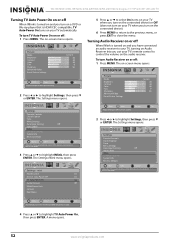
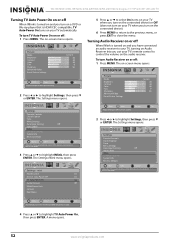
... highlight Settings, then press T or ENTER.
The Settings-INlink menu opens. The Settings menu opens.
5 Press S or T to highlight TV Auto Power On, then press ENTER. To turn on the connected device).
6 Press MENU to return to the previous menu, or press EXIT to control the volume on the audio receiver.
NS-15E720A12/NS-19E720A12/NS-22E730A12/NS-24E730A12...
User Manual (English) - Page 68


... may cause undesired operation.
If this equipment. Standard Television Receiving Apparatus - Energy Star
HDMI, the HDMI logo, and High-Definition Multimedia Interface are trademarks or registered trademarks of SRS Labs, Inc. To meet Energy Star requirements, keep TV settings at the factory default settings. NS-15E720A12/NS-19E720A12/NS-22E730A12/NS-24E730A12 Insignia 15"/19"/22"/24" LED-LCD...
Quick Setup Guide (English) - Page 1


...VOL
QUICK SETUP GUIDE
CH
NS-15E720A12/NS-19E720A12 NS-22E730A12/NS-24E730A12
Thank You
for purchasing... television.
For the best video quality, connect a device to the best available connection.
22" and 24" model only
Using component cables...player, cable box, satellite receiver, or game station
Using an HDMI cable (best)
15" and 19" model only
HDMI OUT
Component cable
Audio cable
Remote ...
Important Information (English) - Page 6
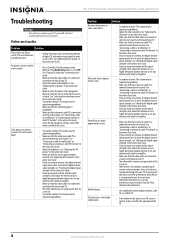
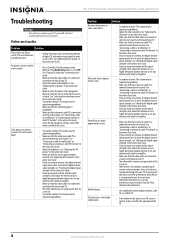
...; If you are using an antenna, the digital channel signal may be experiencing problems.
Problem
Solution
No color, dark picture, or color is not correct.
• Try another channel. Try a new set.
• Try another channel. The station may be bad. See "Connecting a cable or satellite box" or "Connecting an antenna or cable TV (no box)" in the...
Important Information (English) - Page 9


... × 1024/60Hz, 1920 × 1080/60Hz
Analog Digital Inputs
NTSC (all models) ATSC, 8-VSB, Clear-QAM (all models
HDMI/DVI
Component video Composite video
Shared audio (component and composite)
S-Video PC/VGA
3.5mm PC audio input
USB Headphone Outputs
NS-15E720A12: 2 (side) NS-19E720A12: 2 (side) NS-22E730A12: 1 (side) 1 (back) NS-24E730A12: 1 (side) 1 (back) (HDMI 2 with ARC for...
Important Information (English) - Page 10


...
This Class B digital apparatus complies with FCC Rules and Regulations. Appareil de réception télévision ordinaire, Canada BETS-7 / NTMR-7
Dolby License Notice and Trade ark Acknowledgement
HDMI
Manufactured under license from Dolby Laboratories. Standard Television Receiving Apparatus -
NS-15E720A12/NS-19E720A12/NS-22E730A12/NS-24E730A12
Cables
Connections to this...
Similar Questions
Channel Searches
When first recieved TV Channels were not set up just went to the cable box. I have now moved and am ...
When first recieved TV Channels were not set up just went to the cable box. I have now moved and am ...
(Posted by lady5757 9 years ago)
How To Program Insignia Ns-rc03a-13 Remote For Cable Box
(Posted by rgcamGran 9 years ago)
How To Set Tv To Work With Fios Cable Box
(Posted by Anonymous-89917 11 years ago)
How Do You Program The Remote?
My Insignia model NS-32E44OA3 isdisplaying a message PleaseRun Channel Auto Scan. I am hooked up to ...
My Insignia model NS-32E44OA3 isdisplaying a message PleaseRun Channel Auto Scan. I am hooked up to ...
(Posted by rickbass 11 years ago)
Cannot Set Zoom To Auto Input. It Is Grayed Out. Cable Box Is Plugged Into Hdmi1
(Posted by Anonymous-54703 12 years ago)

