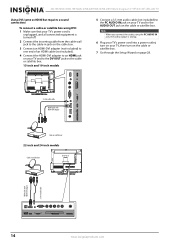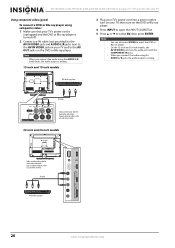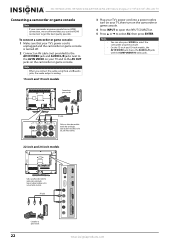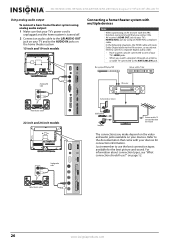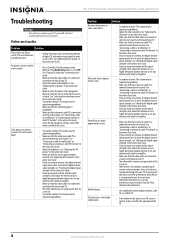Insignia NS-22E730A12 Support and Manuals
Get Help and Manuals for this Insignia item

View All Support Options Below
Free Insignia NS-22E730A12 manuals!
Problems with Insignia NS-22E730A12?
Ask a Question
Free Insignia NS-22E730A12 manuals!
Problems with Insignia NS-22E730A12?
Ask a Question
Most Recent Insignia NS-22E730A12 Questions
'no Signal'error When Connected To Computer
TV is working fine ,but when connected to a computer it says "no signal"
TV is working fine ,but when connected to a computer it says "no signal"
(Posted by bnrj 9 years ago)
Tuner
Does this set have a QAM/atsc tuner so I can run my digital cable into it and receive basic stations...
Does this set have a QAM/atsc tuner so I can run my digital cable into it and receive basic stations...
(Posted by denniscameradoc 12 years ago)
Popular Insignia NS-22E730A12 Manual Pages
Insignia NS-22E730A12 Reviews
We have not received any reviews for Insignia yet.