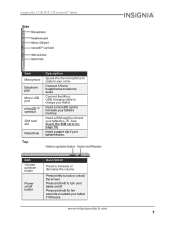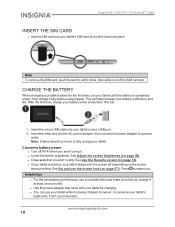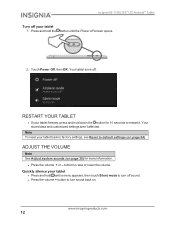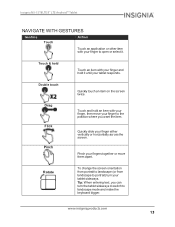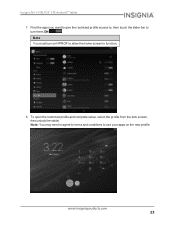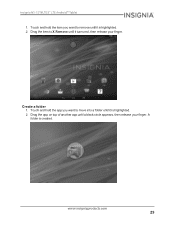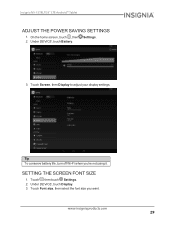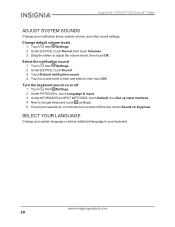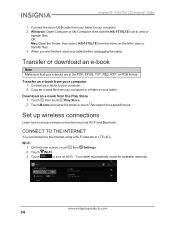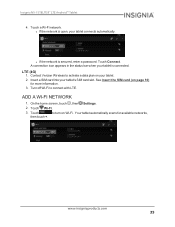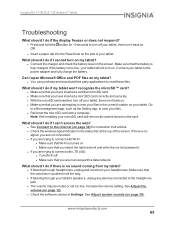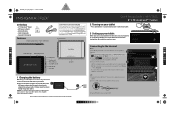Insignia NS-15T8LTE Support Question
Find answers below for this question about Insignia NS-15T8LTE.Need a Insignia NS-15T8LTE manual? We have 5 online manuals for this item!
Question posted by ishouldbaprincess on January 30th, 2016
Won't Turn On
Current Answers
Answer #1: Posted by TommyKervz on January 31st, 2016 12:36 AM
Connect the charger and check the battery level on the screen. Make sure that the battery is fully charged. If the battery is too low, your tablet will not turn on. Connect your tablet to the power adapter and fully charge the battery.
Click here if further assistance is needed.
Related Insignia NS-15T8LTE Manual Pages
Similar Questions
I have Insignia speakers and all of a sudden they stopped working they turn on ok and I hear a hum w...
My insignia NS-MB15600 will not charge. One of 4 lights blinks blue continuously.
My tablet worked perfectly fine for a few months but at one point it wouldn't display anything but s...
what is ac/dc power supplu rating