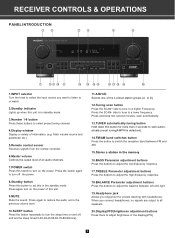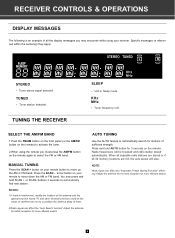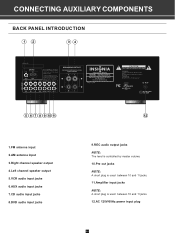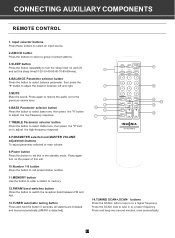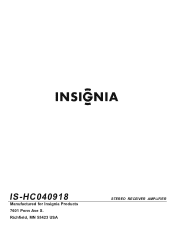Insignia IS-HC040918 Support Question
Find answers below for this question about Insignia IS-HC040918.Need a Insignia IS-HC040918 manual? We have 3 online manuals for this item!
Question posted by dtowerman on November 10th, 2016
Schematic For Insignia Is-hc040918
I have the above receiver and the speaker output is dead. the headphones still work. I have 25 years experience as an electronic technician and would like to fix it.
Current Answers
Related Insignia IS-HC040918 Manual Pages
Similar Questions
Insignia Ns-pcs41 Speakers Not Working
I have Insignia speakers and all of a sudden they stopped working they turn on ok and I hear a hum w...
I have Insignia speakers and all of a sudden they stopped working they turn on ok and I hear a hum w...
(Posted by woodbo44 3 years ago)
No Speakers Have Output Only Headphones Have Audio
This unit was given to me and I think I know why no audio on any speaker outputs coming from the bac...
This unit was given to me and I think I know why no audio on any speaker outputs coming from the bac...
(Posted by 081608nos 6 years ago)
Using Aux?
what type of aux cable/cords are compatible with the insignia is-hc040918? i tried using an aux cord...
what type of aux cable/cords are compatible with the insignia is-hc040918? i tried using an aux cord...
(Posted by ohanabbqff 8 years ago)
Tv Is Unable To Receive Signal From Hdmi Cable Connected Hp Pavilion G7 Laptop
Background Laptop and (two different cables) tested with a service counter TV. AT BEST BUY the audio...
Background Laptop and (two different cables) tested with a service counter TV. AT BEST BUY the audio...
(Posted by davidgoett71704 10 years ago)
Hdmi Ports Are Not Working
I have lost output from my HDMI ports in the back of my receiver . The tuner and aux settings work f...
I have lost output from my HDMI ports in the back of my receiver . The tuner and aux settings work f...
(Posted by Jhernandez53069 10 years ago)