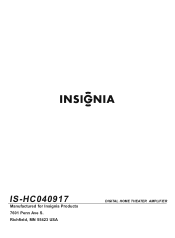Insignia IS-HC040917 Support and Manuals
Get Help and Manuals for this Insignia item

View All Support Options Below
Free Insignia IS-HC040917 manuals!
Problems with Insignia IS-HC040917?
Ask a Question
Free Insignia IS-HC040917 manuals!
Problems with Insignia IS-HC040917?
Ask a Question
Most Recent Insignia IS-HC040917 Questions
No Speakers Have Output Only Headphones Have Audio
This unit was given to me and I think I know why no audio on any speaker outputs coming from the bac...
This unit was given to me and I think I know why no audio on any speaker outputs coming from the bac...
(Posted by 081608nos 6 years ago)
Popular Insignia IS-HC040917 Manual Pages
Insignia IS-HC040917 Reviews
We have not received any reviews for Insignia yet.