Icom IC-F3021 / F4021 Support Question
Find answers below for this question about Icom IC-F3021 / F4021.Need a Icom IC-F3021 / F4021 manual? We have 2 online manuals for this item!
Question posted by Outdoor7 on December 13th, 2013
Lock Function
How do you lock the keypad on a if f4021t.
Current Answers
There are currently no answers that have been posted for this question.
Be the first to post an answer! Remember that you can earn up to 1,100 points for every answer you submit. The better the quality of your answer, the better chance it has to be accepted.
Be the first to post an answer! Remember that you can earn up to 1,100 points for every answer you submit. The better the quality of your answer, the better chance it has to be accepted.
Related Icom IC-F3021 / F4021 Manual Pages
Mdc 1200 Compatible Models - Page 1
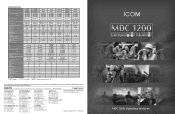
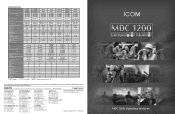
...PTT ID Alias Table Selcall Call Alert Status Message Status Request Message Emergency Lone Worker function Radio Check Radio Stun/Revive Call log External out Number of their respective holders.
1-1-32, Kami-...only Tx only ✔ UT-124
− ✔ Rx only − 5
IC-F3021T/S IC-F3023T/S
IC-F4021T/S IC-F4023T/S 136−174MHz 400−470MHz 450−512MHz 450−520MHz
128ch/8 ...
Mdc 1200 Compatible Models - Page 2


... the microphone hears for IC-F3021 and IC-F5021 series. *2 : 16 status and 16 messages per a MDC system profile, 5 MDC profiles available.
If a button is occurring near the user.
BENEFIT
Allows the dispatch and other users.
Please see if a remote radio in the field is in a stunned state where no functionality is available until changed...
Instruction Manual - Page 2
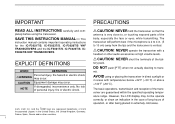
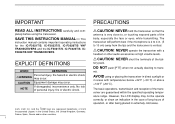
...terminals of personal injury, fire or electric shock.
R CAUTION!
mit. i This
instruction manual contains important operating instructions for the IC-F3021T/S, IC-F3023T/S, IC-F3026T/S VHF TRANSCEIVERS and the IC-F4021T/S, IC-F4023T/S, ICF4026T/S UHF TRANSCEIVERS. R CAUTION! R CAUTION! tery pack. The basic operations, transmission and reception of the transceiver are registered...
Instruction Manual - Page 4


... 10-15 I Turning power ON 10 I Channel selection 11 I Call procedure 11 I Receiving and transmitting 12 I User Set mode 14 I Emergency transmission 14 I Scrambler function 14 I Stun function 15 I Priority A channel selection 15 4 BATTERY CHARGING 16-20 I Caution 16 I Optional battery chargers 18 5 BATTERY CASE 21 I Optional battery case (BP-240 21...
Instruction Manual - Page 6


... pack
To attach the battery pack: Slide the battery pack in the direction of the arrow (q), then lock it with the battery release button. • Slide the battery pack until the belt
clip is locked and makes a 'click' sound. To release the battery pack: Slide the battery release button in the direction...
Instruction Manual - Page 8
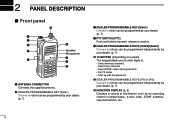
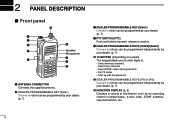
... be programmed by your dealer. (p. 7)
r PTT SWITCH [PTT] Push and hold to receive. t DEALER-PROGRAMMABLE KEYS [Side2]/[Side3] Desired functions can be programmed independently by your dealer. (p. 7)
y 10-KEYPAD (Depending on version) The keypad allows you to enter digits to: • Select memory channels • Select tone channels • Select DTMF codes (during...
Instruction Manual - Page 10


...specified 2-tone code is activated. y SCRAMBLER INDICATOR Appears when the voice scrambler function is received. o BATTERY INDICATOR Appears or blinks when the battery power decreases to a ...PANEL DESCRIPTION
I Function display
qw e r t y u
i
o !0
q TRANSMIT INDICATOR Appears while transmitting.
i KEY LOCK INDICATOR Appears during the key lock function is selected automatically.
Instruction Manual - Page 11
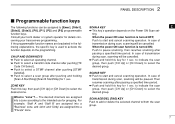
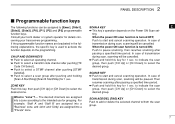
... dealer or system operator for grouping.
desired group.
➥ Push to start and cancel scanning operation.
What is turned OFF;
When the power ON scan function is "zone"?-
SCAN B KEY
➥ Push to select a scan group after pushing and holding
➥ Push to select a DTMF channel after
passing a specified time period...
Instruction Manual - Page 12


...-to the receive frequency for 1 sec.
TALK AROUND KEY Push to turn the lock function OFF. HIGH/LOW KEY Push to Priority A or Priority B channel. The selected...bandwidth between wide and narrow.
WIDE/NARROW KEY Push to turn the talk around function ON and OFF. • The talk around function equalizes the transmit frequency to -transceiver communication.
RE-DIAL KEY Push to select...
Instruction Manual - Page 13
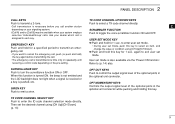
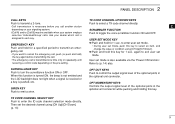
... Push and hold )
the key again before you call is also available via the 'Power ON function.' Refer to emit a siren.
SIREN KEY Push to (p. 14) also.
SURVEILLANCE KEY Push to...a 2-tone.
PANEL DESCRIPTION 2
CALL KEYS
TX CODE CHANNEL UP/DOWN KEYS
Push to turn the surveillance function ON or OFF. receiving a control code depending on your signaling system. • [Call A] and/...
Instruction Manual - Page 16


...operation may damage the transceiver.
" " does not appear.)
- e Release [PTT] to return to turn the power ON. D Transmitting notes
• Transmit inhibit function The transceiver has several inhibit functions which restrict transmission under the following conditions:
- Receiving: q Rotate [VOL] to receive. w While pushing and holding [PTT], speak into the microphone at a normal...
Instruction Manual - Page 17


... to it, the
If the transceiver has [DTMF Autodial] assigned to it, the auto-
3
indication can be toggled between the operating channel
matic DTMF transmission function is displayed, [CH Up] or [CH Down] selects the TX code channel.
USING [TX CODE CH SELECT] KEY:
w Push [CH Up] or [CH Down] to...
Instruction Manual - Page 18
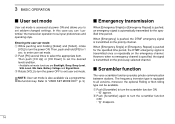
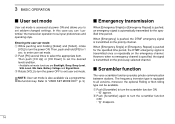
...signal is transmitted on the emergency channel.
w Push [P0] several times to turn the scrambler function ON.
• " " appears. Then, push and hold [P0] for the speci&#... the optional Rolling or Non-rolling type can "customize" the transceiver operation to turn the scrambler function
OFF. • " " disappears.
14 The frequency inversion type is transmitted on the priority ...
Instruction Manual - Page 19


...to PrioA CH' item as a killer ID, is received, the stun function is performed, the transceiver selects the Priority A channel automatically. Priority A... killer ID is necessary to the password required condition.
Entering of the following operations is activated.
I Stun function
When the specified ID, set as 'Clear down signal is selected when transmitting a status call The...
Instruction Manual - Page 20
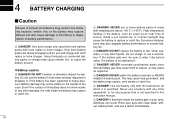
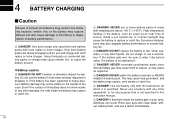
... liquids. Misuse can result. Use and charge only specified Icom battery packs with Icom radios or Icom charger. Using third-party or counterfeit battery packs or charger may cause the...use a wet battery. Even if the surface of battery performance. NEVER use and charge with Icom radios or Icom charger. Excessive temperatures may rupture, emit smoke or catch fire. R DANGER! DO...
Instruction Manual - Page 21


... NOT charge the battery outside of the body that comes into the charger if it safely in a cool dry place with fluid from the radio after discharging. perature between -20˚C to +25˚C (-4˚F to rupture.
extremely high temperatures, such as near fires or stoves,
utor. Continuing to charge...
Instruction Manual - Page 26


... clip to a part of the arrow until the base clip inserted fully into the belt clip until the
base clip is locked and makes a 'click' sound. r Once the transceiver is locked in place, it will swivel 360 degrees.
22 6 OPTIONAL SWIVEL BELT CLIP
I Attaching
q Release the battery pack if it is attached...
Instruction Manual - Page 28


... AC adapter is turned ON, and the operating periods are required) simultaneously.
BP-240
Battery case for AAA (LR03) × 6 alkaline
-*2
*1 When the power save function is supplied with the transceiver. • MB-96N/96F LEATHER BELT HANGER
D OPTIONAL UNITS
• UT-108R DTMF DECODER UNIT Provides pager and code squelch...
Instruction Manual - Page 30


... may result in an uncontrolled environment. Use of the hazards, and the ways to Radio Frequency Electromagnetic Fields. • American National Standards Institute (C95.1-1992), IEEE Standard for Safety Levels with this radio by the manufacturer or antenna specifically authorized by the "General Population" in RF exposure levels exceeding the FCC...
Instruction Manual - Page 31
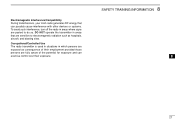
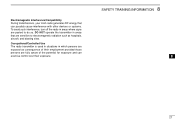
... are fully aware of the potential for exposure and can possibly cause interference with other devices or systems. To avoid such interference, turn off the radio in areas that can exercise control over their exposure.
8 SAFETY TRAINING INFORMATION
8
27 Electromagnetic Interference/Compatibility During transmissions, your Icom...
Similar Questions
How Can I Open The Ic 7200 For Transmission On Marine Channels?
I have been adviced that it is possible to modify so that I for safety reasons only, can trx on mari...
I have been adviced that it is possible to modify so that I for safety reasons only, can trx on mari...
(Posted by Runeedamm 5 months ago)
My Icom Ic-2300h Can't Change Frequency,it's Only In 144mhz
(Posted by knightofthecentury 10 months ago)
I Need The Programming Instructions For The Icom Ic-v80 For The Non Us Version
I wish to change the frequency of my Icom VC-V80 but the VFO/MR/CALL button for selecting frequency ...
I wish to change the frequency of my Icom VC-V80 but the VFO/MR/CALL button for selecting frequency ...
(Posted by Eziukwukamalu 8 years ago)

