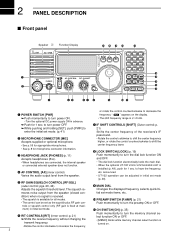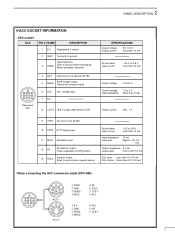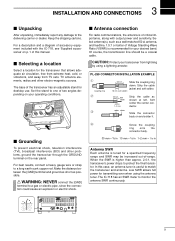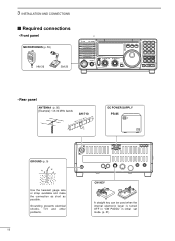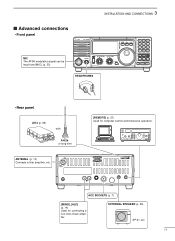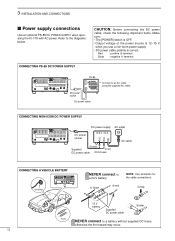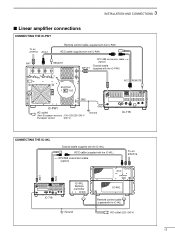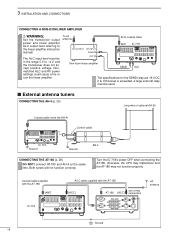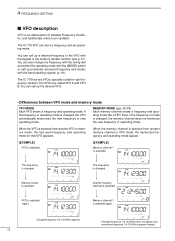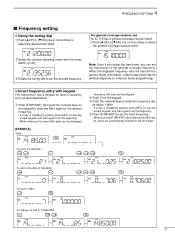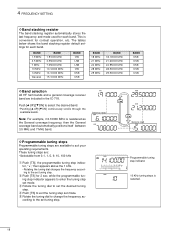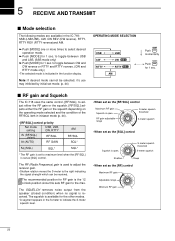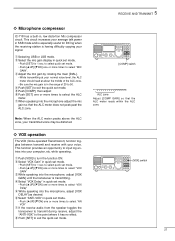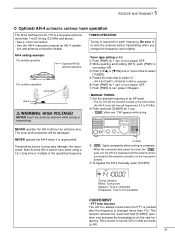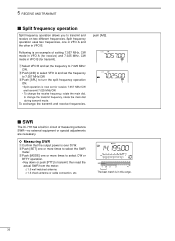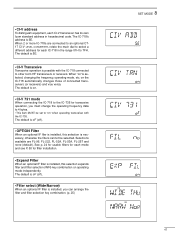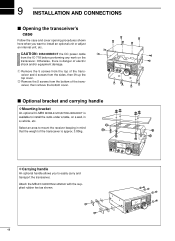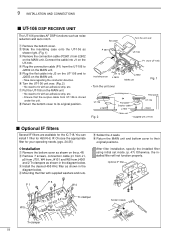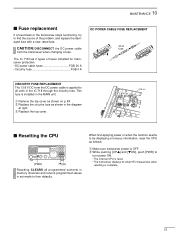Icom IC-718 Support Question
Find answers below for this question about Icom IC-718.Need a Icom IC-718 manual? We have 1 online manual for this item!
Question posted by gordonsau on June 29th, 2021
Remove 11 Mtr Mods
Current Answers
Answer #1: Posted by Odin on June 30th, 2021 9:57 AM
If the issue persists or if you require further advice, you may want to consult the company: use the contact information at https://www.contacthelp.com/icom.
Hope this is useful. Please don't forget to click the Accept This Answer button if you do accept it. My aim is to provide reliable helpful answers, not just a lot of them. See https://www.helpowl.com/profile/Odin.
Answer #2: Posted by SonuKumar on July 4th, 2021 5:36 AM
IC-481H - Full reset: Hold [SET] & [SPCH] buttons and turn the radio on. Partial reset: hold [SPCH] button and turn the radio on. IC-706 - Hold [UP] & [DOWN] buttons and turn the radio on.
How do you unlock ICOM?
PRESS AND HOLD to lock. PRESS AND HOLD to unlock.
How do I use ICOM radio?
Push and hold the PTT button. Speak into the microphone (10 to 15 centimetres from your mouth) clearly and at a normal voice level. Then release the PTT to return to receive. When you press the PTT to speak, no one else in your group can speak or be heard; this is how most radios work.
Try resetting your CPU, while your transceiver is off, hold down the UP & DOWN buttons simultaneously then turn the transceiver back on, now it should be reset to the factory default settings.
Please respond to my effort to provide you with the best possible solution by using the "Acceptable Solution" and/or the "Helpful" buttons when the answer has proven to be helpful.
Regards,
Sonu
Your search handyman for all e-support needs!!
Related Icom IC-718 Manual Pages
Similar Questions
Was testing a digital packet modem with the 9100 and realized I cannot transmit in the 432 Mhz area....
I was attempting to tune my 12 meter antenna and was using the built-in SWR meter. I set the frequen...