IBM x3650 Support Question
Find answers below for this question about IBM x3650 - System M2 - 7947.Need a IBM x3650 manual? We have 1 online manual for this item!
Question posted by F3RGBpnke on September 20th, 2014
X3650 Why Is Log Led Lit
The person who posted this question about this IBM product did not include a detailed explanation. Please use the "Request More Information" button to the right if more details would help you to answer this question.
Current Answers
There are currently no answers that have been posted for this question.
Be the first to post an answer! Remember that you can earn up to 1,100 points for every answer you submit. The better the quality of your answer, the better chance it has to be accepted.
Be the first to post an answer! Remember that you can earn up to 1,100 points for every answer you submit. The better the quality of your answer, the better chance it has to be accepted.
Related IBM x3650 Manual Pages
User Guide - Page 5


...jumpers 26 System-board LEDs 32 SAS riser-card connectors and LEDs 34 PCI riser-card adapter connectors 35 PCI riser-card assembly LEDs 35 Installation guidelines ...Thermal grease 80 Installing a memory module 81
© Copyright IBM Corp. 2010
iii The System x3650 M2 Type 7947 server 1 The IBM Documentation CD 3
Hardware and software requirements 3 Using the Documentation Browser 3 ...
User Guide - Page 6


... support 132 Hardware service and support 132 IBM Taiwan product service 132
iv System x3650 M2 Type 7947: Installation and User's Guide Configuring the server 111 Using the Setup utility 112
...123 Enabling the remote presence feature 124 Obtaining the IP address for the Web interface access 124 Logging on the remote battery tray . . . 96 Moving the SAS controller retention bracket 101 ...
User Guide - Page 24


... blue-screen capture
The optional virtual media key is installed) remote presence function in the event log, and alerts you diagnose the problem, records the error in a single chip. Minimum: 100... LEDs to help you to enable the remote presence and blue-screen capture features. Remotely accessing the server, using the keyboard and mouse from a remote client
8 System x3650 M2 Type 7947:...
User Guide - Page 25


...Service processor status and configuration - This enables you can also copy the log to monitor power consumption in diagnosing server problems. The diagnostic programs collect the... a workgroup-hardware-management tool that includes events from a Web browser. The System x3650 M2 Type 7947 server 9 v IBM Dynamic System Analysis Preboot diagnostics programs The Dynamic System Analysis (...
User Guide - Page 26


.../xseries/xarchitecture/ enterprise/index.html. - v Light path diagnostics Light path diagnostics provides LEDs to make your Intel-processor-based server powerful, scalable, and reliable. For more information... add, remove, or replace hard disk drives without user intervention.
10 System x3650 M2 Type 7947: Installation and User's Guide The memory controller supports error correcting code (ECC)...
User Guide - Page 27


...the operating-system documentation for a typical configuration. The System x3650 M2 Type 7947 server 11 Redundant cooling enables continued operation if one of... ease with speed-sensing capability v Hot-swap hard disk drives v Information and light path diagnostics LED panels v Integrated management module (service processor) v Memory mirroring
Chapter 1. v Systems-management capabilities ...
User Guide - Page 28


... apply those setting to multiple systems
12 System x3650 M2 Type 7947: Installation and User's Guide v Menu-driven ... v Remind button to temporarily turn off the system-error LED v Remote system problem-determination support v Standby voltage for ... v System auto-configuring from the configuration menu v System error logging (POST and service processor) v Systems-management monitoring through the...
User Guide - Page 29


...on and off.
The System x3650 M2 Type 7947 server 13 For additional information ...and to download the UpdateXpress System Pack Installer, go to the base capabilities
v Managing the life cycles of IBM Systems Management and IBM Systems Director. Chapter 1. Server controls, LEDs, and power
This section describes the controls and light-emitting diodes (LEDs...
User Guide - Page 30
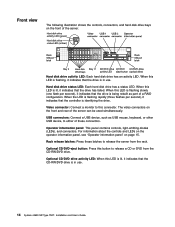
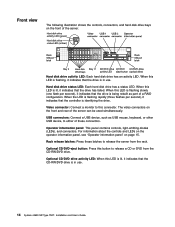
... server.
Hard disk drive status LED: Each hard disk drive has a status LED. When this LED is lit, it indicates that the CD-RW/DVD drive is identifying the drive.
Optional CD/DVD drive activity LED: When this LED is flashing, it indicates that the controller is in use .
14 System x3650 M2 Type 7947: Installation and User's Guide...
User Guide - Page 31


... panel. The System x3650 M2 Type 7947 server 15 Approximately 3 minutes after the server is connected to the left . An LED on the top of...logging on to the IMM Web interface, see "Logging on to turn on the
Chapter 1. v System-error LED: When this LED to that a system error has occurred. Lit: The server is turned on page 125.
The states of these LEDs is lit...
User Guide - Page 32


....
16 System x3650 M2 Type 7947: Installation and User's Guide v NMI button: Press this button to reset the server and run the server for an extended period of the server. 2. v Reset button: Press this button to force a nonmaskable interrupt to the microprocessor, if directed to
power. Light path diagnostics LEDs remain lit only while the...
User Guide - Page 33
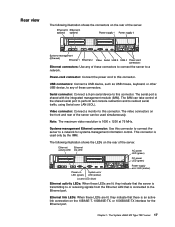
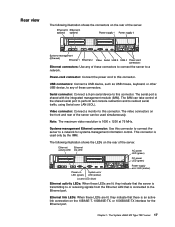
...resolution is shared with the integrated management module (IMM). This connector is used simultaneously.
The System x3650 M2 Type 7947 server 17 Power-cord connector: Connect the power cord to a network for the Ethernet port.... on the front and rear of the server can take control of these LEDs are lit, they indicate that the server is transmitting to or receiving signals from the...
User Guide - Page 34


... is not present, or the power supply or the LED itself has failed.
Locator LED: Use this LED remotely. The states of the power-on page 125.
18 System x3650 M2 Type 7947: Installation and User's Guide For information about logging on to the IMM Web interface, see "Logging on to the system. For any other servers. Power...
User Guide - Page 36
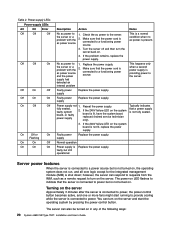
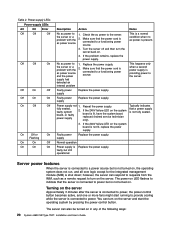
... supply had detected an internal problem
1.
If the 240V failure LED on in any of the following ways:
20 System x3650 M2 Type 7947: Installation and User's Guide Notes This is a normal condition when... operating system by pressing the power-control button. Server power features
When the server is not lit, replace the power supply. Table 2. Replace the power supply.
2.
You can respond to...
User Guide - Page 48
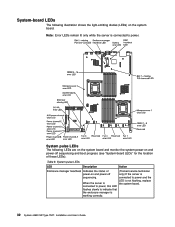
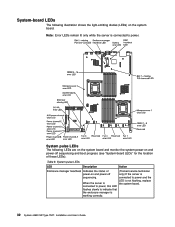
... flashing, replace the system board.
32 System x3650 M2 Type 7947: Installation and User's Guide System-board LEDs
The following LEDs are on the system board and monitor the ...LEDs
The following illustration shows the light-emitting diodes (LEDs) on and power-off sequencing and boot progress (see "System-board LEDs" for the location of power-on the system board. Note: Error LEDs remain lit...
User Guide - Page 50
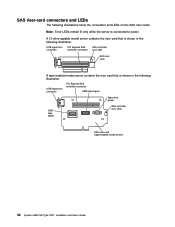
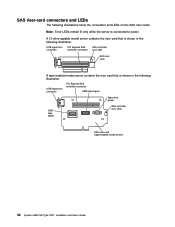
...tape signal
SAS controller error LED
SAS riser card (tape-enabled model server)
34 System x3650 M2 Type 7947: Installation and User's Guide ...LED
SAS riser card
A tape-enabled model server contains the riser card that is shown in the following illustration. Note: Error LEDs remain lit only while the server is shown in the following illustration.
SAS riser-card connectors and LEDs...
User Guide - Page 106


The LED near the failing fan will be installed at all three fans be lit. Attention: To ensure proper server operation, if a fan fails, replace it within ...server requires that begins on page vii and "Installation guidelines"
on the system board is off. 90 System x3650 M2 Type 7947: Installation and User's Guide Read the safety information that all times. If you remove the failed fan....
User Guide - Page 112
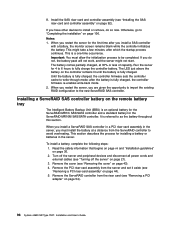
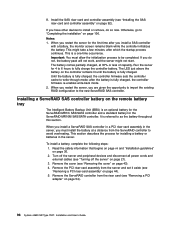
...a PCI riser-card assembly" on page 106. The LED just above the battery on page 36. 2. When you... page vii and "Installation guidelines" on the controller remains lit until the battery is fully charged, the controller firmware re... Installing a ServeRAID SAS controller battery on page 54).
96 System x3650 M2 Type 7947: Installation and User's Guide To install a battery, complete the ...
User Guide - Page 138
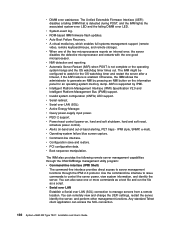
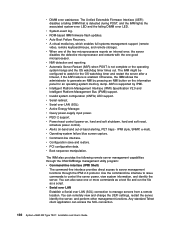
...Command-line interface. v Boot sequence manipulation. You can access the SOL connection.
122 System x3650 M2 Type 7947: Installation and User's Guide v Auto Boot Failure Recovery. IPMI style, SNMP, e-mail)....can also save and restore. v System-event log. v When one of -band alerting, PET traps - v Invalid system configuration (CNFG) LED support. v Query power-supply input power. ...
User Guide - Page 140


...55). 2. Find the IP address and write it is lit and green, it indicates that are available for the IMM. When this LED is valid. Obtaining the IP address for the Web interface... it to assist in the server, it is authenticated to determine whether it down.
124 System x3650 M2 Type 7947: Installation and User's Guide Note: Approximately 3 minutes after the server is required to ac power...
Similar Questions
X3650 7979 Power Led Flashes When Turned On
(Posted by carowshawt 9 years ago)
Linux Ibm X3650 Has Amber Memory Led, How To Fix
(Posted by sonyjissc 10 years ago)
How To Turn Off System Locator Led On Ibm System X3650 7979
(Posted by cyncitypharid 10 years ago)
Ibm X3650 M2 Dimm Additions
Does anyone know if you can mix 4GB and 8GB DIMMS in an IBM x3650 M2? If it is permitted, does anyon...
Does anyone know if you can mix 4GB and 8GB DIMMS in an IBM x3650 M2? If it is permitted, does anyon...
(Posted by jeffgroeber 11 years ago)

