IBM x3650 Support Question
Find answers below for this question about IBM x3650 - System M2 - 7947.Need a IBM x3650 manual? We have 1 online manual for this item!
Question posted by jeffgroeber on May 29th, 2012
Ibm X3650 M2 Dimm Additions
Does anyone know if you can mix 4GB and 8GB DIMMS in an IBM x3650 M2? If it is permitted, does anyone know the DIMM order???
Current Answers
There are currently no answers that have been posted for this question.
Be the first to post an answer! Remember that you can earn up to 1,100 points for every answer you submit. The better the quality of your answer, the better chance it has to be accepted.
Be the first to post an answer! Remember that you can earn up to 1,100 points for every answer you submit. The better the quality of your answer, the better chance it has to be accepted.
Related IBM x3650 Manual Pages
User Guide - Page 5


...baffle 46 Installing the microprocessor 2 air baffle 47 Removing the DIMM air baffle 48 Installing the DIMM air baffle 49 Installing the full-length-adapter bracket 50 Storing... Thermal grease 80 Installing a memory module 81
© Copyright IBM Corp. 2010
iii The System x3650 M2 Type 7947 server 1 The IBM Documentation CD 3
Hardware and software requirements 3 Using the Documentation ...
User Guide - Page 6


... 83 Memory mirroring 83 Installing a DIMM 85 Installing a hot-swap power supply 87 Removing a hot-swap fan 89 Installing a... from the World Wide Web 131 Software service and support 132 Hardware service and support 132 IBM Taiwan product service 132
iv System x3650 M2 Type 7947: Installation and User's Guide Getting help and technical assistance 131 Before you call 131 Using ...
User Guide - Page 10
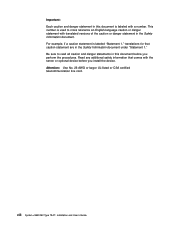
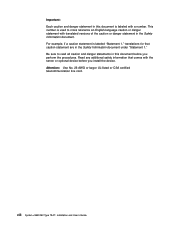
... versions of the caution or danger statement in this document is labeled "Statement 1," translations for that comes with a number.
viii System x3650 M2 Type 7947: Installation and User's Guide Read any additional safety information that caution statement are in this document before you perform the procedures. For example, if a caution statement is labeled with...
User Guide - Page 18


...check for locating firmware and documentation might be updated occasionally to install the four additional SAS hard disk drive bays.
The SAS ID for documentation updates. Note: Changes...included in this document.
1.
Product name
Machine type Model number Serial number
IBM System x3650 M2 server
7947
The model number and serial number are not described in the documentation that ...
User Guide - Page 20


...the documentation has a number that has additional documents under Topic Description. If you select...IBM Documentation CD. Some documents might be in a rack. Click the plus sign (+) indicates each folder or document that you solve problems yourself, and it contains information for service technicians.
4 System x3650 M2 Type 7947... key while you are listed in order of the CD or DVD drive,...
User Guide - Page 21
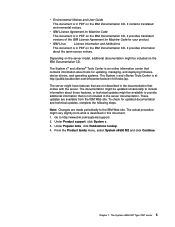
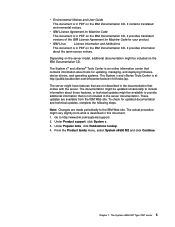
...the IBM Documentation CD.
To check for your product.
Under Product support, click System x. 3. The System x3650 M2 Type 7947 server 5 It provides translated versions of the IBM License ...to provide additional information that contains information about the open-source notices.
It contains translated environmental notices. From the Product family menu, select System x3650 M2 and ...
User Guide - Page 23


...additional ports when the optional IBM Dual-Port 1 Gb Ethernet Daughter Card is shared among the cores v Support for up to four cores v 32 KB instruction cache, 32 KB data cache, and 8 MB cache that supports RAID levels 0, 1, 1E (standard)
v Upgradeable to 109.4°F); The System x3650 M2 Type 7947...microprocessor v Maximum: 128 GB (when 8 GB DIMMs
are installed in hot-swap models only.
2. ...
User Guide - Page 25


.../ extensions/actengmrg.html. Network interfaces and settings - Hard disk drive health - Additionally, you can use the blue-screen capture to IBM service and support. You can use to a removable media and view the log from all collected logs. The System x3650 M2 Type 7947 server 9 A system administrator can obtain the measurement values through a generated text...
User Guide - Page 26


...without user intervention.
10 System x3650 M2 Type 7947: Installation and User's Guide...DIMMs.
v Redundant connection The addition of the optional Ethernet daughter card provides failover capability to a redundant Ethernet connection with two integrated Broadcom Gigabit Ethernet controllers, which you set up the server and install a Windows operating system. v IBM X-Architecture technology IBM...
User Guide - Page 27


... of the optional IBM Virtual Media Key ... The System x3650 M2 Type 7947 server 11 ...The server supports up to two 675-watt ac power supplies, which you can function with speed-sensing capability v Hot-swap hard disk drives v Information and light path diagnostics LED panels v Integrated management module (service processor) v Memory mirroring
Chapter 1.
The addition...
User Guide - Page 29


Chapter 1. The System x3650 M2 Type 7947 server 13
Server controls, LEDs, and power
This section describes the controls and light-emitting diodes (LEDs) and how to turn the server on the IBM Systems Director DVD that comes with the server and the IBM xSeries Systems Management Web page at http://publib.boulder.ibm.com/infocenter/ toolsctr...
User Guide - Page 52


... new server, take the opportunity to power. For additional information about tools for the
server. If the server... view the error LEDs on the IBM Documentation CD for you. Click System x3650 M2 to http://www.ibm.com/systems/support/. 2. Place removed...non-hot-swap optional devices or components.
36 System x3650 M2 Type 7947: Installation and User's Guide This information will help you...
User Guide - Page 72
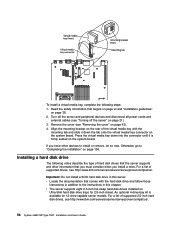
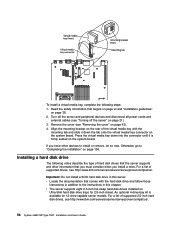
... notes describe the type of supported drives, see http://www.ibm.com/servers/eserver/serverproven/compat/us /.
56 System x3650 M2 Type 7947: Installation and User's Guide Align the mounting bracket on
Ultra... see http://www.ibm.com/servers/eserver/serverproven/compat/us /. For a list of the virtual media key with the hard disk drive and follow those
instructions in addition to install or...
User Guide - Page 74


...
page 36, and "Handling static-sensitive devices" on page 106. Move the handle on the IBM ServeRAID Support CD for information about the type of the bay approximately 25 mm (1 in this server.
58 System x3650 M2 Type 7947: Installation and User's Guide See the RAID documentation on the drive to the open position...
User Guide - Page 92


... other code updates for your IBM marketing representative or authorized reseller. For a list of supported microprocessors. v To order additional microprocessor optional devices, contact your...www.ibm.com/servers/ eserver/serverproven/compat/us /. v Both microprocessors must consider when you must have to install the second microprocessor.
76 System x3650 M2 Type 7947: Installation...
User Guide - Page 98


When you must be installed for system resources depends on the DIMM, in the server.
82 System x3650 M2 Type 7947: Installation and User's Guide Mixing registered and unbuffered DIMMs is the CAS latency, in clocks at the fastest common frequency. -
v The maximum operating speed of two DIMMs if the server has two microprocessors.
For example, you install...
User Guide - Page 136


... Select your operating system and
adapter.
120 System x3650 M2 Type 7947: Installation and User's Guide Note: Features and functions...v ServeRAID Manager program, which configures your language. In addition to the ServerGuide Setup and Installation CD, you must ...the online overview.
The ServerGuide program requires a supported IBM server with links to install the operating system.
The...
User Guide - Page 142
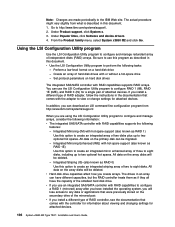
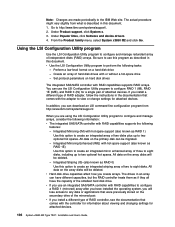
...have installed the operating system, you create arrays. In addition, you are made periodically to any data or applications ...and RAID 0 (IS) for attached devices.
126 System x3650 M2 Type 7947: Installation and User's Guide Perform a low-level format ...program
Use the LSI Configuration Utility program to http://www.ibm.com/systems/support/. 2.
Integrated Mirroring Enhanced (IME)...
User Guide - Page 144


.... Install the IBM Systems Director program. On the Welcome page of IBM Systems Director:
a. Select the updates that you have run the file as a script.
In addition, the ASU program...interim fixes, complete the following steps:
128 System x3650 M2 Type 7947: Installation and User's Guide Use the ASU program online or out-of IBM Systems Director, complete the following steps: 1. The...
User Guide - Page 160


...LED 15 installation guidelines 36 installing air baffle (DIMM) 49 air baffle (microprocessor 2) 46, 47 CD-RW/DVD drive 105 DIMM 85 Ethernet adapter 105 full-length adapter bracket 50 hard disk drive 56 IBM Virtual Media Key 55 memory module 85 microprocessor ... about 8 internal cable routing 39 IP address, obtaining for Web interface 124
144 System x3650 M2 Type 7947: Installation and User's Guide
Similar Questions
How To Remove Ibm X3650 M2 Rail From Rack
(Posted by GretLav 9 years ago)
Ibm X3650 M2 How To Configure Raid Using Server Guide
(Posted by Kitaglu 10 years ago)
What Order Should I Install Mixed Memory In Ibm X3650 M2 Server
(Posted by niadfgh 10 years ago)

