IBM x3650 Support Question
Find answers below for this question about IBM x3650 - System M2 - 7947.Need a IBM x3650 manual? We have 1 online manual for this item!
Question posted by GretLav on July 8th, 2014
How To Remove Ibm X3650 M2 Rail From Rack
The person who posted this question about this IBM product did not include a detailed explanation. Please use the "Request More Information" button to the right if more details would help you to answer this question.
Current Answers
There are currently no answers that have been posted for this question.
Be the first to post an answer! Remember that you can earn up to 1,100 points for every answer you submit. The better the quality of your answer, the better chance it has to be accepted.
Be the first to post an answer! Remember that you can earn up to 1,100 points for every answer you submit. The better the quality of your answer, the better chance it has to be accepted.
Related IBM x3650 Manual Pages
User Guide - Page 5


...-swap hard disk drive 58 Removing a simple-swap hard disk drive 60 Installing an optional tape drive 60 Installing a SAS/SATA 4 Pac HDD option 63 Installing a second microprocessor 76 Thermal grease 80 Installing a memory module 81
© Copyright IBM Corp. 2010
iii The System x3650 M2 Type 7947 server 1 The IBM Documentation CD 3
Hardware and software...
User Guide - Page 6


... controller assembly 91 Installing the SAS riser-card and controller assembly 92 Removing a ServeRAID SAS controller from the World Wide Web 131 Software service and support 132 Hardware service and support 132 IBM Taiwan product service 132
iv System x3650 M2 Type 7947: Installation and User's Guide Configuring the server 111 Using the Setup utility...
User Guide - Page 12
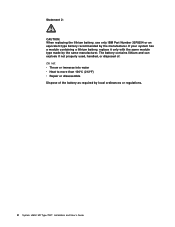
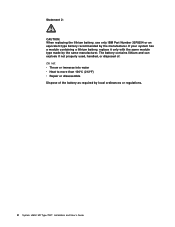
... has a module containing a lithium battery, replace it only with the same module type made by the manufacturer. x System x3650 M2 Type 7947: Installation and User's Guide Statement 2: CAUTION: When replacing the lithium battery, use only IBM Part Number 33F8354 or an equivalent type battery recommended by the same manufacturer. The battery contains lithium and...
User Guide - Page 14
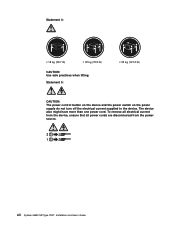
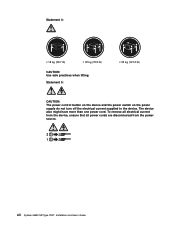
... the power supply do not turn off the electrical current supplied to the device. To remove all electrical current from the device, ensure that all power cords are disconnected from the power source.
2 1
xii System x3650 M2 Type 7947: Installation and User's Guide Statement 4:
≥ 18 kg (39.7 lb)
≥ 32 kg (70.5 lb...
User Guide - Page 17


...flexible expansion capabilities for you can create a personalized support page by identifying IBM products that is 1.75 inches tall.
© Copyright IBM Corp. 2010
1 Racks are measured in the design of technology, best practices, and innovative solutions; The IBM System x3650 M2 Type 7947 server is a 2-U1-high server that require superior microprocessor performance, efficient memory...
User Guide - Page 19


... see http://www.ibm.com/ servers/eserver/serverproven/compat/us/. If a document is not available in the language for complete rack installation and removal instructions. Note: The illustrations in Portable Document Format (PDF) and includes the IBM Documentation Browser to ... the operating system.
The
Documentation Browser starts automatically. The System x3650 M2 Type 7947 server 3
User Guide - Page 20


... to configure the server.
v Safety Information This document is in PDF on the IBM Documentation CD. The following command from the /mnt/cdrom directory: sh runlinux.sh
Select... for your server. Some documents might be in a rack. To search all the documents for service technicians.
4 System x3650 M2 Type 7947: Installation and User's Guide If you are using the...
User Guide - Page 25


...IBM Systems Director. Hard disk drive health - RAID controller configuration - This enables you can send to the IMM memory and mapping it occurs. You can use the blue-screen capture to centrally manage System x and xSeries servers. The System x3650 M2 Type 7947...server power consumption as it to aid in correlation to a removable media and view the log from all collected logs. It ...
User Guide - Page 26


... Gigabit Ethernet controllers, which you can add, remove, or replace hard disk drives without user intervention.
10 System x3650 M2 Type 7947: Installation and User's Guide
v Light path ... in two pairs of memory through memory mirroring. v IBM X-Architecture technology IBM X-Architecture technology combines proven, innovative IBM designs to help you can download from the Web, ...
User Guide - Page 52


...error LEDs on the system board and internal components, leave the
server connected to http://www.ibm.com/systems/support/. 2. Under Product support, click System x. 3. v Observe good housekeeping in... to ensure that any steps that involve removing or installing adapter cables or non-hot-swap optional devices or components.
36 System x3650 M2 Type 7947: Installation and User's Guide v When you...
User Guide - Page 60
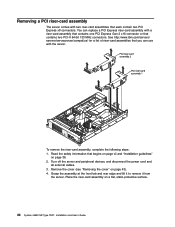
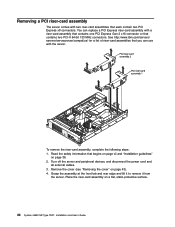
..., static-protective surface.
44 System x3650 M2 Type 7947: Installation and User's Guide Grasp the assembly at the front tab and rear edge and lift it to remove it from
the server. Turn off...Removing a PCI riser-card assembly
The server comes with a riser-card assembly that contains one PCI Express Gen 2 x16 connector or that contains two PCI-X 64-bit 133 MHz connectors. See http://www.ibm...
User Guide - Page 70


... down on the left and right side rack latches and slide the server out of the rack enclosure until both slide rails lock;
Read the safety information that begins on page vii and "Installation guidelines" on page 43).
54 System x3650 M2 Type 7947: Installation and User's Guide then, remove the cover (see "Turning off the server...
User Guide - Page 72
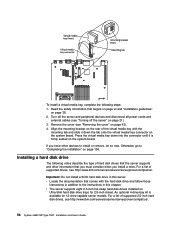
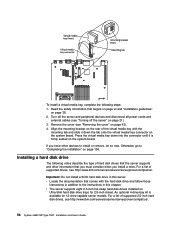
... supported 2.5-inch hard disk drives, see http://www.ibm.com/servers/eserver/serverproven/compat/us /.
56 System x3650 M2 Type 7947: Installation and User's Guide To install a virtual ...media key, complete the following notes describe the type of hard disk drives that the server supports and other devices to install or remove...
User Guide - Page 74


Press up on the IBM Documentation CD. Wait approximately 45 seconds while the drive spins down before you remove a hard disk drive. For information about RAID controllers. Pull the hot-swap drive assembly out of the bay approximately 25 mm (1 in this server.
58 System x3650 M2 Type 7947: Installation and User's Guide Note: You might...
User Guide - Page 79
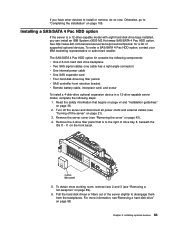
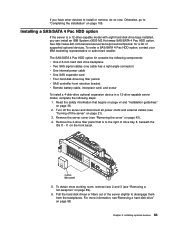
...IBM System x3650 M2 Hot-swap SAS/SATA 4 Pac HDD option. Otherwise, go to disengage them from the backplanes. To order a SAS/SATA 4 Pac HDD option, contact your IBM marketing representative or authorized reseller. Installing optional devices 63 Installing a SAS/SATA 4 Pac HDD option
If the server is to install or remove..., do so now. See http://www.ibm.com/servers/...
User Guide - Page 92


...(for your IBM marketing representative or authorized reseller. Installing a second microprocessor
The following steps: 1. Under Popular links, click Software and device drivers. 4. To download the most current level of downloadable files for service. Go to install the second microprocessor.
76 System x3650 M2 Type 7947: Installation and User's Guide v Do not remove the first microprocessor...
User Guide - Page 106


... as soon as you have not done so already, slide the server out of the rack and remove the cover (see "Removing the
cover" on page 36. 2. Press down on the system board is off. 90 System x3650 M2 Type 7947: Installation and User's Guide 2. Have a replacement fan ready to seat the fan fully. Orient the...
User Guide - Page 122
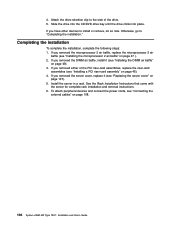
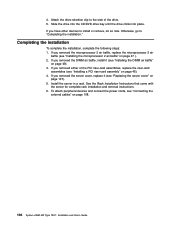
... (see "Installing the DIMM air baffle"
on page 108.
106 System x3650 M2 Type 7947: Installation and User's Guide If you removed the microprocessor 2 air baffle, replace the microprocessor 2 air
baffle (see ... server cover" on page 45). 4. See the Rack Installation Instructions that come with
the server for complete rack installation and removal instructions. 6. Slide the drive into the CD/DVD...
User Guide - Page 132


... menu; You can regain access to complete the system startup. z, and 0 - 9) for removing the battery.
116 System x3650 M2 Type 7947: Installation and User's Guide When a power-on password is on password has access to seven ...start.
Start the Setup utility and reset the power-on the IBM Documentation CD for instructions for the password. v Remove the battery from the Setup utility.
User Guide - Page 160


... key
installing 103 removing 104 using 123
I
IBM Advanced Settings Utility program, overview 128 IBM Director
See IBM Systems Director IBM Support Line 132 IBM Systems Director
overview 12 server feature 9 updating 128 IBM Virtual Media Key, installing 55 IBM X-Architecture technology 10... 39 IP address, obtaining for Web interface 124
144 System x3650 M2 Type 7947: Installation and User's Guide
Similar Questions
What Order Should I Install Mixed Memory In Ibm X3650 M2 Server
(Posted by niadfgh 10 years ago)
Ibm X3650 M2 Dimm Additions
Does anyone know if you can mix 4GB and 8GB DIMMS in an IBM x3650 M2? If it is permitted, does anyon...
Does anyone know if you can mix 4GB and 8GB DIMMS in an IBM x3650 M2? If it is permitted, does anyon...
(Posted by jeffgroeber 12 years ago)

