IBM x3650 Support Question
Find answers below for this question about IBM x3650 - System M2 - 7947.Need a IBM x3650 manual? We have 1 online manual for this item!
Question posted by carowshawt on September 27th, 2014
X3650 7979 Power Led Flashes When Turned On
The person who posted this question about this IBM product did not include a detailed explanation. Please use the "Request More Information" button to the right if more details would help you to answer this question.
Current Answers
There are currently no answers that have been posted for this question.
Be the first to post an answer! Remember that you can earn up to 1,100 points for every answer you submit. The better the quality of your answer, the better chance it has to be accepted.
Be the first to post an answer! Remember that you can earn up to 1,100 points for every answer you submit. The better the quality of your answer, the better chance it has to be accepted.
Related IBM x3650 Manual Pages
User Guide - Page 26


...occurs without data loss and without turning off the server. Large system-memory...v Light path diagnostics Light path diagnostics provides LEDs to eight or twelve 2.5-inch hot-swap ...hard disk drives without user intervention.
10 System x3650 M2 Type 7947: Installation and User's Guide
Active™ Memory...to make your Intel-processor-based server powerful, scalable, and reliable.
v Large...
User Guide - Page 28


... drives,
fans, and power supplies v Redundant Ethernet capabilities with failover support v Redundant hot-swap power supplies v Remind button to temporarily turn off the system-error LED v Remote system problem-determination...another, and identifying their statuses, helping to multiple systems
12 System x3650 M2 Type 7947: Installation and User's Guide By using industry standards, IBM Systems ...
User Guide - Page 29


...controls, LEDs, and power
This section describes the controls and light-emitting diodes (LEDs) and how to turn the... server on the IBM Systems Director DVD that comes with the server and the IBM xSeries Systems Management Web page at http://publib.boulder.ibm.com/infocenter/ toolsctr/v1r0/index.jsp and click UpdateXpress System Pack Installer. The System x3650 M2 Type 7947...
User Guide - Page 31


...LEDs: When any of these LEDs is lit, it indicates that is disabled. Press this button to turn on and off and is in a reduced-power state.
The System x3650 M2 Type 7947 server 15 An LED...and LEDs on . v Release latch: Slide this LED is not present, or the power supply or the LED itself has failed. Flashing slowly (once per second): The server is turned off this LED ...
User Guide - Page 32


...mode, the system-error LED flashes once every 2 seconds... panel
Light path diagnostics LEDs
Release latch
The following illustration shows the controls and LEDs on the IBM Documentation CD.
16 System x3650 M2 Type 7947: Installation and User's ...and Service Guide on the light path diagnostics panel. Do not run the power-on the front panel into Remind mode. operator information panel, so that ...
User Guide - Page 33
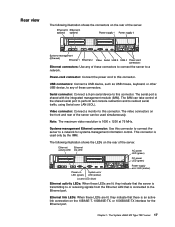
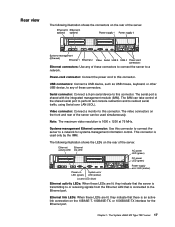
... the front and rear of the server. Power-cord connector: Connect the power cord to any of these LEDs are lit, they indicate that is an active link connection on the 10BASE-T, 100BASE-TX, or 1000BASE-TX interface for systems-management information control. The System x3650 M2 Type 7947 server 17 Rear view
The following illustration...
User Guide - Page 34


... System x3650 M2 Type 7947: Installation and User's Guide Approximately 3 minutes after the server is turned on and off manually or to ac power, the power-control button becomes active. Flashing rapidly (4 times per second): The server is turned off and is in a reduced-power state. Lit: The server is connected to wake the server from a reduced-power state. AC power LED...
User Guide - Page 36
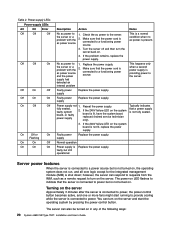
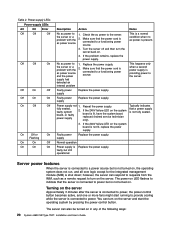
... be turned on LED flashes to indicate that a power supply is present. Replace the power supply.
2. Reseat the power supply.
Typically indicates that the server is connected to the server. Power supply not 1.
Notes This is a normal condition when no ac power is not fully seated. The power-on in any of the following ways:
20 System x3650 M2 Type 7947: Installation...
User Guide - Page 37
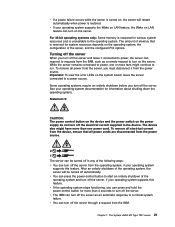
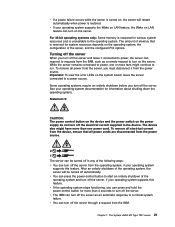
... start an orderly shutdown of the following ways: v You can turn off the server. The System x3650 M2 Type 7947 server 21 v If your operating system
supports this feature. v You can press the power-control button to a power source. v If a power failure occurs while the server is turned on the server.
While the server remains connected to the...
User Guide - Page 48
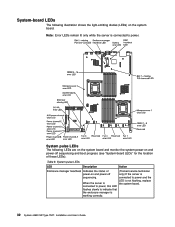
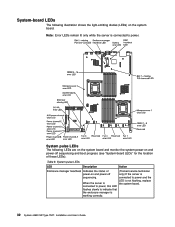
... 8. System-board LEDs
The following LEDs are on the system board and monitor the system power-on and power-off sequencing and boot progress (see "System-board LEDs" for the location of power-on and power-off sequencing. Note: Error LEDs remain lit only while the server is not flashing, replace the system board.
32 System x3650 M2 Type 7947: Installation and...
User Guide - Page 49
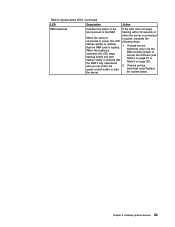
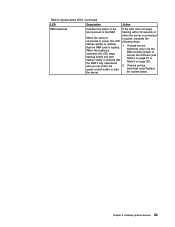
Installing optional devices 33 When the server is connected to power this LED flashes quickly to recover the firmware (see Table 3 on page 27 or Table 5 on page 29).
2. (Trained service technician only) Replace the system board. If the LED does not begin flashing within 30 seconds of the IMM. Table 8. When the loading is loading...
User Guide - Page 52


...without slipping. - v You do not have to turn off the server to http://www.ibm.com/systems/support...components.
36 System x3650 M2 Type 7947: Installation and User's Guide Click System x3650 M2 to lift an ... flat-blade screwdriver available.
v Back up
with the power on" on page 37, and "Handling static-sensitive ...disk drives. v To view the error LEDs on page 38. However, you must start ...
User Guide - Page 59
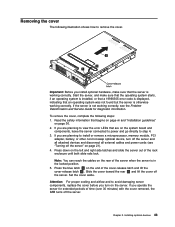
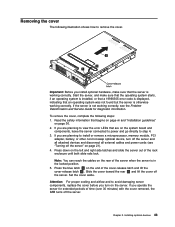
..., replace the cover before you are planning to view the error LEDs that an operating system was not found but the server is working correctly. If you turn off the server and all attached devices and disconnect all external cables and power cords (see the Problem Determination and Service Guide for extended periods...
User Guide - Page 73
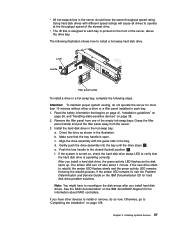
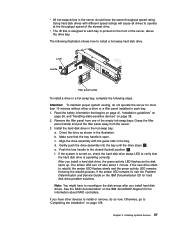
..."Handling static-sensitive devices" on , check the hard disk drive status LED to each bay. 1. e. If you have the same throughput speed ...LED flashes slowly and the green activity LED remains lit during the rebuild process. The amber LED turn off after you install a hard disk drive, the green activity LED flashes as shown in each bay is turned on page 38. 2. If the amber LED...
User Guide - Page 105


... down. Chapter 2. The following steps.
1. Installing optional devices 89
Read the safety information that the dc power LED and ac power LED on the power supply. If you slide the server in and out of the server.
5. Route the power cord through the power-supply handle and through any cable clamps on the rear of the rack.
6. 4.
User Guide - Page 112
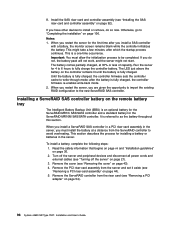
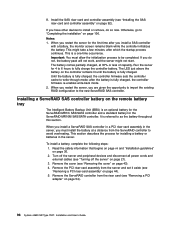
...a distance from the riser card (see "Turning off the server" on page 54).
96 System x3650 M2 Type 7947: Installation and User's Guide Installing a ServeRAID...you restart the server, you do so now. The LED just above the battery on page 92). Remove the... is fully charged. Notes: 1. Turn off the server and peripheral devices and disconnect all power cords and external cables (see "Removing...
User Guide - Page 138
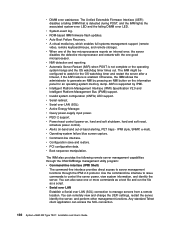
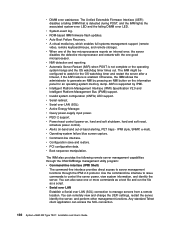
... flash updates. v Invalid system configuration (CNFG) LED support. IPMI style, SNMP, e-mail). v Boot sequence manipulation. v Auto Boot Failure Recovery. v Query power-supply input power.... Platform Management Bus (IPMB) support. You can access the SOL connection.
122 System x3650 M2 Type 7947: Installation and User's Guide v System-event log. v A virtual media key, which...
User Guide - Page 140


...diskette drive, and USB flash drive on password and...x3650 M2 Type 7947: Installation and User's Guide Turn on the client system. Note: Approximately 3 minutes after the server is valid.
To locate the IP address, complete the following steps: 1. You can access the Web interface without the key. However, you must type the administrator password to ac power, the power...an LED.
Find...
User Guide - Page 159
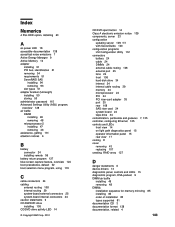
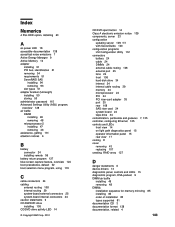
Index
Numerics
4 Pac HDD option, installing 63
A
ac power LED 18 accessible documentation 138 acoustical noise emissions 7 Active Energy Manager ... 43 replacing 107 creating, RAID array 127
D
danger statements 6 device drivers 13 diagnostics panel, controls and LEDs 15 diagnostics program, DSA preboot 9 DIMM air baffle
installing 49 removing 48 DIMMs installation sequence for memory mirroring...
User Guide - Page 162
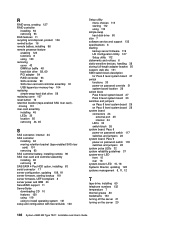
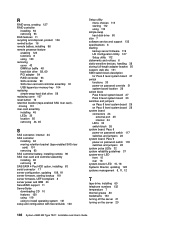
...backup 119 server firmware, UEFI-compliant 8 server power and IMM 20 ServeRAID support 11 ServerGuide downloading ...LED front 15 rear 18 system-locator LED 15, 18 Systems Director, updating 128 systems management 8, 11, 12
T
tape drive, installing 60 telephone numbers 132 temperature 7 thermal grease 80 trademarks 133 turning off the server 21 turning on the server 20
146 System x3650 M2 Type 7947...
Similar Questions
How To Turn Off System Locator Led On Ibm System X3650 7979
(Posted by cyncitypharid 10 years ago)
Ibm X3650 7979 Power Control Button On Operator Information Panel
My ibm server x3650 7979 has stopped powering on due to a problem with the power control button on t...
My ibm server x3650 7979 has stopped powering on due to a problem with the power control button on t...
(Posted by abhijeet25036 10 years ago)
Ibm X3650 7979-ac1 How To Turn Off Flashing Amber Light On Front Panel
(Posted by micrick 10 years ago)
X3650 How To Turn Off Flashing Amber Light
(Posted by limar 10 years ago)

