IBM x3650 Support Question
Find answers below for this question about IBM x3650 - System M2 - 7947.Need a IBM x3650 manual? We have 1 online manual for this item!
Question posted by dejimm on June 22nd, 2014
How To Instal Windows Server 2003 In X3650 M4
The person who posted this question about this IBM product did not include a detailed explanation. Please use the "Request More Information" button to the right if more details would help you to answer this question.
Current Answers
There are currently no answers that have been posted for this question.
Be the first to post an answer! Remember that you can earn up to 1,100 points for every answer you submit. The better the quality of your answer, the better chance it has to be accepted.
Be the first to post an answer! Remember that you can earn up to 1,100 points for every answer you submit. The better the quality of your answer, the better chance it has to be accepted.
Related IBM x3650 Manual Pages
User Guide - Page 5


... hard disk drive 58 Removing a simple-swap hard disk drive 60 Installing an optional tape drive 60 Installing a SAS/SATA 4 Pac HDD option 63 Installing a second microprocessor 76 Thermal grease 80 Installing a memory module 81
© Copyright IBM Corp. 2010
iii The System x3650 M2 Type 7947 server 1 The IBM Documentation CD 3
Hardware and software requirements 3 Using the...
User Guide - Page 6


...128 Updating IBM Systems Director 128
Appendix A. Configuring the server 111 Using the Setup utility 112
Starting the Setup ...Installing the SAS riser-card and controller assembly 92 Removing a ServeRAID SAS controller from the World Wide Web 131 Software service and support 132 Hardware service and support 132 IBM Taiwan product service 132
iv System x3650 M2 Type 7947: Installation...
User Guide - Page 10
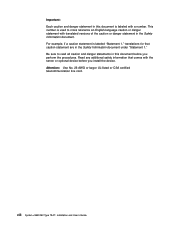
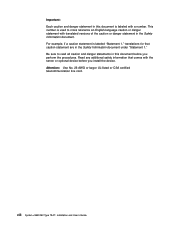
...statement is used to read all caution and danger statements in this document is labeled with the server or optional device before you install the device. Read any additional safety information that caution statement are in the Safety Information document ... 26 AWG or larger UL-listed or CSA certified telecommunication line cord. viii System x3650 M2 Type 7947: Installation and User's Guide
User Guide - Page 17


... for your needs today and provide flexible expansion capabilities for setting up -to weekly e-mail notifications about the server and other IBM server products at http://www.ibm.com/systems/x/. The System x3650 M2 Type 7947 server
This Installation and User's Guide contains instructions for the future.
Most models contain a ServeRAID SAS controller and are measured in...
User Guide - Page 18


..., as shown in the following table.
You can download them from what is described in the following illustration.
2 System x3650 M2 Type 7947: Installation and User's Guide
Note: Changes are not described in the server documentation.
Go to the IBM Web site.
The SAS ID for locating firmware and documentation might be updated occasionally to...
User Guide - Page 19


...server in the language for that region (if available). Use one of the following minimum hardware and software: v Microsoft® Windows® XP, Windows...server, see "Using the ServerGuide Setup and Installation CD" on the IBM Documentation CD for complete rack installation...install device drivers, and install the operating system. See the Rack Installation... Setup and Installation CD to help...
User Guide - Page 20


... It contains information to configure the server. If you solve problems yourself, and it contains information for service technicians.
4 System x3650 M2 Type 7947: Installation and User's Guide If you select ...contains information about the server, including how to set up the server, how to install supported optional devices, and how to help you are using a Windows operating system, insert the...
User Guide - Page 22
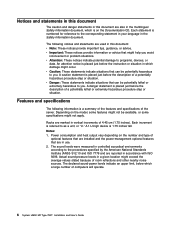
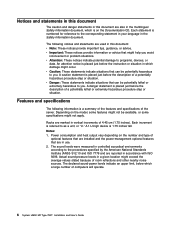
... is a summary of the features and specifications of computers will operate.
6 System x3650 M2 Type 7947: Installation and User's Guide An attention notice is numbered for reference to the procedures specified ...installed and the power-management optional features that might occur.
Each statement is placed just before the instruction or situation in which a large number of the server....
User Guide - Page 23


...176;C for particulates and gases, see http://www.ibm.com/servers/eserver/ serverproven/compat/us/. The System x3650 M2 Type 7947 server 7 Server off : 8% to add four more 2.5-inch SAS hot-swap... control and monitoring functions, video controller, and (when the optional virtual media key is installed) v One serial port, shared with
integrated memory controller and Quick Path Interconnect (QPI...
User Guide - Page 24


..., Active Energy Manager technology, enhanced RAS capabilities, and BIOS compatibility support. Remotely accessing the server, using the keyboard and mouse from a remote client
8 System x3650 M2 Type 7947: Installation and User's Guide Minimum: 200 V ac - UEFI-compliant System x servers are capable of the system state
- If an environmental condition exceeds a threshold or if a system...
User Guide - Page 25


...documentation on the IBM Systems Director CD, or see the IBM Director documentation on the IBM Systems Director CD. - System configuration - Installed hardware - Hard disk drive health - The System x3650 M2 Type 7947 server 9 v IBM Dynamic System Analysis Preboot diagnostics programs The Dynamic System Analysis (DSA) Preboot diagnostics programs are available for ServeRAID controllers...
User Guide - Page 26


..., or replace hard disk drives without user intervention.
10 System x3650 M2 Type 7947: Installation and User's Guide If the applicable device drivers are installed, this switching occurs without data loss and without turning off the server. v IBM ServerGuide Setup and Installation CD The ServerGuide Setup and Installation CD, which support connection to make your Intel-processor-based...
User Guide - Page 29


The System x3650 M2 Type 7947 server 13 Server controls, LEDs, and power
This section describes the controls and light-emitting diodes (LEDs) and how to the base capabilities
v Managing the life cycles of IBM Systems Management and IBM Systems Director. v Updating installed plug-ins to add new features and functions to turn the server on the IBM...
User Guide - Page 30
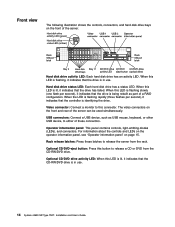
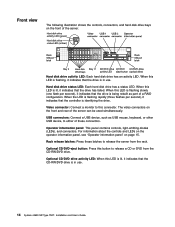
... a status LED.
When this connector. Video connector: Connect a monitor to this LED is in use .
14 System x3650 M2 Type 7947: Installation and User's Guide Front view
The following illustration shows the controls, connectors, and hard disk drive bays on the front of these latches to release the server from the CD-RW/DVD drive.
User Guide - Page 32


...In Remind mode, the system-error LED flashes once every 2 seconds until the problem is corrected, the server is connected to use a pen or the end of the light path diagnostics panel. For more information about...the controls and LEDs on the IBM Documentation CD.
16 System x3650 M2 Type 7947: Installation and User's Guide The remind function is in Remind mode, you acknowledge that you are aware ...
User Guide - Page 34


... as the system-locator LED on page 125.
18 System x3650 M2 Type 7947: Installation and User's Guide
The power-control button is the default/primary power supply. When the ac power LED is ready to visually locate the server among other combination of the server. During typical operation, both the ac and dc power LEDs...
User Guide - Page 79
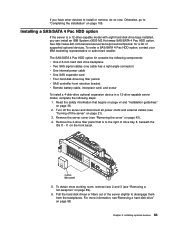
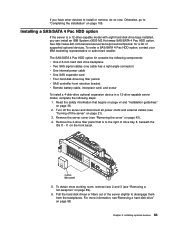
.... To obtain more information, see "Removing a hot-swap fan" on page 21).
3. If you can install an IBM System x3650 M2 Hot-swap SAS/SATA 4 Pac HDD option. Installing a SAS/SATA 4 Pac HDD option
If the server is to install or remove, do so now. The SAS/SATA 4 Pac HDD option kit contains the following components...
User Guide - Page 116
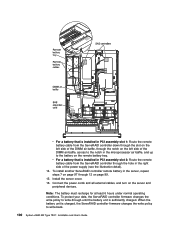
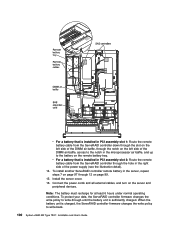
...on the left side of the power supply (see the illustration detail).
14. Install the server cover. 16. When the battery unit is sufficiently charged. Connect the power cords... controller firmware changes the write policy to write-back.
100 System x3650 M2 Type 7947: Installation and User's Guide To install another ServeRAID controller remote battery in the microprocessor air baffle, and up...
User Guide - Page 122
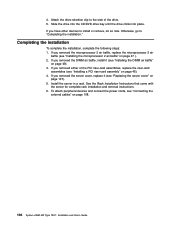
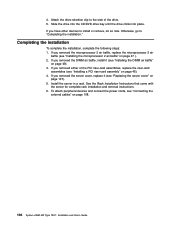
... (see "Connecting the
external cables" on page 47 ). 2. If you removed the server cover, replace it (see "Installing the microprocessor 2 air baffle" on page 108.
106 System x3650 M2 Type 7947: Installation and User's Guide If you removed the DIMM air baffle, install it (see "Replacing the server cover" on page 49). 3. If you have other devices to...
User Guide - Page 136


... that are provided for the server model and detected hardware v Operating-system partition size and file-system type that are selectable during
setup
ServerGuide features
Features and functions can vary slightly with an enabled startable (bootable) CD drive.
v Select your operating system and
adapter.
120 System x3650 M2 Type 7947: Installation and User's Guide v View...
Similar Questions
How To Reinstall Windows 2003 On The Ibm Server Guide X3650 M3 Pdf
(Posted by damrsixpa 9 years ago)
How To Start Raid Configuration On Ibm Server X3650 M4
(Posted by cyri2chiefy 10 years ago)
Can I Install Windows Server 2003 On An Ibm X3550 M4
(Posted by Trhcavey1 10 years ago)
How Do I Connect To The Imm Of X3650 M4 Server Using The Default Ip
(Posted by azharsadness48869 10 years ago)

