IBM x3650 Support Question
Find answers below for this question about IBM x3650 - System M2 - 7947.Need a IBM x3650 manual? We have 1 online manual for this item!
Question posted by azharsadness48869 on April 7th, 2013
How Do I Connect To The Imm Of X3650 M4 Server Using The Default Ip
The person who posted this question about this IBM product did not include a detailed explanation. Please use the "Request More Information" button to the right if more details would help you to answer this question.
Current Answers
There are currently no answers that have been posted for this question.
Be the first to post an answer! Remember that you can earn up to 1,100 points for every answer you submit. The better the quality of your answer, the better chance it has to be accepted.
Be the first to post an answer! Remember that you can earn up to 1,100 points for every answer you submit. The better the quality of your answer, the better chance it has to be accepted.
Related IBM x3650 Manual Pages
User Guide - Page 6


... 132
iv System x3650 M2 Type 7947: Installation and User's Guide Getting help and technical assistance 131 Before you call 131 Using the documentation 131 ... VMware hypervisor 123 Using the remote presence capability and blue-screen capture 123 Enabling the remote presence feature 124 Obtaining the IP address for the Web...server cover 107 Connecting the external cables 108 Updating the...
User Guide - Page 18


....
Procedures for documentation updates.
Go to install the four additional SAS hard disk drive bays. Product name
Machine type Model number Serial number
IBM System x3650 M2 server
7947
The model number and serial number are available, you can purchase an optional kit to http://www.ibm.com/systems/support/.
2. Note: Changes are not...
User Guide - Page 23


... functions: v Integrated management module (IMM),
which supports RAID levels 0, 1, 5, 6, 10, 50, 60
Notes:
1. maximum altitude: 2133 m (7000 ft)
v Humidity: - Shipment: 5% to 100%
v Particulate contamination:
Attention: Airborne particulates and reactive gases acting alone or in altitude.
-
The System x3650 M2 Type 7947 server 7 Features and specifications
Microprocessor: v Dual...
User Guide - Page 24


... controller, and (when an optional virtual media key is required to the problem.
Remotely accessing the server, using the keyboard and mouse from a remote client
8 System x3650 M2 Type 7947: Installation and User's Guide Minimum: 100 V ac - Table 1. The IMM provides advanced service-processor control, monitoring, and alerting function. Hot-swap power supplies: 675 watts (100...
User Guide - Page 25


... service and support. This enables you can use the blue-screen capture to centrally manage System x and xSeries servers. The System x3650 M2 Type 7947 server 9 A system administrator can send to specific... USB flash drive on the integrated USB memory. Uploading a diskette image to the IMM memory and mapping it occurs. System configuration - For more information, see the Problem...
User Guide - Page 27


...System x3650 M2 Type 7947 server 11 Redundant cooling enables continued operation if one of the TCP/IP flow. v ServeRAID support The server ...server contains an integrated management module (IMM) which is required for a typical configuration. When an operating system that offloads the TCP/IP flow from the microprocessors and I/O subsystem to two 675-watt ac power supplies, which you to use...
User Guide - Page 31


...to visually locate the server among other servers.
The System x3650 M2 Type 7947 server 15 You can use the IMM Web interface. To wake the server, press the power-control button or use IBM Systems Director to... . Approximately 3 minutes after the server is lit, it indicates that a noncritical event has occurred. v Release latch: Slide this LED is connected to the left . Then pull...
User Guide - Page 32


... to do so by the IMM. v Reset button: Press this button to force a nonmaskable interrupt to the microprocessor, if directed to reset the server and run the server for an extended period of ... have to use a pen or the end of the server. 2. Checkpoint code display
v Remind button: This button places the system-error LED on the IBM Documentation CD.
16 System x3650 M2 Type 7947: Installation and...
User Guide - Page 33
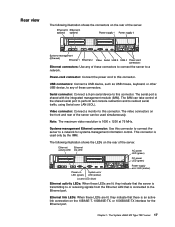
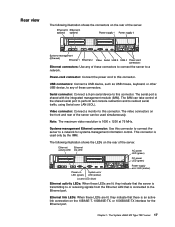
... 1000BASE-TX interface for systems-management information control.
The System x3650 M2 Type 7947 server 17 USB connectors: Connect a USB device, such as USB mouse, keyboard, or other USB device, to the Ethernet port.
The IMM can be used only by the IMM.
Systems-management Ethernet connector: Use this connector. The following illustration shows the connectors on the rear...
User Guide - Page 34


... is the default/primary power supply. Note: Power supply 1 is coming into the power supply through the power cord.
The states of the power-on LED are as the system-locator LED on the front of LEDs, see the Problem Determination and Service Guide on page 125.
18 System x3650 M2 Type 7947: Installation...
User Guide - Page 37
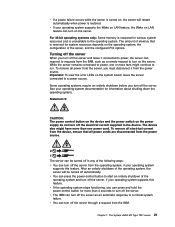
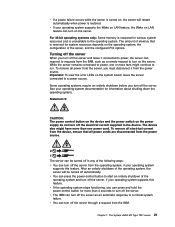
... be turned off in any of the following ways: v You can turn off the server. The System x3650 M2 Type 7947 server 21 While the server remains connected to power, one power cord. v If the operating system stops functioning, you must disconnect it connected to requests from the operating system, if your operating-system documentation for system resources...
User Guide - Page 49
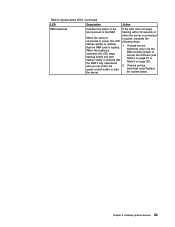
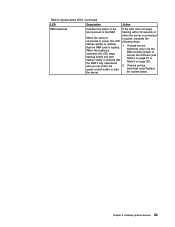
... the status of the boot process of when the server is connected to power, complete the following steps:
1. (Trained service technician only) Use the IMM recovery jumper to indicate that the IMM if fully operational and you can press the power-control button to start the server.
If the LED does not begin flashing within 30...
User Guide - Page 127
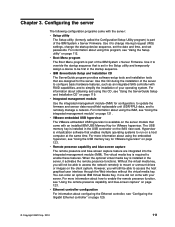
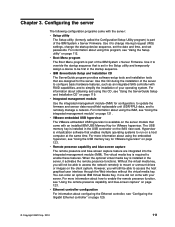
... IBM System x Server Firmware. The USB memory key is set passwords. v IBM ServerGuide Setup and Installation CD
The ServerGuide program provides software-setup tools and installation tools that enables multiple operating systems to mount or unmount drives or images on page 119. v Integrated management module
Use the integrated management module (IMM) for VMware...
User Guide - Page 128


... the server. If you must type the administrator password to access the Setup utility. Turn on page 126.
v LSI Configuration Utility program
Use the LSI Configuration Utility program to configure the integrated SAS/SATA controller with RAID capabilities and the devices that are attached to view or change.
112 System x3650 M2 Type 7947: Installation...
User Guide - Page 130


...
114 System x3650 M2 Type 7947: Installation and...default settings.
- The server starts from taking control of the boot process. The default is Disable.
- Reboot System on the full Setup utility menu only. specify whether to view or change the settings for optional video devices that are compliant with UEFI 2.1 and later. Reset IMM to Defaults Select this choice to use the static IP...
User Guide - Page 138
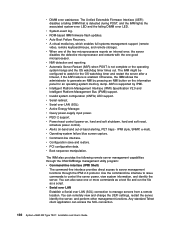
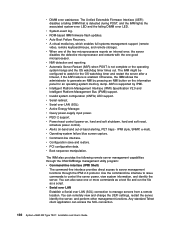
..., the IMM allows the administrator to server management functions...Use the command-line interface to issue commands to watch for an operating-system memory dump. Any standard Telnet client application can remotely view and change the UEFI settings, restart the server, identify the server, and perform other management functions. You can access the SOL connection.
122 System x3650 M2 Type 7947...
User Guide - Page 140


... IMM detects an operating-system hang condition. To locate the IP address, complete the following steps: 1. Find the IP address and write it is authenticated to assist in the server, it to use the blue-screen capture to determine whether it down.
124 System x3650 M2 Type 7947: Installation and User's Guide After the virtual media key is connected...
User Guide - Page 141


... updated information about configuring the Ethernet controllers, see the Broadcom NetXtreme II Gigabit Ethernet Software CD that is not available, the IMM uses the default static IP address 192.168.70.125.
You can use the remote presence functions, complete the following steps. Exit from the Setup utility.
7.
Click Continue to a 10 Mbps, 100 Mbps...
User Guide - Page 144


...remote presence features or other IMM settings. Updating IBM Systems Director
If you plan to use the ASU program to modify UEFI settings from what comes with the server
is connected to the Internet, to http... fixes, complete the following steps:
128 System x3650 M2 Type 7947: Installation and User's Guide 6. If your management server is an alternative to download the latest version. 2.
User Guide - Page 160


... IBM Support Line 132 IBM Systems Director
overview 12 server feature 9 updating 128 IBM Virtual Media Key, installing 55 IBM X-Architecture technology 10 IMM overview 8 using 121 IMM heartbeat LED 32 important notices 6 information LED 15 ...management module, about 8 internal cable routing 39 IP address, obtaining for Web interface 124
144 System x3650 M2 Type 7947: Installation and User's Guide
Similar Questions
How To Use The Setup And Utility Cd For Ibm X3650 M4 Server
(Posted by BOJAWbuddy 9 years ago)
How To Update Bios Of Server X3650 M4
(Posted by sumbeozx319 9 years ago)
How To Instal Windows Server 2003 In X3650 M4
(Posted by dejimm 9 years ago)
How Do I Enter The Bios On An Ibm X3650 M4
(Posted by redrmaar 10 years ago)
How To Start Raid Configuration On Ibm Server X3650 M4
(Posted by cyri2chiefy 10 years ago)

