IBM x3650 Support Question
Find answers below for this question about IBM x3650 - System M2 - 7947.Need a IBM x3650 manual? We have 1 online manual for this item!
Question posted by redrmaar on April 14th, 2014
How Do I Enter The Bios On An Ibm X3650 M4
The person who posted this question about this IBM product did not include a detailed explanation. Please use the "Request More Information" button to the right if more details would help you to answer this question.
Current Answers
There are currently no answers that have been posted for this question.
Be the first to post an answer! Remember that you can earn up to 1,100 points for every answer you submit. The better the quality of your answer, the better chance it has to be accepted.
Be the first to post an answer! Remember that you can earn up to 1,100 points for every answer you submit. The better the quality of your answer, the better chance it has to be accepted.
Related IBM x3650 Manual Pages
User Guide - Page 5


The System x3650 M2 Type 7947 server 1 The IBM Documentation CD 3
Hardware and software requirements 3 Using the Documentation Browser 3 Related documentation 4 Notices and statements in this document 6 Features and specifications 6 What your server offers 8 Reliability, availability, and serviceability features 11 IBM Systems Director 12 The UpdateXpress System Pack Installer 13 Server...
User Guide - Page 6


... assembly 92 Removing a ServeRAID SAS controller from the World Wide Web 131 Software service and support 132 Hardware service and support 132 IBM Taiwan product service 132
iv System x3650 M2 Type 7947: Installation and User's Guide Configuring the server 111 Using the Setup utility 112
Starting the Setup utility 112 Setup utility menu...
User Guide - Page 12
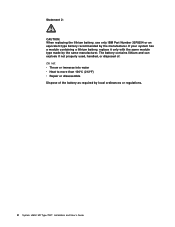
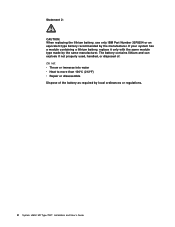
... or immerse into water v Heat to more than 100°C (212°F) v Repair or disassemble Dispose of . x System x3650 M2 Type 7947: Installation and User's Guide Statement 2: CAUTION: When replacing the lithium battery, use only IBM Part Number 33F8354 or an equivalent type battery recommended by local ordinances or regulations. If your system has...
User Guide - Page 17


... on page 8 and "Reliability, availability, and serviceability features" on the IBM Documentation CD. The System x3650 M2 Type 7947 server
This Installation and User's Guide contains instructions for setting up -to ...and reliability. and gain visibility for starting and configuring the server.
The IBM System x3650 M2 Type 7947 server is a 2-U1-high server that are capable of the warranty...
User Guide - Page 18


... can download them from what is printed on the bezel, as shown in the server documentation.
Product name
Machine type Model number Serial number
IBM System x3650 M2 server
7947
The model number and serial number are made periodically to provide additional information that is not included in the following steps. If firmware and...
User Guide - Page 19


... the server, see "Using the ServerGuide Setup and Installation CD" on the IBM Documentation CD for complete rack installation and removal instructions. The
Documentation Browser starts...view documents, using Adobe Acrobat Reader or xpdf. The System x3650 M2 Type 7947 server 3 Hardware and software requirements
The IBM Documentation CD requires the following procedures to browse the contents ...
User Guide - Page 20


...not enabled for all the documents, type a word or word string in Portable Document Format (PDF) on the IBM Documentation CD. then,
run the following command from the /mnt/cdrom directory: sh runlinux.sh
Select your server...statements.
Some documents might be in PDF on the IBM Documentation CD. Click Help for service technicians.
4 System x3650 M2 Type 7947: Installation and User's Guide
User Guide - Page 21
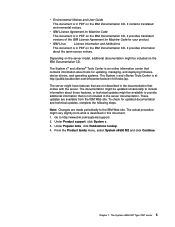
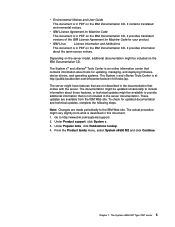
... features that comes with the server. Go to the IBM Web site. The documentation might be included on the IBM Documentation CD.
It provides information about tools for Machine Code
This document is in PDF on the IBM Documentation CD. The System x3650 M2 Type 7947 server 5 v IBM License Agreement for updating, managing, and deploying firmware, device...
User Guide - Page 23


...v Four Ethernet ports (two on system board and two additional ports when the optional IBM Dual-Port 1 Gb Ethernet Daughter Card is installed) remote keyboard, video, mouse, and...particulates and gases, see http://www.ibm.com/servers/eserver/ serverproven/compat/us/. Shipment: -40°C to +60°C (-40°F to 109.4°F); The System x3650 M2 Type 7947 server 7 Table 1. One PCI Express...
User Guide - Page 24


...IBM System x Server Firmware offers several features, including Unified Extensible Firmware Interface (UEFI) 2.1 compliance, Active Energy Manager technology, enhanced RAS capabilities, and BIOS... accessing the server, using the keyboard and mouse from a remote client
8 System x3650 M2 Type 7947: Installation and User's Guide provide redundant
power
What your server offers
The server uses...
User Guide - Page 25


...IBM...IBM Systems Director extension that includes events from a Web browser. The System x3650 M2 Type 7947... them, using IBM Systems Director. ...blue-screen capture to IBM service and support. Chapter...IBM Systems Director documentation on the IBM Systems Director CD, or see the IBM Director documentation on the IBM... on the IBM Documentation CD v IBM Systems Director IBM Systems Director is...
User Guide - Page 26


... data in the hot-swap bays (depending on the model and optional devices installed). v IBM ServerGuide Setup and Installation CD The ServerGuide Setup and Installation CD, which support connection to make...you can add, remove, or replace hard disk drives without user intervention.
10 System x3650 M2 Type 7947: Installation and User's Guide With the hot-swap feature, you set up to four...
User Guide - Page 27


... system does not support TOE. Note: As of the date of the optional IBM Virtual Media Key provides remote presence and blue-screen capture capability.
v Systems-management... mirroring
Chapter 1. See the operating-system documentation for a typical configuration. The System x3650 M2 Type 7947 server 11 Redundant cooling enables continued operation if one of the power supplies, Active ...
User Guide - Page 28


...which means instant out-of a single system and creating a configuration plan that can apply those setting to multiple systems
12 System x3650 M2 Type 7947: Installation and User's Guide By using industry standards, IBM Systems Director supports multiple operating systems and virtualization technologies in a heterogeneous environment. v Menu-driven setup, system configuration, and redundant array...
User Guide - Page 29


... and functions to the base capabilities
v Managing the life cycles of IBM Systems Management and IBM Systems Director. For additional information and to download the UpdateXpress System Pack...www.ibm.com/systems/management/, which presents an overview of virtual resources For more information about IBM Systems Director, see the documentation on and off. The System x3650 M2 Type 7947 server ...
User Guide - Page 31


...Light path diagnostics panel
The light path diagnostics panel is connected to turn on . The System x3650 M2 Type 7947 server 15 The power-control button is turned on the server. You can use the IMM Web...or the LED itself has failed. To wake the server, press the power-control button or use IBM Systems Director to the Web interface" on . v System-error LED: When this LED remotely. Pull...
User Guide - Page 32


... panel information. Light path diagnostics LEDs remain lit only while the server is controlled by IBM service and support. The remind function is connected to reset the server and run the ...on the front panel into Remind mode. Do not run the power-on the IBM Documentation CD.
16 System x3650 M2 Type 7947: Installation and User's Guide In Remind mode, the system-error LED flashes once ...
User Guide - Page 34


...minutes after the server is the same as the system-locator LED on page 125.
18 System x3650 M2 Type 7947: Installation and User's Guide Lit: The server is ready to the Web interface" on the ... combination of the power-on . To wake the server, press the power-control button or use IBM Systems Director to wake the server from a reduced-power state. Flashing slowly (once per second): The...
User Guide - Page 52


... or installing adapter cables or non-hot-swap optional devices or components.
36 System x3650 M2 Type 7947: Installation and User's Guide v Observe good housekeeping in the area where you are...working . v When you install optional hardware, make changes to function at http://publib.boulder.ibm.com/infocenter/toolsctr/v1r0/index.jsp. Place removed covers and other devices. v Make sure ...
User Guide - Page 128


...utility
To start ), ServerGuide
MegaRAID Storage Manager (MSM)
v IBM Advanced Settings Utility (ASU) program
Use this program as ... If you have set , and change .
112 System x3650 M2 Type 7947: Installation and User's Guide Table 13. For information about ...MegaRAID Storage Manager
Controller (LSI 1078)
(MSM), MegaRAID BIOS
installed
Configuration Utility (press C
to start the Setup ...
Similar Questions
How To Update Bios Of Server X3650 M4
(Posted by sumbeozx319 9 years ago)
How To Enter To Raid Configuration Of Ibm X3650 M4
(Posted by jassisl 9 years ago)
Ibm X3650 M4 Cannot Boot To Raid Card Web Bios
(Posted by edHATjo 10 years ago)
How Do I Connect To The Imm Of X3650 M4 Server Using The Default Ip
(Posted by azharsadness48869 11 years ago)

