IBM x3650 Support Question
Find answers below for this question about IBM x3650 - System M2 - 7947.Need a IBM x3650 manual? We have 1 online manual for this item!
Question posted by damrsixpa on June 19th, 2014
How To Reinstall Windows 2003 On The Ibm Server Guide X3650 M3 Pdf
The person who posted this question about this IBM product did not include a detailed explanation. Please use the "Request More Information" button to the right if more details would help you to answer this question.
Current Answers
There are currently no answers that have been posted for this question.
Be the first to post an answer! Remember that you can earn up to 1,100 points for every answer you submit. The better the quality of your answer, the better chance it has to be accepted.
Be the first to post an answer! Remember that you can earn up to 1,100 points for every answer you submit. The better the quality of your answer, the better chance it has to be accepted.
Related IBM x3650 Manual Pages
User Guide - Page 6


... an optional CD-RW/DVD drive 105 Completing the installation 106 Replacing the server cover 107 Connecting the external cables 108 Updating the server configuration 109
Chapter 3. DIMM installation sequence 83 Memory mirroring 83 Installing a...service and support 132 Hardware service and support 132 IBM Taiwan product service 132
iv System x3650 M2 Type 7947: Installation and User's Guide
User Guide - Page 17


... provide flexible expansion capabilities for starting and configuring the server.
The IBM System x3650 M2 Type 7947 server is a 2-U1-high server that is ideally suited for setting up -to meet your business. A 1-U-high device is called a "U". The System x3650 M2 Type 7947 server
This Installation and User's Guide contains instructions for networking environments that is on the...
User Guide - Page 18


... what is printed on the bezel, as shown in the following illustration.
2 System x3650 M2 Type 7947: Installation and User's Guide To check for each bay. Under Product support, click System x.
3. Product name
Machine type Model number Serial number
IBM System x3650 M2 server
7947
The model number and serial number are not described in the documentation that are...
User Guide - Page 19


...of the following minimum hardware and software: v Microsoft® Windows® XP, Windows 2000, or Red Hat Linux® v 100 MHz ... devices for complete rack installation and removal instructions. Chapter 1. The System x3650 M2 Type 7947 server 3 Hardware and software requirements
The IBM Documentation CD requires the following procedures to help you configure the hardware, ...
User Guide - Page 20


...
where e is not enabled for installing the server in PDF on the IBM Documentation CD. then,
run the following command ... the server.
The following procedures: - The documents in which the word or word string appears are using a Windows operating ...contains information for service technicians.
4 System x3650 M2 Type 7947: Installation and User's Guide Click the plus sign (+) indicates each ...
User Guide - Page 21
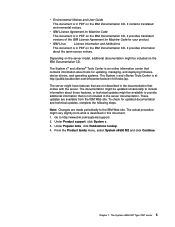
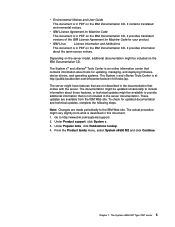
.../toolsctr/v1r0/index.jsp.
Under Popular links, click Publications lookup. 4. v Environmental Notices and User Guide
This document is in PDF on the IBM Documentation CD. The System x3650 M2 Type 7947 server 5 The server might be available to http://www.ibm.com/systems/support/. 2. It contains translated environmental notices.
The System x® and xSeries®...
User Guide - Page 24


... feature provides the following features and technologies:
v UEFI-compliant server firmware
IBM System x Server Firmware offers several features, including Unified Extensible Firmware Interface (UEFI... remote server management capabilities. Remotely accessing the server, using the keyboard and mouse from a remote client
8 System x3650 M2 Type 7947: Installation and User's Guide The...
User Guide - Page 25


... a diskette image to the IMM memory and mapping it occurs. For more information, see the IBM Director documentation on the IBM Systems Director CD, or see http://www.ibm.com/systems/management/director/ extensions/actengmrg.html. The System x3650 M2 Type 7947 server 9 Installed hardware - Additionally, you can view the information locally through the systems-management interface...
User Guide - Page 26


...feature, you set up the server and install a Windows operating system. v PCI adapter capabilities The server supports up to 16 industry-...x3650 M2 Type 7947: Installation and User's Guide
v Light path diagnostics Light path diagnostics provides LEDs to a 10 Mbps, 100 Mbps, or 1000 Mbps network. v IBM X-Architecture technology IBM X-Architecture technology combines proven, innovative IBM...
User Guide - Page 32


...
Release latch
The following illustration shows the controls and LEDs on the IBM Documentation CD.
16 System x3650 M2 Type 7947: Installation and User's Guide
You might have to use a pen or the end of a ... the system-error LED flashes once every 2 seconds until the problem is corrected, the server is pulled out of the last failure but will not take immediate action to press the...
User Guide - Page 34


... on to turn on the IBM Documentation CD. For any other combination of the server. System-error LED: When this LED remotely. Locator LED: Use this button to the IMM Web interface, see the Problem Determination and Service Guide on page 125.
18 System x3650 M2 Type 7947: Installation and User's Guide This LED is also lit...
User Guide - Page 52


... known issues are working correctly, see "Solving problems" in the Installation Guide on the IBM Documentation CD for updating, managing, and deploying firmware, see the System ...devices or components.
36 System x3650 M2 Type 7947: Installation and User's Guide Click System x3650 M2 to display the matrix of properly grounded electrical
outlets for your server, complete the following steps: ...
User Guide - Page 60
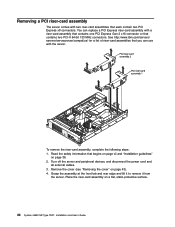
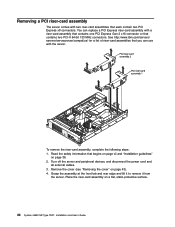
...information that you can replace a PCI Express riser-card assembly with the server. Remove the cover (see "Removing the cover" on page 43)....ibm.com/servers/ eserver/serverproven/compat/us/ for a list of riser-card assemblies that begins on page vii and "Installation guidelines"
on a flat, static-protective surface.
44 System x3650 M2 Type 7947: Installation and User's Guide Turn off the server...
User Guide - Page 72
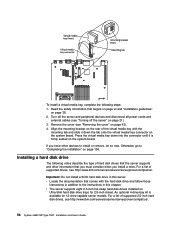
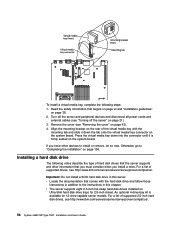
... the tab onto the virtual medial key connector on the rear of supported 2.5-inch hard disk drives, see http://www.ibm.com/servers/eserver/serverproven/compat/us /.
56 System x3650 M2 Type 7947: Installation and User's Guide v Locate the documentation that comes with the
mounting tab and slide it is available for 2.5-inch drives. Read the...
User Guide - Page 74


... 36, and "Handling static-sensitive devices" on the IBM ServeRAID Support CD for information about the type of the drive front. 3. Read the safety information that comes with the hard disk drive and follow those instructions in this server.
58 System x3650 M2 Type 7947: Installation and User's Guide Otherwise, go to "Completing the installation" on...
User Guide - Page 92


... your IBM marketing representative or authorized reseller. To download the most current level of server firmware and many other code updates for the server. Under Product support, click System x. 3. v Do not remove the first microprocessor from the heat sink, do not have to install the second microprocessor.
76 System x3650 M2 Type 7947: Installation and User's Guide...
User Guide - Page 128


...(MSM)
v IBM Advanced Settings Utility (ASU) program
Use this program, see "IBM Advanced Settings Utility program" on the server. For information ...x3650 M2 Type 7947: Installation and User's Guide Server configurations and applications for configuring and managing RAID arrays
Server configuration
RAID array configuration RAID array management
(before operating system is (after the server...
User Guide - Page 132


...a system administrator; See the Problem
Determination and Service Guide on the IBM Documentation CD for instructions for the password. If you ...z, and 0 - 9) for removing the battery.
116 System x3650 M2 Type 7947: Installation and User's Guide
it . A user who types the administrator password has access to... server and then reinstall it limits access to only the limited Setup utility menu;
Z, a ...
User Guide - Page 136


... supported Windows operating systems v Includes an online readme file with links to tips for your operating system and
adapter.
120 System x3650 M2 Type 7947: Installation and User's Guide In .... Note: Changes are required to set up your server model. Not all server models. The ServerGuide program requires a supported IBM server with RAID capabilities, you can use the ServerGuide Setup...
User Guide - Page 150


... but not limited to non-IBM products.
These products are offered and warranted solely by the third party, not IBM.
134 System x3650 M2 Type 7947: Installation and User's Guide
UNIX is a registered trademark ... or its subsidiaries in the United States, other countries, or both . Microsoft, Windows, and Windows NT are trademarks of all hard disk drive bays with an optional memory module. ...
Similar Questions
Ibm X3650 M2 How To Configure Raid Using Server Guide
(Posted by Kitaglu 10 years ago)
How To Setup Raid Configuration On Ibm Server X3650 M3
(Posted by bambtr 10 years ago)
How To Configure Raid In Ibm X3650 M3 Server
(Posted by saEa 10 years ago)
How To Install Ibm Eserver Xseries 226 8488-e4y With Windows 2003
how to install IBM eServer xSeries 226 8488-E4Y with windows 2003
how to install IBM eServer xSeries 226 8488-E4Y with windows 2003
(Posted by tassinka 11 years ago)

