IBM x3550 Support Question
Find answers below for this question about IBM x3550 - System - 7978.Need a IBM x3550 manual? We have 1 online manual for this item!
Question posted by vinte on January 6th, 2014
How To Replace The Battery In A Ibm X3550 M2 7946
The person who posted this question about this IBM product did not include a detailed explanation. Please use the "Request More Information" button to the right if more details would help you to answer this question.
Current Answers
There are currently no answers that have been posted for this question.
Be the first to post an answer! Remember that you can earn up to 1,100 points for every answer you submit. The better the quality of your answer, the better chance it has to be accepted.
Be the first to post an answer! Remember that you can earn up to 1,100 points for every answer you submit. The better the quality of your answer, the better chance it has to be accepted.
Related IBM x3550 Manual Pages
Installation Guide - Page 6


...Hardware service and support 74 IBM Taiwan product service 74
Appendix B. Notices 75 Trademarks 75 Important notes 76 Product recycling and disposal 77 Battery return program 78 Electronic ...) statement . . . 81 Korean Class A warning statement 82
Index 83
iv IBM System x3550 Type 7978: Installation Guide POST beep codes 53 POST error codes 54 ServerGuide problems 55 Troubleshooting ...
Installation Guide - Page 10
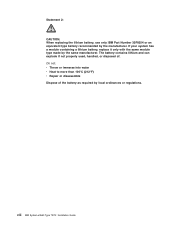
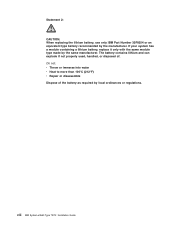
viii IBM System x3550 Type 7978: Installation Guide Do not: v Throw or immerse into water v Heat to more than 100°C (212°F) v Repair or disassemble Dispose of .
Statement 2: CAUTION: When replacing the lithium battery, use only IBM Part Number 33F8354 or an equivalent type battery recommended by local ordinances or regulations. The battery contains lithium and can explode...
Installation Guide - Page 24
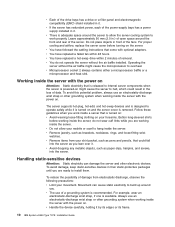
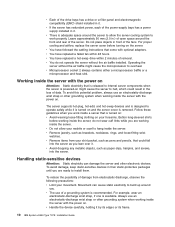
... replaced a hot-swap drive within 48 hours. v You do not wear cuff links while you are ready to operate safely while it by its edges or its frame.
10 IBM System x3550 Type 7978:... the front and rear of the server. Leave approximately 50 mm (2.0 in it .
v You have replaced a failed fan within 2 minutes of data. Operating the
server without the air baffle installed. v Microprocessor...
Installation Guide - Page 26
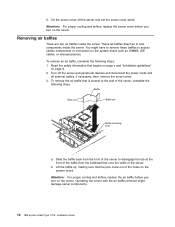
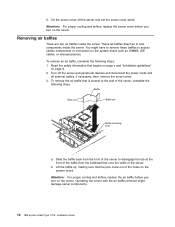
... off the server and set the server cover aside.
Attention: For proper cooling and airflow, replace the server cover before you turn on the server. Slide the baffle back from the front...baffles direct air to the wall of the server. You might damage server components.
12 IBM System x3550 Type 7978: Installation Guide Read the safety information that the pins come out of the holes on ...
Installation Guide - Page 28
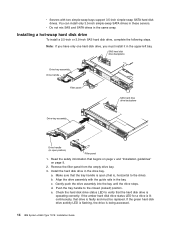
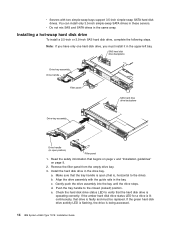
...Note: If you have only one hard disk drive, you must be replaced. Align the drive assembly with two simple-swap bays support 3.5-inch simple...Filler panel
SAS hard disk drive backplane
Drive-tray assembly
Drive handle (in open (that is being accessed.
14 IBM System x3550 Type 7978: Installation Guide a. e. If the green hard disk drive activity LED is flashing, the drive is , horizontal...
Installation Guide - Page 32
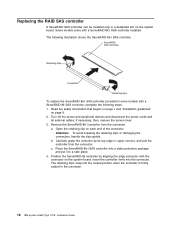
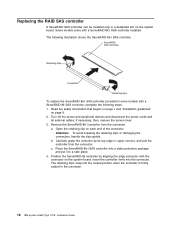
ServeRAID SAS controller
Retaining clips
Connector
Retaining clips
To replace the ServeRAID-8k-l SAS controller provided in some models... position when the controller is firmly seated in the connector.
18 IBM System x3550 Type 7978: Installation Guide
Remove the ServeRAID-8k-l controller from the connector.
Replacing the RAID SAS controller
A ServeRAID SAS controller can be installed only...
Installation Guide - Page 40
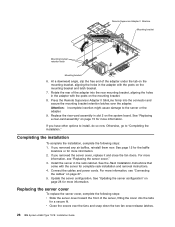
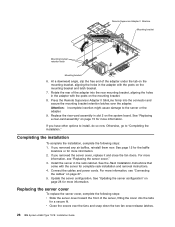
... 15 for more information, see "Replacing the server cover." 3. v Close...Replacing a riser-card assembly" on
page 28 for complete rack installation and removal instructions. 4. Press the Remote Supervisor Adapter II SlimLine firmly into the connector and secure the mounting bracket retention latches over the fans and snap down the two fan cover-release latches.
26 IBM System x3550 Type 7978...
Installation Guide - Page 50
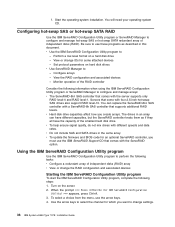
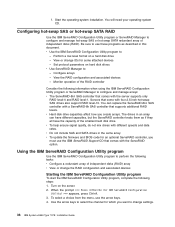
...hot-swap SAS drives also support RAID level-10. The drives in an array can replace the ServeRAID-8k-l SAS controller with a ServeRAID-8k SAS controller that comes with the ... server supports only
RAID level-0 and RAID level-1. View or change settings.
36 IBM System x3550 Type 7978: Installation Guide f. View the RAID configuration and associated devices -
v To update the firmware ...
Installation Guide - Page 68


... cards are made periodically to http://www.ibm.com/systems/support/. 2.
Replace the battery or call for microprocessor x
Download and install the latest level of the error codes that might vary slightly from what is installed correctly. the built-in the boot order.
54 IBM System x3550 Type 7978: Installation Guide Note: Changes are installed correctly...
Installation Guide - Page 70
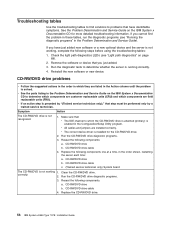
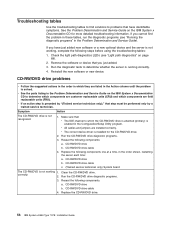
... correctly. v The correct device driver is running correctly. 4. Run the CD-RW/DVD drive diagnostic programs. 3. CD-RW/DVD drive cable
4. Replace the CD-RW/DVD drive.
56 IBM System x3550 Type 7978: Installation Guide Troubleshooting tables
Use the troubleshooting tables to find the problem in the Action column until the problem is solved...
Installation Guide - Page 72
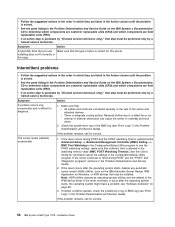
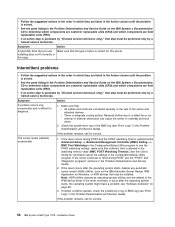
... x3550 Type 7978: Installation Guide Note: ASR utilities operate as the IBM Automatic Server Restart IPMI Application for service. If the problem remains, call for Windows, or ASR devices that : v All cables and cords are field replaceable units (FRU). v Follow the suggested actions in the order in which they are listed in the Action...
Installation Guide - Page 74
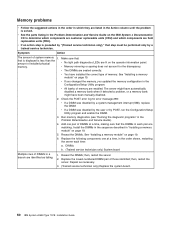
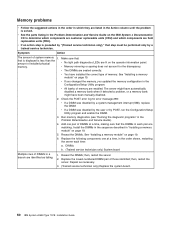
... changed the memory, you updated the memory configuration in the Problem Determination and Service Guide).
4. Replace the following components one pair of memory are identified as necessary. 3. (Trained service technician only) Replace the system board.
60 IBM System x3550 Type 7978: Installation Guide Repeat as failing.
1. v Memory mirroring or sparing does not account for error...
Installation Guide - Page 76


... by "(Trained service technician only)," that damaged BIOS code is turned on the IBM System x Documentation CD to the default configuration (the memory connector or bank of...replaceable units (CRU) and which they are connected correctly. Run video diagnostics (see the Problem Determination and Service Guide for information about solving undetermined problems.
62 IBM System x3550 Type 7978...
Installation Guide - Page 78
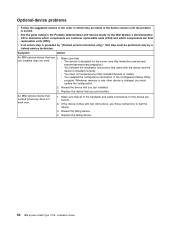
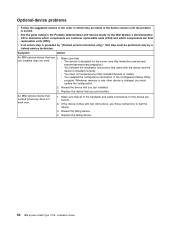
... the configuration information in the Problem Determination and Service Guide on the IBM System x Documentation CD to test the device.
3.
Replace the failing device.
64 IBM System x3550 Type 7978: Installation Guide v You have not loosened any other installed devices or cables. An IBM optional device that you must be performed only by "(Trained service technician...
Installation Guide - Page 80
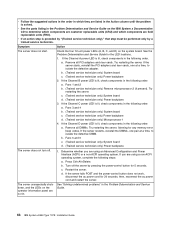
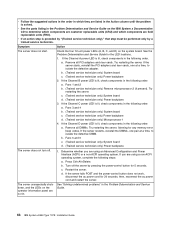
...adapters and riser cards. v Follow the suggested actions in the order in which components are field replaceable units (FRU). If the server restarts, reinstall the DIMMs, one at a time, to isolate... components in the Problem Determination and Service Guide.
66 IBM System x3550 Type 7978: Installation Guide If you are using a non-ACPI operating system, complete the following order.
Installation Guide - Page 82
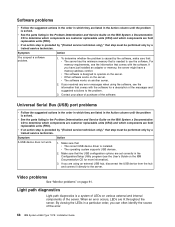
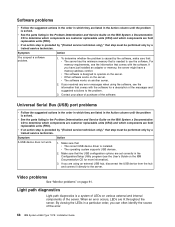
... on page 61. Contact your place of purchase of the error.
68 IBM System x3550 Type 7978: Installation Guide Universal Serial Bus (USB) port problems
v Follow the suggested..., disconnect the USB device from the hub and connect it directly to determine which components are customer replaceable units (CRU) and which components are set correctly in a particular order, you have just installed an...
Installation Guide - Page 84
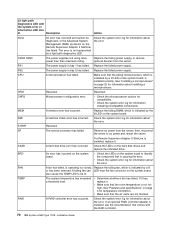
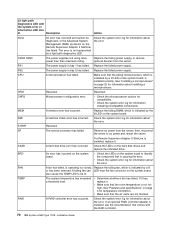
...error. Lit light path
diagnostics LED with the RAID controller.
70 IBM System x3550 Type 7978: Installation Guide Replace the failing power supply, or remove optional devices from the server;... disk drive error has occurred. v Make sure that the room temperature is installed, replace it .
Replace the failed power supply. VRM
Reserved.
S ERR
Reserved
SP
The service processor has ...
Installation Guide - Page 90
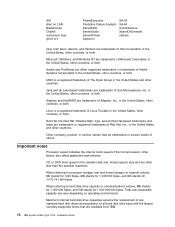
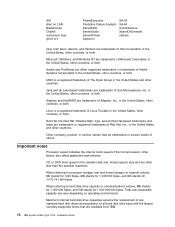
... 1 000 000 000 bytes.
Linux is the variable read rate. AIX Alert on operating environments.
Adobe and PostScript are available from IBM.
76 IBM System x3550 Type 7978: Installation Guide other countries, or both .
Maximum internal hard disk drive capacities assume the replacement of any standard hard disk drives and population of Sun Microsystems, Inc.
Installation Guide - Page 92


...éenne.
For information on proper disposal of these batteries, contact IBM at end of life. In the United States, IBM has established a return process for reuse, recycling, or proper disposal of hazardous substances in your area. For the European Union:
78 IBM System x3550 Type 7978: Installation Guide Remarque : Cette marque s'applique uniquement aux pays...
Installation Guide - Page 94
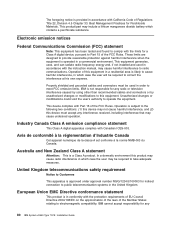
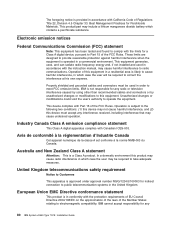
... Canada.
Properly shielded and grounded cables and connectors must accept any
80 IBM System x3550 Type 7978: Installation Guide
Unauthorized changes or modifications could void the user's authority to... with the instruction manual, may include a lithium manganese dioxide battery which case the user will be required to electromagnetic compatibility. These limits are...
Similar Questions
How To Replace A Raid Controller Battery For Ibm X3550 M3
(Posted by jdaadar 9 years ago)
Ibm System X3550 M3 Bmc Error Cannot Reset Bmc
(Posted by NEad 10 years ago)
Can I Install Windows Server 2003 On An Ibm X3550 M4
(Posted by Trhcavey1 10 years ago)
How To Configure Raid On Ibm System X3550 M4
(Posted by jandvr6 10 years ago)

