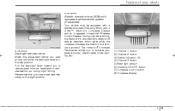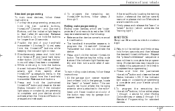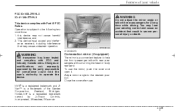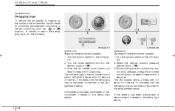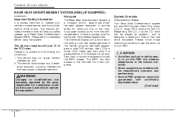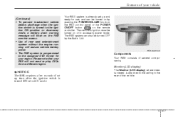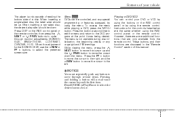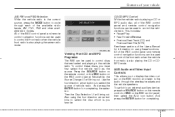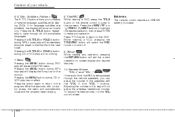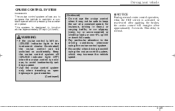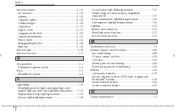2007 Hyundai Veracruz Support Question
Find answers below for this question about 2007 Hyundai Veracruz.Need a 2007 Hyundai Veracruz manual? We have 1 online manual for this item!
Question posted by suden5 on September 6th, 2014
How Do You Program A 07 Veracruz Homelink
The person who posted this question about this Hyundai automobile did not include a detailed explanation. Please use the "Request More Information" button to the right if more details would help you to answer this question.
Current Answers
Related Manual Pages
Similar Questions
How To Program Homelink Garage Door For 2007 Hyundai Veracruz
(Posted by braamin6 9 years ago)
How Do You Program Garage Door Opner 07 Veracruz
(Posted by inspeLOLA29 10 years ago)
Clock Spring Recall Telescope Swicth Ignition Switch
Was hoping someone would see this and help. I have a 07 veracruz limited with the keyless start... I...
Was hoping someone would see this and help. I have a 07 veracruz limited with the keyless start... I...
(Posted by iluvsnowboarding 11 years ago)