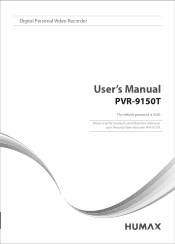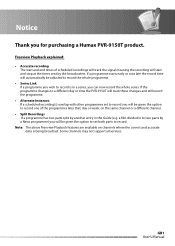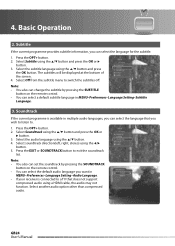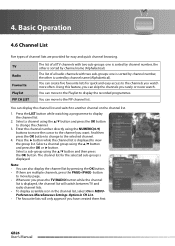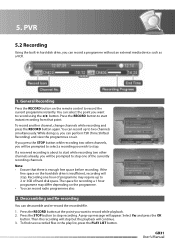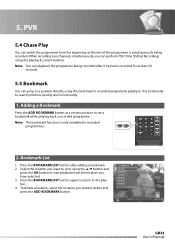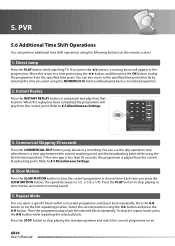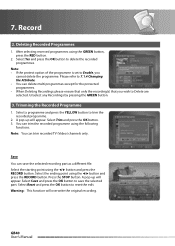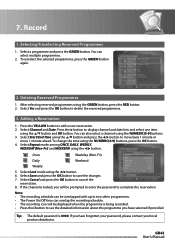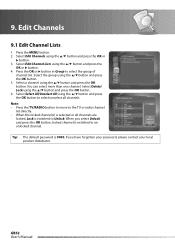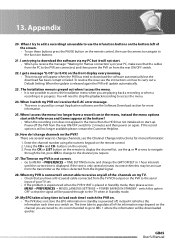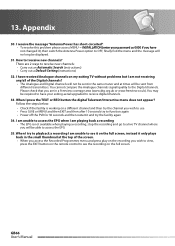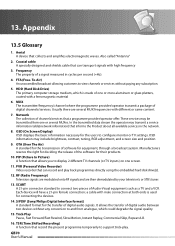Humax PVR-9150T Support Question
Find answers below for this question about Humax PVR-9150T.Need a Humax PVR-9150T manual? We have 1 online manual for this item!
Question posted by tonandor on April 13th, 2013
Red Button
I cannot get red button extra channels. I get message 'the service you are trying to access is temporarily unavailable'
Current Answers
Related Humax PVR-9150T Manual Pages
Similar Questions
Display
Hi! I have Humax HDPVR-5000T set top box and display doesn´t work. There is no negative volts o...
Hi! I have Humax HDPVR-5000T set top box and display doesn´t work. There is no negative volts o...
(Posted by vuoksentvpalvelu 5 years ago)
Red Screen
Hi as I can not find our opps manual and can not down load at this time , can you advise what we mig...
Hi as I can not find our opps manual and can not down load at this time , can you advise what we mig...
(Posted by hortparts 8 years ago)
Pvr-9150t: Recordings Skipping To End Instead Of Playing Back
When I press OK to play back a recorded programme, there is no picture or sound, just the time bar s...
When I press OK to play back a recorded programme, there is no picture or sound, just the time bar s...
(Posted by vhansen86042 9 years ago)
Remote Buttons Not Working
Some buttons on my remote aren't working mainly the OK button and channel up and down, volume up and...
Some buttons on my remote aren't working mainly the OK button and channel up and down, volume up and...
(Posted by breefabgal 10 years ago)