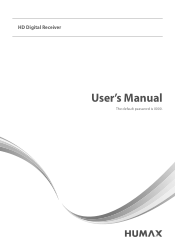Humax IR2020HD Support Question
Find answers below for this question about Humax IR2020HD.Need a Humax IR2020HD manual? We have 1 online manual for this item!
Question posted by almarssaarts on December 30th, 2011
In What Format The Usb Should Have? I Have A Eurostar 32gb Usb ,
in what format the usb should have? i have a eurostar 32gb usb ,
Current Answers
Related Humax IR2020HD Manual Pages
Similar Questions
How To Update Humax Vaci 5300 Satellite Receiver Software?
How to update humax vaci 5300 satellite receiver software?
How to update humax vaci 5300 satellite receiver software?
(Posted by maajwa 5 years ago)
Catalog Of Humax - Digital Satellite Receiver Xd-400 Irci-pvr
please provide me with catalog of HUMAX - Digital satellite receiver XD-400 IRCI-PVR
please provide me with catalog of HUMAX - Digital satellite receiver XD-400 IRCI-PVR
(Posted by cmcco 10 years ago)
Ir2020hd Usb Hard Disk Requirements
What are the USB hard disk requirements for the IR2020HD? I have a Western Digital 1TB hard disk but...
What are the USB hard disk requirements for the IR2020HD? I have a Western Digital 1TB hard disk but...
(Posted by hannestru 12 years ago)
I Am Not Able To Record Through Ir2020hd Receiver...
(Posted by ayoubyaish 12 years ago)