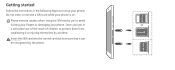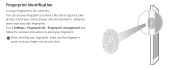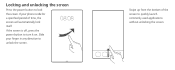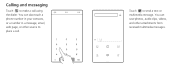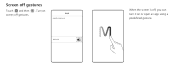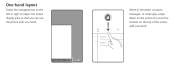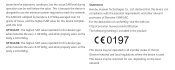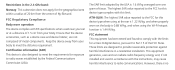Huawei ShotX Support Question
Find answers below for this question about Huawei ShotX.Need a Huawei ShotX manual? We have 1 online manual for this item!
Question posted by iilynnegh on May 7th, 2017
Can I Use Same Firmware To Update Huawei Ath-ul01 Or Huawei Ath-ul06?
Current Answers
Answer #1: Posted by BusterDoogen on May 7th, 2017 2:36 PM
I hope this is helpful to you!
Please respond to my effort to provide you with the best possible solution by using the "Acceptable Solution" and/or the "Helpful" buttons when the answer has proven to be helpful. Please feel free to submit further info for your question, if a solution was not provided. I appreciate the opportunity to serve you!
Related Huawei ShotX Manual Pages
Similar Questions
Message icon on my huawei g630 mobile phone lost yesterday 01-01-2015. I dont know what I preseed th...
How do I set up voice activation on this mobile?