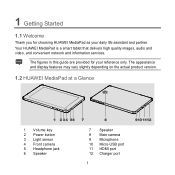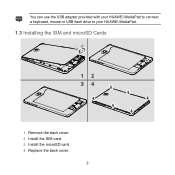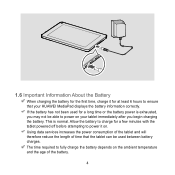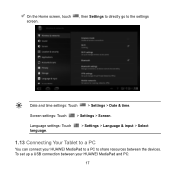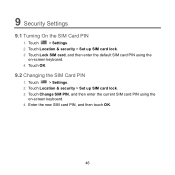Huawei MediaPad Support Question
Find answers below for this question about Huawei MediaPad.Need a Huawei MediaPad manual? We have 1 online manual for this item!
Question posted by rabbithole2 on May 6th, 2014
Card Reader Not Reading Cards
evrything seems to work( bt, wlan, hi-suite, apps, net connection, otg etc) except the micro sd card reader does not read or even acknowledge that a card has been inserted. is this a faulty reader or is something not turned on
Current Answers
Answer #1: Posted by sabrie on May 6th, 2014 6:45 PM
the link below is very helpfull to you problem
www.techboss.co.za
Related Huawei MediaPad Manual Pages
Similar Questions
Why Does My Huawei Mediapad 7 Youth Not Charge?
My mediapad does not charge and it vibrates when i connect the charger
My mediapad does not charge and it vibrates when i connect the charger
(Posted by jonglance 10 years ago)
The Sound Uninterrupted Tablet Huawei Mediapad 10 Fhd
(Posted by pravan 10 years ago)
How Come I Cant Download Adobes Flashplayers
(Posted by hemidavis 11 years ago)
I Have In Sert Dual Sim Card Onto My Huawei Mediapad ,but Only Can Receive Call
(Posted by ohbengkiat 11 years ago)
Wi-fi Authentification Problem.
Got my 7" tablet with android 3.2 installed, wifi worked fine. Updated to android4, but when connect...
Got my 7" tablet with android 3.2 installed, wifi worked fine. Updated to android4, but when connect...
(Posted by flemmingvaldemar 11 years ago)