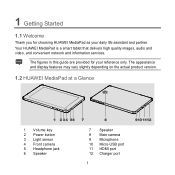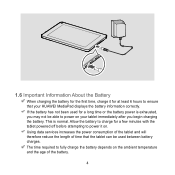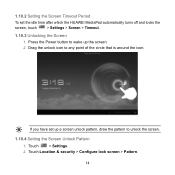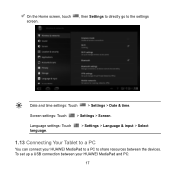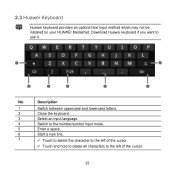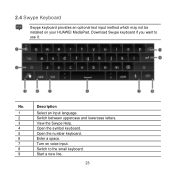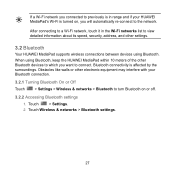Huawei MediaPad Support Question
Find answers below for this question about Huawei MediaPad.Need a Huawei MediaPad manual? We have 1 online manual for this item!
Question posted by beevdermerwe on January 21st, 2014
How Do I Change My Language Back To English On My Huawei 10.1 Tablet
my language setting is in a under language and i dont understand the language
Current Answers
Answer #1: Posted by waelsaidani1 on January 21st, 2014 10:20 AM
Hello to change the language to English, simply follow a pictorial guide here on the midle of the page: http://www.pipo.cn/En/index.php?m=Contact&a=index&id=222&type=3
Related Huawei MediaPad Manual Pages
Similar Questions
How Do I Change My Language Settings Of My Media Pad
(Posted by elojames09 9 years ago)
The Huawei 10' Tablet Wont Turn On Or Charge. Shows A Battery With A Red
lightning through it when you plug in the charger. The screen turns to a green colour.
lightning through it when you plug in the charger. The screen turns to a green colour.
(Posted by elveydev 10 years ago)
How To Change The Language Of The Display Settings To English.
The mediapad i am using displays icons in a language that i do not know. Can you please give assista...
The mediapad i am using displays icons in a language that i do not know. Can you please give assista...
(Posted by reginaldtheledi 10 years ago)
The Sound Uninterrupted Tablet Huawei Mediapad 10 Fhd
(Posted by pravan 10 years ago)
The System Of My Huawei S7 Ideos Is Not In English I Want To Change To English
(Posted by julitogonzales 12 years ago)