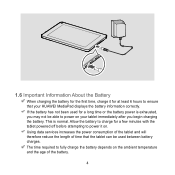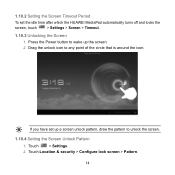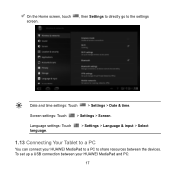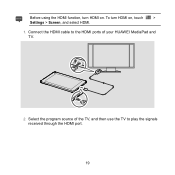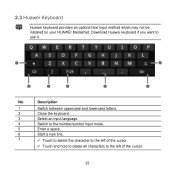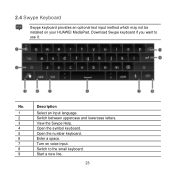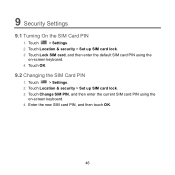Huawei MediaPad Support Question
Find answers below for this question about Huawei MediaPad.Need a Huawei MediaPad manual? We have 1 online manual for this item!
Question posted by elojames09 on July 5th, 2014
How Do I Change My Language Settings Of My Media Pad
The person who posted this question about this Huawei product did not include a detailed explanation. Please use the "Request More Information" button to the right if more details would help you to answer this question.
Current Answers
Related Huawei MediaPad Manual Pages
Similar Questions
My Huawei Media Pad 7 Light Tablet Pattern Is Blouked What Iam Doing Say Pleace
(Posted by skaijazar121 10 years ago)
None Sound On Media Pad 10fhd-only Is Buton Record Film In Camera With Sound
Complet mute sound in play film.music or other program .control sound =on up volom and down volom is...
Complet mute sound in play film.music or other program .control sound =on up volom and down volom is...
(Posted by pravan 10 years ago)
Screen Of Huawei Media Pad Stuck On Emergency Calls
Screen of Huawei media pad stuck on emergency calls
Screen of Huawei media pad stuck on emergency calls
(Posted by ranirv 10 years ago)
My Huawei Media Pad Goes Flickering
my huawei media pad goes flickering and when i try to turn it off i cannot turn it off,it just wont ...
my huawei media pad goes flickering and when i try to turn it off i cannot turn it off,it just wont ...
(Posted by crobertalaine 10 years ago)
Media Pad Problem
My media pad now will not advance to menu as it has Emergency number to be dialed this will not ...
My media pad now will not advance to menu as it has Emergency number to be dialed this will not ...
(Posted by cheerio54226 11 years ago)