Huawei M920 Support Question
Find answers below for this question about Huawei M920.Need a Huawei M920 manual? We have 1 online manual for this item!
Question posted by salimmuharam on June 27th, 2014
Hi There, I Ask For Huawei Metro 931 Stuck On Airplane Mode
for that airplane make phone to fail read different sim card
Current Answers
There are currently no answers that have been posted for this question.
Be the first to post an answer! Remember that you can earn up to 1,100 points for every answer you submit. The better the quality of your answer, the better chance it has to be accepted.
Be the first to post an answer! Remember that you can earn up to 1,100 points for every answer you submit. The better the quality of your answer, the better chance it has to be accepted.
Related Huawei M920 Manual Pages
User Guide - Page 1


... 6 2.2 Getting Started 8 2.3 Powering Your Phone On and Off 11 2.4 Using the Touchscreen 12 2.5 Locking and Unlocking the Screen 13 2.6 Home Screen 14 2.7 Using a microSD Card 18
3 Voice Services 18 3.1 Making a Call 18 3.2 Answering and Rejecting a Call 20 3.3 Operations During a Call 21 3.4 Adding a Call log Entry to Contacts 22 3.5 Using Airplane Mode 22 3.6 TTY 22 3.7 Setting...
User Guide - Page 2
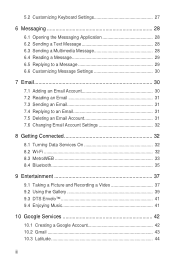
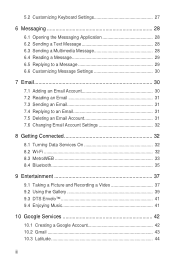
... 27
6 Messaging 28 6.1 Opening the Messaging Application 28 6.2 Sending a Text Message 28 6.3 Sending a Multimedia Message 28 6.4 Reading a Message 29 6.5 Replying to a Message 29 6.6 Customizing Message Settings 30
7 Email 30 7.1 Adding an Email Account 30 7.2 Reading an Email 31 7.3 Sending an Email 31 7.4 Replying to an Email 31 7.5 Deleting an Email Account 31...
User Guide - Page 6


... on your SIM card, memory card, or device memory.
• Before changing your device, delete your personal information from the device.
• To prevent your device from viruses, delete messages and emails from reliable sources. Scan for viruses.
• Download third-party applications only from strangers without prior written consent of Huawei Technologies Co...
User Guide - Page 7
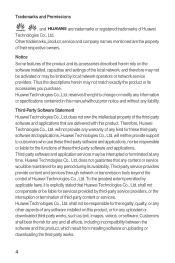
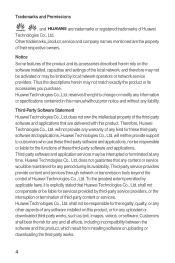
... by third-party service providers, or the interruption or termination of Huawei
Technologies Co., Ltd. Therefore, Huawei Technologies Co., Ltd. Thus the descriptions herein may be limited by.... To the greatest extent permitted by local network operators or network service providers. Huawei Technologies Co., Ltd. Third-party service providers provide content and services through network ...
User Guide - Page 8


... THE PURCHASE OF THIS PRODUCT. This product uses the open-sourced Android operating system. Huawei Technologies Co., Ltd. Therefore, this manual including the software and technical data therein.
... LIMITATIONS OF LIABILITY TO THE MAXIMUM EXTENT PERMITTED BY APPLICABLE LAWS, IN NO EVENT SHALL HUAWEI TECHNOLOGIES CO., LTD. THE MAXIMUM LIABILITY (THIS LIMITATION SHALL NOT APPLY TO LIABILITY FOR ...
User Guide - Page 16
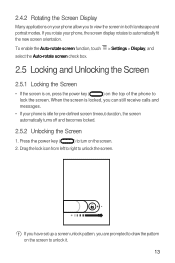
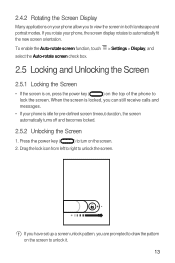
... the pattern on the screen to view the screen in both landscape and portrait modes. Drag the lock icon from left to right to
lock the screen. If you can still receive calls and
messages.
• If your phone, the screen display rotates to automatically fit the new screen orientation.
6 To enable...
User Guide - Page 18
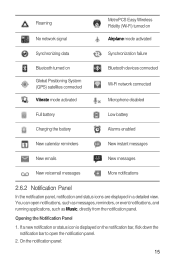
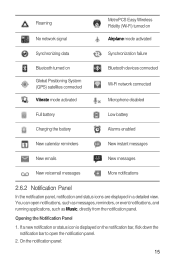
... No network signal
MetroPCS Easy Wireless Fidelity (Wi-Fi) turned on
Airplane mode activated
Synchronizing data
Synchronization failure
Bluetooth turned on the notification bar, flick...or status icon is displayed on
Global Positioning System (GPS) satellites connected
Vibrate mode activated
Bluetooth devices connected Wi-Fi network connected Microphone disabled
Full battery
Low battery...
User Guide - Page 25
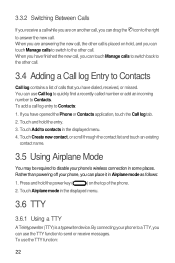
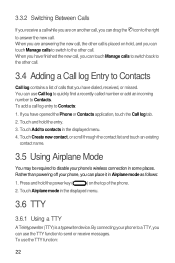
... connection in the displayed menu. 4. Touch Add to disable your phone to a TTY, you can drag the icon to the right
to Contacts:
1. Touch Create new contact, or scroll through the contact list and touch an existing
contact name.
3.5 Using Airplane Mode
You may be required to contacts in some places. Press and...
User Guide - Page 26
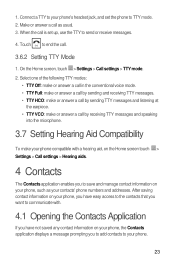
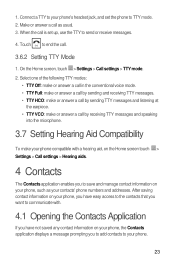
... have not saved any contact information on your contacts' phone numbers and addresses. 1. After saving contact information on your phone, the Contacts application displays a message prompting you to TTY mode. 2. On the Home screen, touch > Settings > Call settings > TTY mode.
2. Make or answer a call as your phone, you have easy access to the contacts that you...
User Guide - Page 30
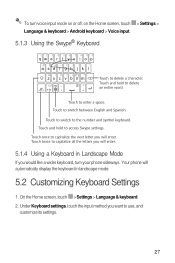
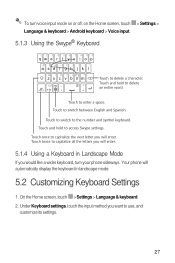
...hold to access Swype settings. Your phone will automatically display the keyboard in Landscape Mode
If you will enter.
5.1.4 Using a Keyboard in landscape mode.
5.2 Customizing Keyboard Settings 5 1. ...method you want to capitalize the next letter you would like a wider keyboard, turn voice input mode on or off, on the Home screen, touch > Settings >
Language & keyboard > Android ...
User Guide - Page 35


...Touch Account settings. 4. To use . Obstacles may need to change email account settings for your phone:
5 1.
To change the settings.
3. On the Home screen, touch > Email.
2. On... check frequency, email notification mode, and details about the servers the account uses to broadband Internet. On the Home screen, touch > Settings > Wireless & networks > Mobile
networks. 2. Select the...
User Guide - Page 40


... shoot and share pictures and videos.
9.1.1 Opening and Closing the Camera Application
5 To open the camera menu.
37 Insert a microSD card in landscape mode, ready to music.
9.1 Taking a Picture and Recording a Video
Your phone's camera can take pictures, record audio and videos, and download and listen to take a picture or record a video.
0 To...
User Guide - Page 42


...the pictures or videos in it.
9.2.2 Viewing Pictures
1. The Gallery application categorizes your microSD card. Touch a folder to start recording. 4. Use Gallery to sort pictures and videos by...picture as the wallpaper or as , Crop, Rotate left or right to switch between full-screen mode and normal mode.
39 • Touch More to configure other settings, such as Details, Set as a photo ...
User Guide - Page 44


Your music
continues to your music files by touching > Settings > Sound > DTS
mode.
9.4 Enjoying Music
9.4.1 Opening the Media Library
5 On the Home screen, touch > Music.
The Music application organizes your phone, a message is displayed asking you want to play . To return to open the notification panel, and touch the song that is playing.
41...
User Guide - Page 57
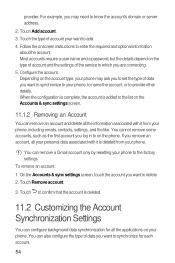
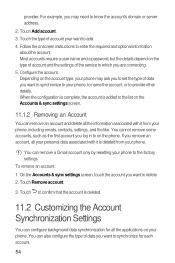
... you want to add. 4. Touch Add account. 3. You cannot remove some accounts, such as the first account you may ask you to set the type of account your want to synchronize to your phone to delete. 2. Touch Remove account.
0 3. On the Accounts & sync settings screen, touch the account you remove an account...
User Guide - Page 62


... network, you want the screen to be on.
13.3 Configuring the Sound Settings
13.3.1 Activating Silent Mode
1. Touch OK.
13.2.2 Setting the Screen Timeout Duration
The screen timeout duration is the amount of time your phone turns the screen off to save battery power. 1. On the Settings screen, touch Sound. 2. When your...
User Guide - Page 63


...you want to use , and then touch OK.
13.3.5 Setting Your Phone to use , and then touch OK.
13.3.4 Setting the Message ...Mobile networks. 2. 13.3.2 Adjusting the Volume
You press
on the Settings screen.
13.4.2 Turning Data Roaming On
1. On the Settings screen, touch Sound > Phone ringtone. 2. Touch Always, Never, Only in Silent mode, or Only when not in Silent mode.
13.4 Configuring Phone...
User Guide - Page 64


...touch Wireless & networks > Mobile networks. 2. Follow the instructions...& output > Text-to Android Market and let it every time your phone is powered on your phone, connect to -speech settings > Speech rate.
2. Clear the Data...pattern and require it guide you want the speech produced.
13.6 Protecting Your Phone
13.6.1 Setting Up a Screen Unlock Pattern
To protect your service provider for...
User Guide - Page 68
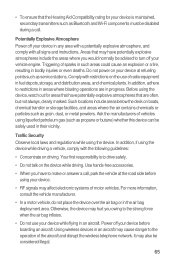
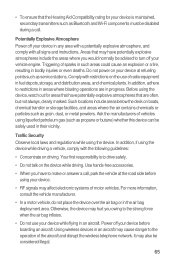
... when the air bag inflates.
• Do not use of vehicles using the device. Ask the manufacturers of radio equipment in an aircraft may also be safely used in the air bag...in fuel depots, storage, and distribution areas, and chemical plants.
It may cause danger to make or answer a call . Your first responsibility is maintained, secondary transmitters such as Bluetooth and Wi...
User Guide - Page 73


...Mobile phones In 2003, the FCC adopted rules to make digital wireless telephones compatible with Part 15 of the FCC Rules. Some hearing devices are more of the following two conditions: (1) this device may not cause harmful interference, and (2) this device not expressly approved by Huawei... a circuit different from that may be able to use a rated phone successfully. Not all phones have the ...
Similar Questions
How Do I Replace Lost Message Icon On My Mobile Phone G630
Message icon on my huawei g630 mobile phone lost yesterday 01-01-2015. I dont know what I preseed th...
Message icon on my huawei g630 mobile phone lost yesterday 01-01-2015. I dont know what I preseed th...
(Posted by tinukeowo 9 years ago)
Huawei M931 Stuck In Airplane Mode
My Huawei M931 is stuck in airplane mode & I've tried everything to take it off. Can somebody please...
My Huawei M931 is stuck in airplane mode & I've tried everything to take it off. Can somebody please...
(Posted by absunshine7 9 years ago)
I Have An Ideos Mobile Phone With A Virgin Sim Card In It And It Wont Connect To
(Posted by kaz64 11 years ago)

