Huawei M920 Support Question
Find answers below for this question about Huawei M920.Need a Huawei M920 manual? We have 1 online manual for this item!
Question posted by mikejohnson on November 22nd, 2012
Hoe To Turn Off Airplane Mode On Huawei M920
The person who posted this question about this Huawei product did not include a detailed explanation. Please use the "Request More Information" button to the right if more details would help you to answer this question.
Current Answers
There are currently no answers that have been posted for this question.
Be the first to post an answer! Remember that you can earn up to 1,100 points for every answer you submit. The better the quality of your answer, the better chance it has to be accepted.
Be the first to post an answer! Remember that you can earn up to 1,100 points for every answer you submit. The better the quality of your answer, the better chance it has to be accepted.
Related Huawei M920 Manual Pages
User Guide - Page 1


... Started 8 2.3 Powering Your Phone On and Off 11 2.4 Using the Touchscreen 12 2.5 Locking and Unlocking the Screen 13 2.6 Home Screen 14 2.7 Using a microSD Card 18
3 Voice Services 18 3.1 Making a Call 18 3.2 Answering and Rejecting a Call 20 3.3 Operations During a Call 21 3.4 Adding a Call log Entry to Contacts 22 3.5 Using Airplane Mode 22 3.6 TTY 22...
User Guide - Page 6


... do not use them .
• Do not visit websites with security risks. Turn the functions off if you are approved by respective copyright holders.
3 This information is...detection and diagnostic information to your personal information and data, contact Huawei at mobile@huawei.com.
1.3 Legal Notice
Copyright © Huawei Technologies Co., Ltd. 2012. All rights reserved. The product ...
User Guide - Page 13


... ambient temperature and the age of power, your phone to a line power supply whenever
possible. • Turn off automatically.
2.2.5 Battery-saving Tips
The battery life depends on the phone.
• Over time, the battery's ability to connect your phone powers off Bluetooth when you leave your phone idle. • Lower the screen brightness. • Use...
User Guide - Page 14
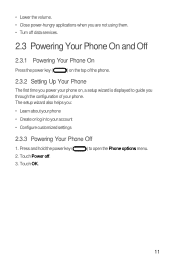
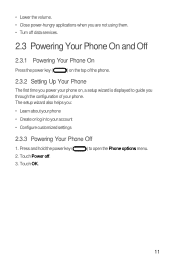
... and hold the power key ( 2. Touch OK.
) to your phone. Touch Power off data services.
2.3 Powering Your Phone On and Off
2.3.1 Powering Your Phone On
Press the power key (
) on the top of the phone.
2.3.2 Setting Up Your Phone
The first time you power your phone on, a setup wizard is displayed to guide you : • Learn...
User Guide - Page 16
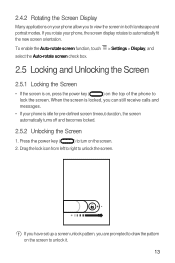
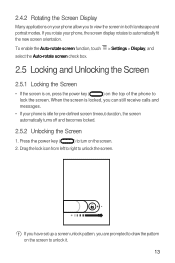
...turn on the screen.
2. If you are prompted to draw the pattern on the screen to unlock it.
13 2.4.2 Rotating the Screen Display
Many applications on your phone... allow you can still receive calls and
messages.
• If your phone, the screen display rotates ... on the top of the phone to
lock the screen. When the screen is locked, you to ...
User Guide - Page 18
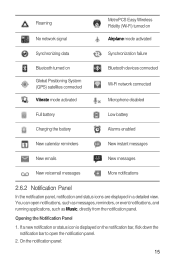
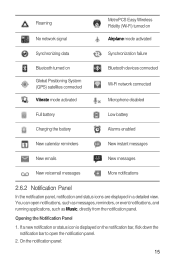
.... You can open the notification panel.
2. On the notification panel:
15 Roaming No network signal
MetroPCS Easy Wireless Fidelity (Wi-Fi) turned on
Airplane mode activated
Synchronizing data
Synchronization failure
Bluetooth turned on the notification bar, flick down the notification bar to open notifications, such as messages, reminders, or event notifications, and running applications...
User Guide - Page 21
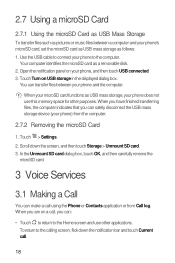
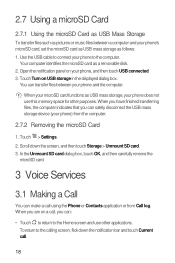
...
microSD card.
3 Voice Services
3.1 Making a Call
You can safely disconnect the USB mass storage device (your phone and the computer. When you are on a call, you can make a call .
18 Touch > Settings.
2. Touch Turn on your phone to the computer.
Your computer identifies the microSD card as follows: 1. When you have finished...
User Guide - Page 25
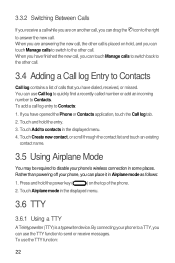
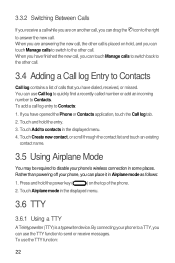
... to Contacts:
1. Touch and hold the power key (
) on hold, and you are on another call, you can place it in Airplane mode as follows:
1. Touch Airplane mode in some places. By connecting your phone's wireless connection in the displayed menu.
3.6 TTY
3.6.1 Using a TTY
A Teletypewriter (TTY) is placed on the top of calls that you...
User Guide - Page 26
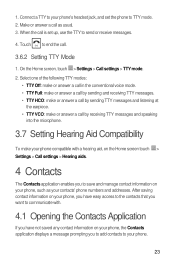
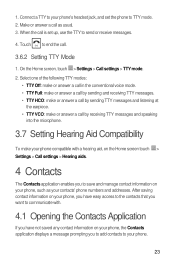
....
3.7 Setting Hearing Aid Compatibility 5 To make or answer a call is set the phone to your contacts' phone numbers and addresses. On the Home screen, touch > Settings > Call settings > TTY mode.
2. Make or answer a call .
3.6.2 Setting TTY Mode
5 1. Connect a TTY to your phone's headset jack, and set up, use the TTY to end the call as...
User Guide - Page 27


... add to Favorites, and then touch Add to favorites.
• Touch a contact, and then touch the star next to the contact name. The star turns gold if the contact is added to add the contact. 3. 5 To open the Contacts application, on the Home screen touch > Contacts. To change , and touch...
User Guide - Page 30
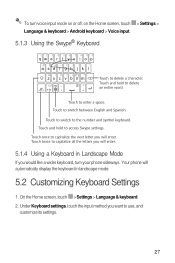
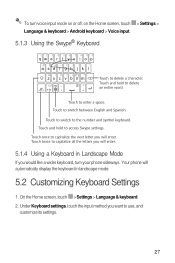
... delete a character.
Your phone will enter. 5 To turn your phone sideways. On the Home screen, touch > Settings > Language & keyboard.
2. z x c v b nm
Ȑ
123 EN _
+!=
,
Touch to enter a space. Touch to the number and symbol keyboard. Touch and hold to capitalize the next letter you will automatically display the keyboard in Landscape Mode
If you want...
User Guide - Page 35


..., or Server
settings.
8 Getting Connected
8.1 Turning Data Services On 5 1. Select the Data enabled... phone, ensure that you have access to a wireless access point (hotspot). On the Home screen, touch > Settings > Wireless & networks > Mobile
...phone:
5 1. On the Accounts screen, touch and hold the email account for an email account, including the email check frequency, email notification mode...
User Guide - Page 36


...Wi-Fi networks is turned on.
5 2. If you connect to a secured network that you have already used, you will not be prompted to enter the password again unless you have reset your phone to it for ... to a Wi-Fi Network
1. When both a known or open Wi-Fi network and a mobile network are available, the phone preferentially uses the Wi-Fi network for Internet access.
6 In a browser window, touch for...
User Guide - Page 38
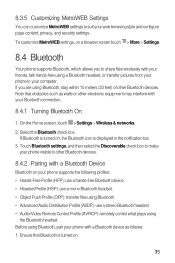
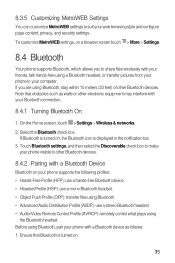
... files wirelessly with your Bluetooth connection.
8.4.1 Turning Bluetooth On
5 1. Before using Bluetooth, pair your phone with a Bluetooth Device
Bluetooth on your phone supports the following profiles: • Hands...MetroWEB settings, on a browser screen touch > More > Settings.
8.4 Bluetooth
Your phone supports Bluetooth, which allows you are using Bluetooth, stay within 10 meters (33 ...
User Guide - Page 40


... take a picture or record a video.
0 To close the Camera application, touch .
Insert a microSD card in landscape mode, ready to open the Camera application, on the Home screen touch > Camera.
Capture Screen
Thumbnail of your phone also provides a multitude of entertainment possibilities. 9 Entertainment
As well as a camcorder. Touch to shoot and share pictures...
User Guide - Page 41


... then touch and hold . When the frame in the center of the capture screen turns green, the picture is displayed on the capture screen for a moment. When you are viewing... download those video chat applications (such as TANGO) from the dependable website, and then install on your phone.
9.1.3 Viewing a Picture
After taking a picture, the thumbnail of the picture is displayed in focus....
User Guide - Page 62


... using the date and time settings automatically provided by the network.
When your phone is idle, after which your phone turns the screen off to be on.
13.3 Configuring the Sound Settings
13.3.1 Activating Silent Mode
1. Touch OK.
13.2.2 Setting the Screen Timeout Duration
The screen timeout duration is the amount of time your...
User Guide - Page 63


... the Settings screen, touch Wireless & networks > Mobile networks. 2. 13.3.2 Adjusting the Volume
You press
on the Settings screen.
13.4.2 Turning Data Roaming On
1. Touch the ringtone you want to Vibrate for Incoming Calls
1. On the Settings screen, touch Sound > Phone ringtone. 2.
Touch Always, Never, Only in Silent mode, or Only when not in Silent...
User Guide - Page 64


... On the Settings screen, touch Wireless & networks > Mobile networks. 2. On the Settings screen, touch Voice input... synthesizer for details about data roaming charges.
13.4.3 Turning Data Services Off
1. Touch a speed at which ...pattern:
61 Contact your phone is powered on your phone, connect to Android ...Phone
13.6.1 Setting Up a Screen Unlock Pattern
To protect your data from sleep...
User Guide - Page 73


... by Huawei Technologies Co., Ltd. The ratings are not guarantees. CCaauuttioionn Changes or modifications made to this device. Phones that are rated have been rated. Trying out the phone with ...developed a rating system for your personal needs. Your phone is connected. --Consult the dealer or an experienced radio/TV technician for Mobile phones In 2003, the FCC adopted rules to make ...
Similar Questions
How To Turn Off Airplane Mode On Metro Pcs Touch Screen Phone
(Posted by bigjethais 9 years ago)
Huawei M931 Stuck In Airplane Mode
My Huawei M931 is stuck in airplane mode & I've tried everything to take it off. Can somebody please...
My Huawei M931 is stuck in airplane mode & I've tried everything to take it off. Can somebody please...
(Posted by absunshine7 10 years ago)
How To Turn Of Airplane Mode M920 Huawei Phone Metro Pcs
(Posted by iris0tjona 10 years ago)

