Huawei IDEOS X3 Support Question
Find answers below for this question about Huawei IDEOS X3.Need a Huawei IDEOS X3 manual? We have 2 online manuals for this item!
Question posted by daddy0et on August 19th, 2012
Turn Off Airplane Mode?
HOW TO TURN OFF AIRPLANE MODE?
Current Answers
There are currently no answers that have been posted for this question.
Be the first to post an answer! Remember that you can earn up to 1,100 points for every answer you submit. The better the quality of your answer, the better chance it has to be accepted.
Be the first to post an answer! Remember that you can earn up to 1,100 points for every answer you submit. The better the quality of your answer, the better chance it has to be accepted.
Related Huawei IDEOS X3 Manual Pages
User Manual - Page 13


... be able to power on your mobile phone immediately after being charged properly, replace the battery with the phone powered off before attempting to power on the phone.
• The battery will reduce the length of time it . • Turn off your mobile phone is low on the network that your phone connection to GPS satellites when you...
User Manual - Page 14
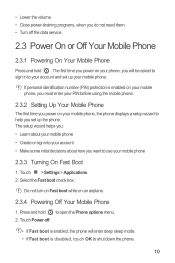
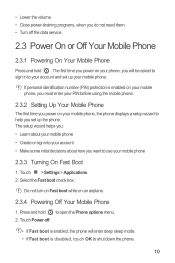
... or Off Your Mobile Phone
2.3.1 Powering On Your Mobile Phone
Press and hold to open the Phone options menu. 2.
Press and hold . If personal identification number (PIN) protection is disabled, touch OK to shut down the phone.
10 Do not turn on Fast boot while on your mobile phone. The first time you power on an airplane.
2.3.4 Powering Off Your Mobile Phone
1.
User Manual - Page 15


...; Touch: Use the touch of most screens will rotate with your mobile phone responds. To move or delete it.
2.4.2 Rotating Your Mobile Phone Screen
The orientation of your phone's wireless connections.
to open the Phone options menu.
2.3.6 Using Airplane Mode
Some locations may require you turn off your phone, you can drag an icon to open the options menu for...
User Manual - Page 20


... as the wallpaper:
• Gallery • Live wallpapers • Wallpapers
2.6.7 Changing the Theme
1. When the item and the trash can turn red, the item is displayed.
2. On the Home screen, press > Home settings > Animation. 2. Touch the following :
• Touch...an item on the Home screen until the item expands and the mobile phone vibrates.
2. Touch Save.
2.6.8 Editing a Screen Item
1.
User Manual - Page 22


... > Dialer to safely disconnect the USB mass storage device (your mobile phone's microSD card. If you want your phone if you can now transfer files from Contacts or Call log....files. You can use other incoming calls or send them to your mobile phone) when you can answer other functions. Touch > Settings. 2. Touch Turn on a call , you can also set up conference calls with several...
User Manual - Page 31


... will display the keyboard in landscape orientation, providing you enter your mobile phone sideways.
Touch and hold the space where you with a wider...nm
?123
.... :-) ... Touch once to use, turn your text until the Edit text menu is displayed.
2. Touch to change from text mode to enter text by voice. Touch to symbol/number mode.
5.1.1 Choosing an Input Method
1. Touch to the ...
User Manual - Page 33
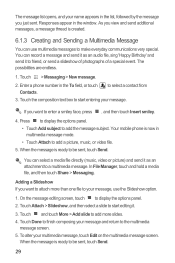
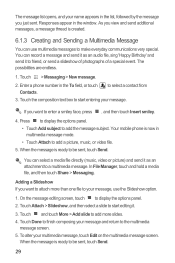
... in the window.
Your mobile phone is ready to make everyday communications very special.
Adding a Slideshow If you just sent....Touch Attach > Slideshow, and then select a slide to display the options panel. 2. To alter your name appears in multimedia message mode. • Touch Attach to your message, use multimedia messages to be sent, touch Send.
The message list opens, and your...
User Manual - Page 37


.... 1. You can modify the monthly traffic limit and notification thresholds in Traffic statistics. Touch Wireless & networks > Mobile networks. 3. You can now view the data traffic in Settings.
7.2 GPRS/3G
Your mobile phone will request you turn on the phone for the first time, it will be inserted.
7.2.1 Checking the Network Connection
1. Note that the SIM...
User Manual - Page 38


... & networks, and then select the Wi-Fi check box to turn on or off corresponding services.
7.3 Wi-Fi
Wi-Fi gives you might not be automatically connected to the network.
34 Your mobile phone will be able to access network sources.
7.2.2 Turning on your mobile phone, you will automatically read the access point of the SIM...
User Manual - Page 39
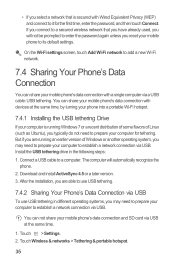
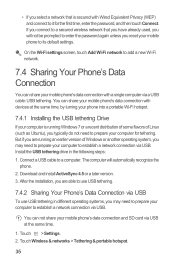
... > Settings. 2.
Install the USB tethering drive in different operating systems, you reset your mobile phone's data connection and SD card via USB. Download and install ActiveSync 4.5 or a later version... you are able to establish a network connection via USB at the same time, by turning your phone into a portable Wi-Fi hotspot.
7.4.1 Installing the USB tethering Drive
If your computer...
User Manual - Page 42


... to create a wireless connection with other electronic equipment may interfere with your Bluetooth connection.
7.6.1 Turning On Bluetooth
1. Be aware that the Bluetooth function on your mobile phone with a Bluetooth headset, or even transfer photos on your phone to your mobile phone visible to transfer files through the Bluetooth headset remotely. Ensure that obstacles like walls or...
User Manual - Page 43


...mode, ready to take photos, create videos and audio clips, and download and listen to music.
8.1 Taking Photos and Recording Videos
The camera is displayed. 2. Touch Unpair to disconnect the device.
8 Entertainment
In addition to being a communication device and personal assistant, your mobile phone...camera.
39 The camera opens in your mobile phone also provides you with your family and ...
User Manual - Page 45


..., and set a picture as wallpaper or as a photo for pictures and videos on your mobile phone and microSD card. On the video playing screen, touch the controls to skip forward or back... and stores these files in a message or post it in full-screen mode.
41 Touch a folder to camcorder mode. 2. 8.1.4 Recording a Video
1. Open the camera, and then switch to view the pictures or videos...
User Manual - Page 49


... first time you sign in to play . 3. Ensure that your mobile phone has an active data connection (3G/GPRS) before you open FM Radio, touch Auto tuning, which automatically scans
for available FM channels.
9 Google Services
Availability of your phone before you turn on your Google account.
45 Touch OK when you want to...
User Manual - Page 53


...Maps
Maps lets you find your location or search for a new instant message. To turn the ringtone off, select Silent. Select ringtone
Touch to choose the ringtone used for ...the check box to various destinations on the notification bar when you receive an instant message, your mobile phone vibrate when you receive a new instant message.
9.3.6 Signing Out of map.
9.4.1 Enabling Location ...
User Manual - Page 61


...: Touch to select the ringtone to sound when you receive an event reminder.
• Vibrate: Select to vibrate the mobile phone when you want the alarm to sound. 4.
You can also use Clock to turn off event notifications on the screen. 2. Touch Ringtone to select a ringtone for the alarm.
57 • Set alerts...
User Manual - Page 63


... the screen to be illuminated.
59 Select the duration you want the screen to save the adjustment.
12.2.2 Adjusting the Time Before the Screen Turns Off
If your mobile phone is complete. Clear the Automatic check box.
3. Touch Select time zone, and then select the desired time zone from the list. On the...
User Manual - Page 65


...touch Call settings to install the voice data.
61 Follow the instructions to customize your mobile phone does not have speech synthesizer data installed, connect to -speech settings > Install voice ...12.4 Setting Phone Services
12.4.1 Customizing Call Settings
You mobile phone service provider offers different services such as call forwarding, call functions.
12.4.2 Turning on Data Roaming
1.
User Manual - Page 66
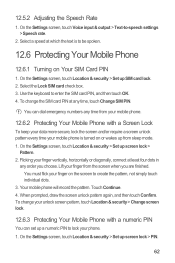
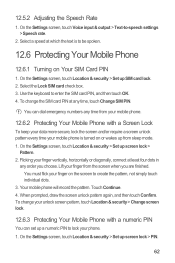
... up from sleep mode. 1.
On the Settings screen, touch Location & security > Set up a numeric PIN to enter the SIM card PIN, and then touch OK. 4. Select a speed at which the text is turned on the screen to -speech settings > Speech rate.
2. Select the Lock SIM card check box. 3. Your mobile phone will record the...
Quick Start Guide - Page 11


... to start entering your text to save data traffic costs.
10 Your mobile phone is now in the To field. 3. Touch and hold the space where you usually write your message. 4. Select the input method.
Enter a phone number in multimedia message mode.
• Touch Attach to be displayed automatically. Select the Data enabled check...
Similar Questions
How Do I Replace Lost Message Icon On My Mobile Phone G630
Message icon on my huawei g630 mobile phone lost yesterday 01-01-2015. I dont know what I preseed th...
Message icon on my huawei g630 mobile phone lost yesterday 01-01-2015. I dont know what I preseed th...
(Posted by tinukeowo 9 years ago)
I Want Manual Of Google Ideos Phone On Mobile Networks
how can i connect the ideos phone to my mobile internate so that i can access internate using mobile...
how can i connect the ideos phone to my mobile internate so that i can access internate using mobile...
(Posted by linachilemani 10 years ago)
I Have An Ideos Mobile Phone With A Virgin Sim Card In It And It Wont Connect To
(Posted by kaz64 11 years ago)
Setup Wizard
I was new to a mobile phone and pressed the wrong button and missed the setup wizard. How can I acce...
I was new to a mobile phone and pressed the wrong button and missed the setup wizard. How can I acce...
(Posted by jng2010 12 years ago)
Ideos X3 Help
Phone keeps reebooting wont go further than start sequence
Phone keeps reebooting wont go further than start sequence
(Posted by colinlike123 12 years ago)

