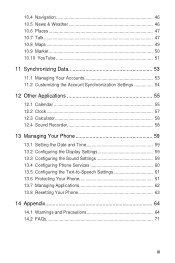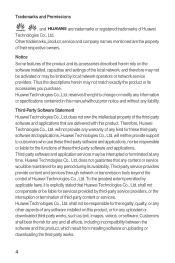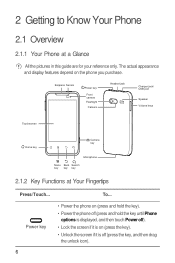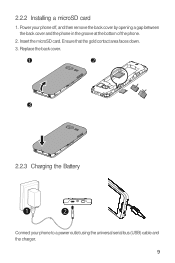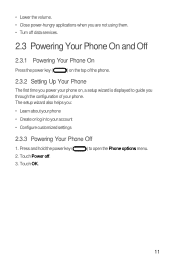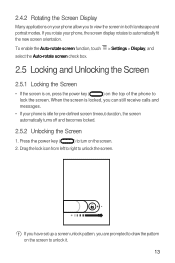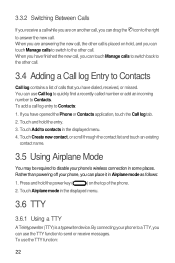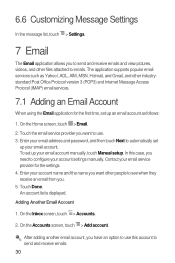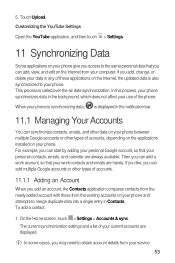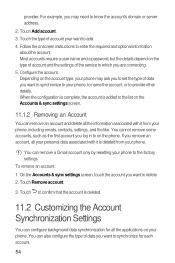Huawei M920 Support Question
Find answers below for this question about Huawei M920.Need a Huawei M920 manual? We have 1 online manual for this item!
Question posted by gpfg2012 on September 4th, 2015
I Need Firmware For Huawei M920
Hello, :) Recently, i try do a hard reset for my huawei m920, was impossible, press the button "power" and "+ vol", nothing, and search in the web, i find a option, that is do a flash reset,i don't find the firmware for this model.. i was search in the huawei's web site, nothing result. Please, help me :(
Current Answers
Answer #1: Posted by TommyKervz on September 4th, 2015 9:31 AM
Download here:http://personalcomputerdeni.blogspot.co.za/2013/05/download-official-firmware-updates-for_3.html
Related Huawei M920 Manual Pages
Similar Questions
Can I Do A Hard Reset Without My Sim Card In The Phone?
My phone says it has reached it storage limit This is a second hand phone I do not have many apps on...
My phone says it has reached it storage limit This is a second hand phone I do not have many apps on...
(Posted by donnacrocker 9 years ago)
How Do I Replace Lost Message Icon On My Mobile Phone G630
Message icon on my huawei g630 mobile phone lost yesterday 01-01-2015. I dont know what I preseed th...
Message icon on my huawei g630 mobile phone lost yesterday 01-01-2015. I dont know what I preseed th...
(Posted by tinukeowo 9 years ago)