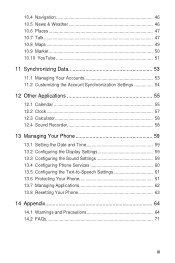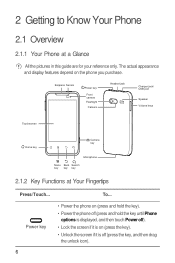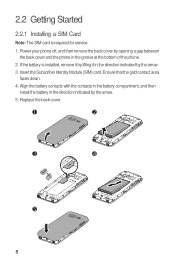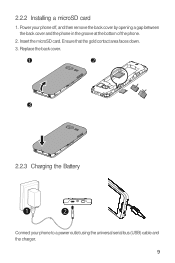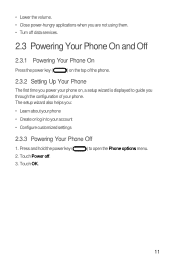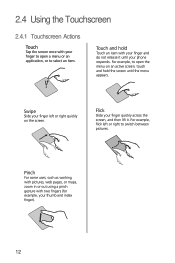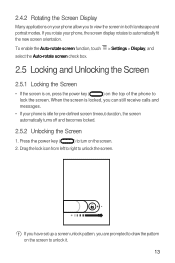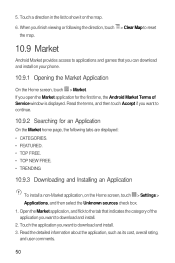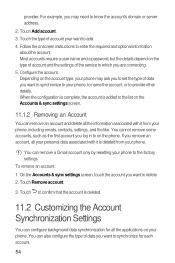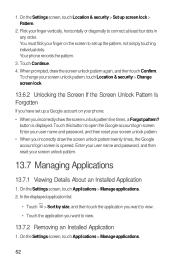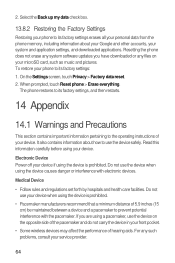Huawei M920 Support Question
Find answers below for this question about Huawei M920.Need a Huawei M920 manual? We have 1 online manual for this item!
Question posted by vsmith0408 on July 25th, 2014
How Do I Hard Reset The Phone
my phone does not hard reset
Current Answers
Related Huawei M920 Manual Pages
Similar Questions
Can I Do A Hard Reset Without My Sim Card In The Phone?
My phone says it has reached it storage limit This is a second hand phone I do not have many apps on...
My phone says it has reached it storage limit This is a second hand phone I do not have many apps on...
(Posted by donnacrocker 9 years ago)