Huawei M920 Support Question
Find answers below for this question about Huawei M920.Need a Huawei M920 manual? We have 1 online manual for this item!
Question posted by absebhd on August 27th, 2014
How Do You Hard Reset A Metropcs Huawei M920 Phone
The person who posted this question about this Huawei product did not include a detailed explanation. Please use the "Request More Information" button to the right if more details would help you to answer this question.
Current Answers
There are currently no answers that have been posted for this question.
Be the first to post an answer! Remember that you can earn up to 1,100 points for every answer you submit. The better the quality of your answer, the better chance it has to be accepted.
Be the first to post an answer! Remember that you can earn up to 1,100 points for every answer you submit. The better the quality of your answer, the better chance it has to be accepted.
Related Huawei M920 Manual Pages
User Guide - Page 1


Content
1 Reading Before Proceeding 1 1.1 Safety Precautions 1 1.2 Personal Information and Data Security 2 1.3 Legal Notice 3
2 Getting to Know Your Phone 6 2.1 Overview 6 2.2 Getting Started 8 2.3 Powering Your Phone On and Off 11 2.4 Using the Touchscreen 12 2.5 Locking and Unlocking the Screen 13 2.6 Home Screen 14 2.7 Using a microSD Card 18
3 Voice Services 18 3.1 Making a ...
User Guide - Page 3
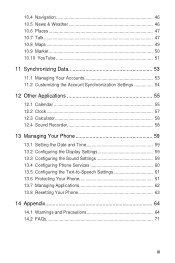
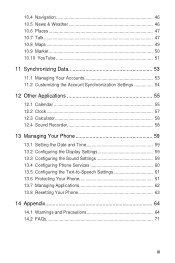
... Clock 57 12.3 Calculator 58 12.4 Sound Recorder 58
13 Managing Your Phone 59 13.1 Setting the Date and Time 59 13.2 Configuring the Display Settings 59 13.3 ... Sound Settings 59 13.4 Configuring Phone Services 60 13.5 Configuring the Text-to-Speech Settings 61 13.6 Protecting Your Phone 61 13.7 Managing Applications 62 13.8 Resetting Your Phone 63
14 Appendix 64 14.1 Warnings...
User Guide - Page 5


Use only approved batteries and chargers to prevent it in a high explosive area, such as a gas station, because the phone may result in loss or leak of other people when using a USB cable. Respect privacy and legal rights of your device may generate sparks. Do ...
User Guide - Page 6


...information. No part of your personal information and data, contact Huawei at mobile@huawei.com.
1.3 Legal Notice
Copyright © Huawei Technologies Co., Ltd. 2012. Turn the functions off if ...your device from viruses, delete messages and emails from strangers without prior written consent of Huawei Technologies Co., Ltd. Scan for viruses.
• Download third-party applications only from...
User Guide - Page 9
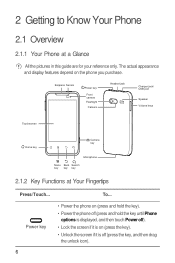
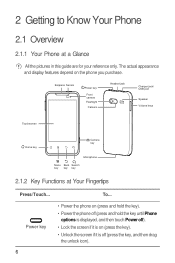
... (press and hold the key). • Power the phone off (press and hold the key until Phone
options is displayed, and then touch Power off). • Lock the screen ... and display features depend on (press the key). • Unlock the screen if it is on the phone you purchase. Earpiece Sensor
Power key
Front camera Flashlight
Camera
Headset jack
Charger jack/ USB port
Speaker Volume keys...
User Guide - Page 11
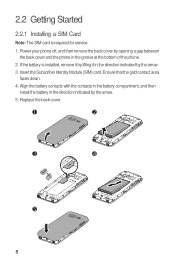
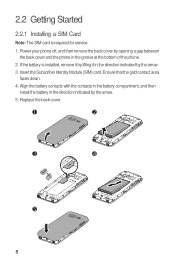
... arrow. 3. Align the battery contacts with the contacts in the battery compartment, and then
install the battery in the groove at the bottom of the phone.
2. Ensure that the gold contact area
faces down. 4. Replace the back cover.
1
2
3
4
5 8 2.2 Getting Started
2.2.1 Installing a SIM Card
Note: The SIM card is installed, remove it...
User Guide - Page 12
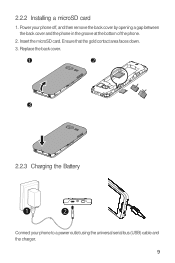
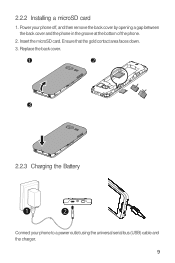
..., and then remove the back cover by opening a gap between the back cover and the phone in the groove at the bottom of the phone.
2. 2.2.2 Installing a microSD card
1. Power your phone to a power outlet using the universal serial bus (USB) cable and the charger.
9 Insert the microSD card. Ensure that the gold contact...
User Guide - Page 13


... not be able to reduce battery consumption:
• When your phone. When the icon changes to , the battery is low, your phone connection to GPS satellites when you use , turn off the screen. • Reset the screen timeout duration when you leave your phone idle. • Lower the screen brightness. • Use conventional wallpaper...
User Guide - Page 14
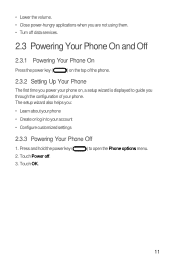
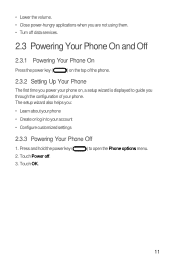
...; Create or log in to open the Phone options menu.
11 Touch Power off data services.
2.3 Powering Your Phone On and Off
2.3.1 Powering Your Phone On
Press the power key (
) on the top of the phone.
2.3.2 Setting Up Your Phone
The first time you power your phone on, a setup wizard is displayed to guide you through...
User Guide - Page 15
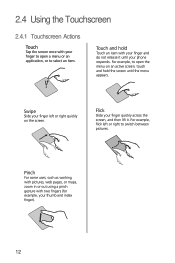
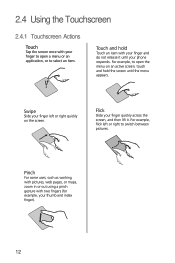
Flick
Slide your phone responds. Touch and hold the screen until your finger quickly across the screen, and then lift it. For example, to select an item. Swipe
Slide ...
User Guide - Page 35


... your phone:
5 1. Change the settings such as General settings, Notification settings, or Server
settings.
8 Getting Connected
8.1 Turning Data Services On 5 1. On the Home screen, touch > Settings > Wireless & networks > Mobile
networks... outgoing server settings depend on the email account you use Wi-Fi on your phone, ensure that you may block Wi-Fi signals and reduce the signal strength.
...
User Guide - Page 36


If you connect to a secured network that you have reset your phone to its default settings.
When both a known or open a new window.
33 On the Home ... unless you to it for the following options:
• New window: open Wi-Fi network and a mobile network are available, the phone preferentially uses the Wi-Fi network for Internet access.
6 In a browser window, touch for the first ...
User Guide - Page 53
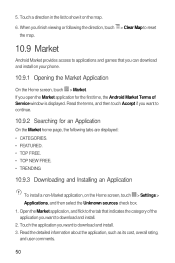
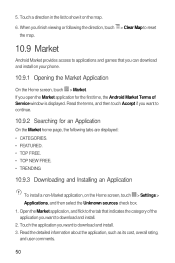
...the first time, the Android Market Terms of the
application you can download and install on your phone.
10.9.1 Opening the Market Application
5 On the Home screen, touch > Market. If you ... an Application
On the Market home page, the following the direction, touch > Clear Map to reset
the map.
10.9 Market
Android Market provides access to applications and games that indicates the category of...
User Guide - Page 57
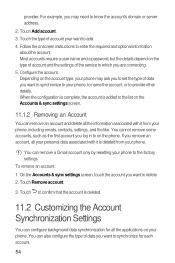
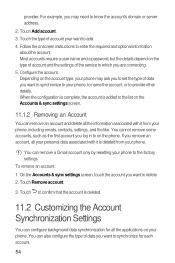
... you remove an account, all your personal data associated with it is deleted from your phone. Follow the onscreen instructions to enter the required and optional information
about the account. &#...phone to delete. 2. For example, you want to know the account's domain or server address.
2. Touch the type of data you are connecting. 5. You can remove a Gmail account only by resetting...
User Guide - Page 63


On the Settings screen, touch Sound > Volume.
2. Touch OK.
13.3.3 Setting the Phone Ringtone
1. To customize the services, touch Call settings on the Home screen or any application screen to Vibrate for Incoming Calls
1. On the Settings screen, touch Wireless & networks > Mobile networks. 2. 13.3.2 Adjusting the Volume
You press
on the Settings screen...
User Guide - Page 64


...installing the data.
3. If voice data required for speech synthesis is powered on your phone, connect to install the voice data.
13.5.2 Adjusting the Speech Rate
1. To set... touch Wireless & networks > Mobile networks. 2. Touch a speed at which you want the speech produced.
13.6 Protecting Your Phone
13.6.1 Setting Up a Screen Unlock Pattern
To protect your phone is not installed on or ...
User Guide - Page 65
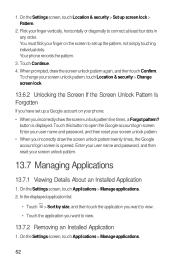
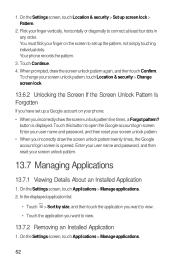
... screen unlock pattern. • When you incorrectly draw the screen unlock pattern five times, a Forgot pattern? Enter your user name and password, and then reset your phone: • When you incorrectly draw the screen unlock pattern twenty times, the Google account login screen is displayed. Enter your user name and password, and...
User Guide - Page 66


...• Uninstall downloaded applications you no longer use your Google account to back up your phone. On the Settings screen, touch Applications > Manage applications. 2. To back up your ..., the application can use . • Reset your phone.
13.8 Resetting Your Phone
13.8.1 Backing Up Your Data
You can be stored only in to your phone's internal storage. In the displayed application list...
User Guide - Page 67
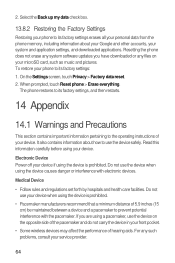
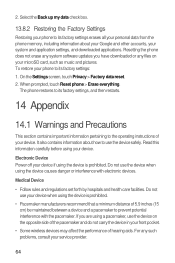
... manufacturers recommend that a minimum distance of 5.9 inches (15 cm) be maintained between a device and a pacemaker to its factory settings: 1. When prompted, touch Reset phone > Erase everything.
The phone restores to prevent potential interference with electronic devices. Electronic Device Power off your device when using your service provider.
64 2. Select the Back up...
User Guide - Page 73


...it for Mobile phones In 2003,...).
While some wireless phones are used near some...phones that are not labeled.
70 Your phone is compliant with their box or a label located on the box. Phones... noise, and phones also vary in...phones have the rating on the user's hearing device and hearing loss. Trying out the phone with hearing aids or cochlear implants, digital wireless phones... Phones...
Similar Questions
Can I Do A Hard Reset Without My Sim Card In The Phone?
My phone says it has reached it storage limit This is a second hand phone I do not have many apps on...
My phone says it has reached it storage limit This is a second hand phone I do not have many apps on...
(Posted by donnacrocker 9 years ago)

