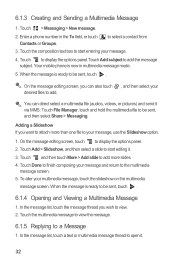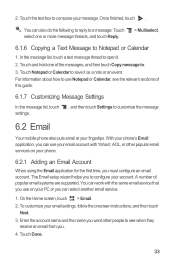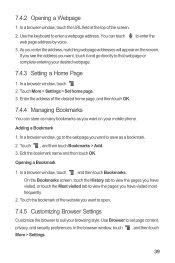Huawei M886 Support Question
Find answers below for this question about Huawei M886.Need a Huawei M886 manual? We have 1 online manual for this item!
Question posted by gtownsweetie77 on June 15th, 2013
My Voice Texting Keeps Saying Can Not Connect
ive been using the voice texting app since i have gotten the phone, now all of a sudden its saying couldnt connect when i want to use it.. ive tried everything.. restarting the phone, checking the wi fi, checking the setttings... im out of ideas and nothing is working.. please help..
Current Answers
Related Huawei M886 Manual Pages
Similar Questions
Factory Hard Reset Doesnt Work. Help?? Huawei Mercury M886
all avenues have been tried plus i forgot passcode. so i cant access anything
all avenues have been tried plus i forgot passcode. so i cant access anything
(Posted by joshuah9876 10 years ago)
Phone Keeps Saying Everything On It Not Responding
everything on phone says nop responding happens every day and screen goes black to even after factor...
everything on phone says nop responding happens every day and screen goes black to even after factor...
(Posted by x56baseball 10 years ago)
My M886 Keeps Going To The Phone Options Screen Every Time Wont Stop
(Posted by teamhail 10 years ago)
My Phone Keeps Saying Low On Space And Text Message Full Even After I Removed Pi
(Posted by msizzi 11 years ago)
I Was Able To Connect To Wifi But Now It Won't Connect To Any. Wi Fi Signals.
(Posted by Margaretr1979 11 years ago)