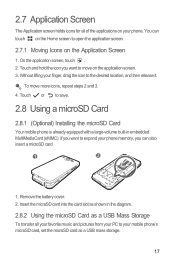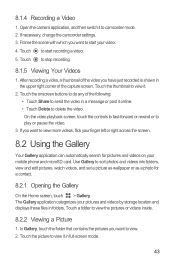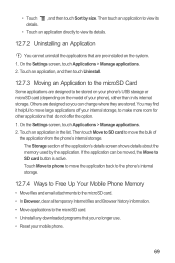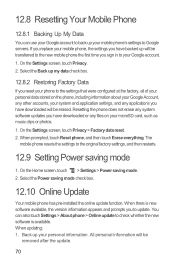Huawei M886 Support Question
Find answers below for this question about Huawei M886.Need a Huawei M886 manual? We have 1 online manual for this item!
Question posted by tanyawilliams1977 on May 8th, 2014
Insufficient Memory
I have an sd card with enough memory on but tried downloading and says insufficient memory this has happened on more that one download why???
Current Answers
Related Huawei M886 Manual Pages
Similar Questions
Memory Storage Issues
How do I transfer the applications and updates to the sd card?
How do I transfer the applications and updates to the sd card?
(Posted by chalaco27101 9 years ago)
How To Download My Phone Numbers To Sd Card From Huawei M635
(Posted by mweashei 10 years ago)
How Do You Get Your Pictures To Go Straight To Sd Card When You Take One
(Posted by swampfarmbug 11 years ago)