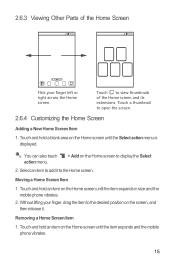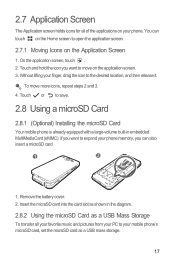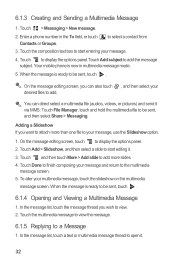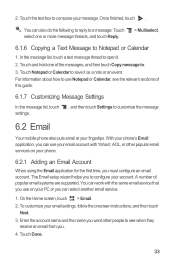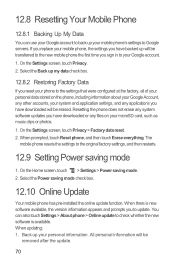Huawei M886 Support Question
Find answers below for this question about Huawei M886.Need a Huawei M886 manual? We have 1 online manual for this item!
Question posted by Anonymous-115483 on July 5th, 2013
Huawei Mercury Screen Replacement
how do you replace a huawei mercury screen. i tried but there is no video anywhere and i already bought the new screen.
Current Answers
Related Huawei M886 Manual Pages
Similar Questions
How Do I Replace Lost Message Icon On My Mobile Phone G630
Message icon on my huawei g630 mobile phone lost yesterday 01-01-2015. I dont know what I preseed th...
Message icon on my huawei g630 mobile phone lost yesterday 01-01-2015. I dont know what I preseed th...
(Posted by tinukeowo 9 years ago)
How To Replace Touch Screen On Huawei Mercury M886 Instruction With Pictures
(Posted by mrwcjac 10 years ago)
I Want To Know Why My Huawei G6620 Mobile Phone Cannot Go On The Interent
(Posted by zendpuckv 10 years ago)
What Is The Phone No For Contacting Huawei About Their Guarantee? In Australia
I'm Finding It Impossible To Find A Phone No To Talk To Someone About My Brand New Tablet That Wil...
I'm Finding It Impossible To Find A Phone No To Talk To Someone About My Brand New Tablet That Wil...
(Posted by linesfamily1 11 years ago)