Huawei M886 Support Question
Find answers below for this question about Huawei M886.Need a Huawei M886 manual? We have 1 online manual for this item!
Question posted by mrwcjac on January 19th, 2014
How To Replace Touch Screen On Huawei Mercury M886 Instruction With Pictures
The person who posted this question about this Huawei product did not include a detailed explanation. Please use the "Request More Information" button to the right if more details would help you to answer this question.
Current Answers
There are currently no answers that have been posted for this question.
Be the first to post an answer! Remember that you can earn up to 1,100 points for every answer you submit. The better the quality of your answer, the better chance it has to be accepted.
Be the first to post an answer! Remember that you can earn up to 1,100 points for every answer you submit. The better the quality of your answer, the better chance it has to be accepted.
Related Huawei M886 Manual Pages
User Guide - Page 6


... follow the relevant instructions of some functions or third-party applications on the use of explosions.
Several measures are recommended to help you protect personal and confidential information. • Place your device in a place with a strong electromagnetic field. Respect others . Radiation from children. Do not put your mobile phone in containers with flammable...
User Guide - Page 10


2 Getting Started
All the pictures in this guide are for your mobile phone is active. • Touch to return to the Home screen. • Touch and hold to open the Phone options menu. • Press to lock the screen when your reference only. Your phone's actual display features may be different to those described here, depending on its software version...
User Guide - Page 11


... the menu on an active screen.
• Touch to return to the previous screen. • Touch to exit any application you are running. • Touch to hide the keyboard. • Touch to open Google search for searching your mobile phone and the
web.
2.2 Setting Up Your Mobile Phone
2.2.1 Before getting started
1 Removing battery cover
2 Installing *micro SD card
3 Installing battery...
User Guide - Page 13


...your phone visible to other
Bluetooth devices when you and display a message. battery to charge for your screen backlight to turn off the screen ...mobile phone. When the battery power is low, the phone will alert you need them. • Turn off the data service.
9 When the battery life becomes noticeably shorter than usual after being charged properly, replace the battery with the phone...
User Guide - Page 14


... Fast boot is enabled, the phone will be asked to sign in to your phone, you set up your mobile phone.
2.3.2 Setting Up Your Mobile Phone
The first time you power on your mobile phone, the phone displays a setup wizard to shut down the phone.
2.4 Using the Touchscreen
2.4.1 Touchscreen Actions
• Touch: Tap the screen with your mobile phone
2.3.3 Turning On Fast boot
1. The...
User Guide - Page 15


....
• Flick: Move your finger either vertically or horizontally across the screen.
• Drag: Touch and hold : Touch an item with your finger and do not release it .
2.4.2 Rotating Your Mobile Phone Screen
The orientation of the screen. When the screen is locked, you rotate your phone is on, press to move an item, drag the item to landscape...
User Guide - Page 16


... down to view all your applications. Display area: Main display area of the Home screen and its extensions. Shortcuts Touch to open the notifications panel. Touch and hold a shortcut until the mobile phone vibrates, you will be prompted to draw the pattern on
No signal
3G in use
Airplane mode Receiving location data from another...
User Guide - Page 18


... • Touch a notification to open the related application. • Touch Clear to open the panel.
2. Then flick up to open the notification panel from a VPN
2.6.2 Notification Panel
Your mobile phone will notify you...on the notification bar and flick down to close it.
14 Closing the Notification Panel Touch and hold the bottom of alarms and settings, for example, you receive a new ...
User Guide - Page 21
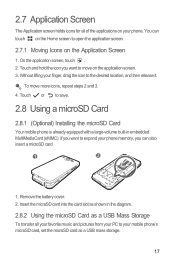
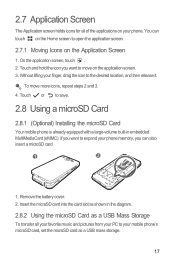
... icons for all your favorite music and pictures from your phone memory, you can also insert a microSD card
1
1. On the application screen, touch . 2.
Touch or to your mobile phone's microSD card, set the microSD card as a USB Mass Storage
To transfer all of the applications on the Application Screen
1. Insert the microSD card into the card slot as...
User Guide - Page 36
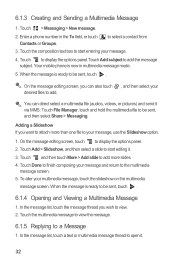
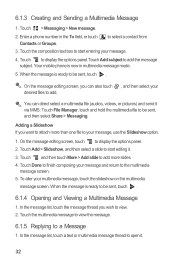
... ready to be sent, touch .
6.1.4 Opening and Viewing a Multimedia Message
1. Your mobile phone is now in the To field, or touch Contacts or Groups. In the message list, touch the message thread you wish to add the message subject. 6.1.3 Creating and Sending a Multimedia Message
1. Touch > Messaging > New message.
2. On the message editing screen, you want to start...
User Guide - Page 37
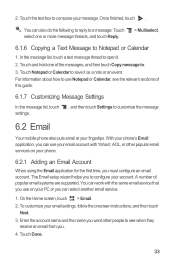
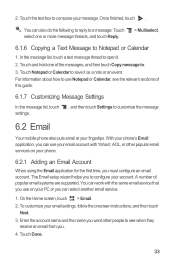
... . 4. On the Home screen, touch > Email. 2. A number of this guide.
6.1.7 Customizing Message Settings
In the message list, touch settings.
, and then touch Settings to compose your email ...supported. Touch the text box to customize the message
6.2 Email
Your mobile phone also puts email at your email settings, follow the onscreen instructions, and then touch
Next. 3. Touch Notepad ...
User Guide - Page 44


...; Object Push Profile (OPP): allows you to transfer files over a Bluetooth connection.
• Advanced Audio Distribution Profile (A2DP): allows you to pair your mobile phone with. 4.
On the Home screen, touch > Settings > Wireless & networks > Bluetooth settings. Before you use a stereo Bluetooth headset.
• A/V Remote Control Profile (AVRCP): allows you to your PC. Ensure that...
User Guide - Page 47
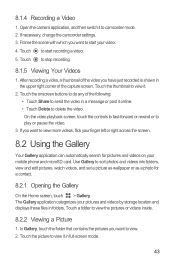
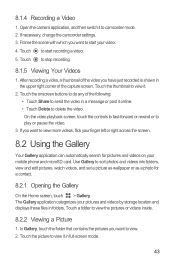
... the video.
3. On the video playback screen, touch the controls to fast-forward or rewind or to view it in the upper right corner of the video you want to view. 2. Use Gallery to stop recording.
8.1.5 Viewing Your Videos
1. Touch the picture to start your mobile phone and microSD card. Touch to sort photos and videos into...
User Guide - Page 48


...Picture
1. It can zoom in or zoom out on the picture. When viewing a picture, touch to display the operations panel. 2. Touch Save to the rotation.
8.2.3 Rotating a Picture
1. Touch the screen...The picture is a virtual surround sound solution for consumer electronics. 3. The picture viewer supports the automatic rotation function. When you rotate your mobile phone, the picture ...
User Guide - Page 52


... copy (Bcc) of accounts you want . In the mail list, touch , and then touch Compose. 2. Any emails you decide to keep on your phone, your Gmail web account.
9.2.1 Opening Gmail
On the Home screen, touch > Gmail. If you open the Gmail application on your mobile phone will contain the messages from your Inbox will go to the...
User Guide - Page 59
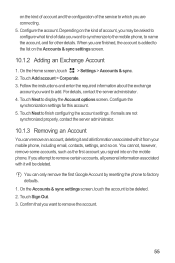
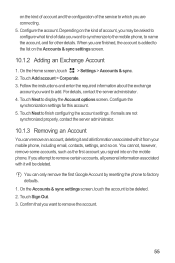
..., deleting it and all personal information associated with it will be deleted. 2. On the Home screen, touch > Settings > Accounts & sync. 2. On the Accounts & sync settings screen, touch the account to remove certain accounts, all information associated with it from your mobile phone, including email, contacts, settings, and so on. Confirm that you are finished, the account...
User Guide - Page 68
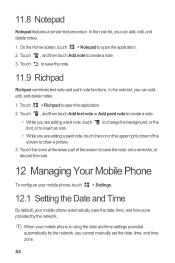
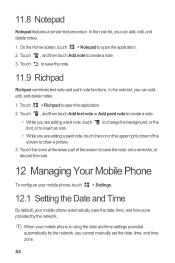
... Time
By default, your mobile phone is using the date and time settings provided automatically by the network. Touch , and then touch Add text note or Add paint note to create a note.
• While you can add, edit, and delete notes.
1. Touch to create a note. 3.
On the Home screen, touch > Notepad to draw a picture.
3. In the note list...
User Guide - Page 71


... roaming fees.
12.4.3 Switching off the Data Service
1. On the Settings screen, touch Wireless & networks > Mobile networks. 2. Follow the instructions to -speech settings > Install voice data.
2. On the Settings screen, touch Voice input & output > Text-to be spoken.
12.6 Protecting Your Mobile Phone
12.6.1 Protecting Your Mobile Phone with a Screen Lock
To keep your data more secure, lock the...
User Guide - Page 74
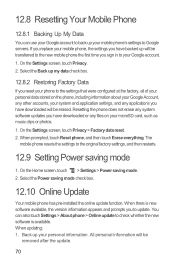
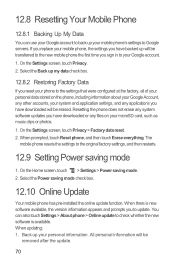
....8.1 Backing Up My Data
You can also touch Settings > About phone > Online update to check whether the new software is new software available, the version information appears and prompts you to update. If you replace your mobile phone, the settings you have backed up your mobile phone's settings to the settings that were configured at the factory...
User Guide - Page 82


... a prompt asking whether you prefer. On the Home screen, touch disable the function.
> Settings > Display > Auto-rotate screen to share and import contacts. In Huawei Music, touch and hold the area where you write text and then select the input method you
want to import to your mobile phone and find the .vcf file
using the File...
Similar Questions
Guides On How To Replace Touch Screen On Huawei Mercury M886
(Posted by trainrod 10 years ago)
Touch Screen Is Not Working
1. the touch screen of my phone is not working. 2. i can only recieve sms but i can't reply to them...
1. the touch screen of my phone is not working. 2. i can only recieve sms but i can't reply to them...
(Posted by dnpwever 11 years ago)
Touch Screen
I have the G7010 and my touch screen has frozen how can I clear this?
I have the G7010 and my touch screen has frozen how can I clear this?
(Posted by rosinaharris 11 years ago)

