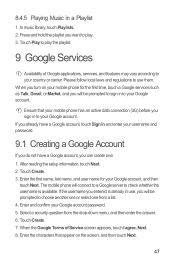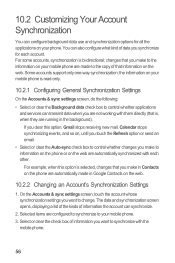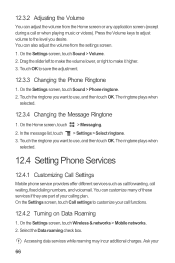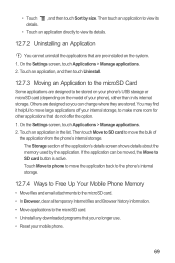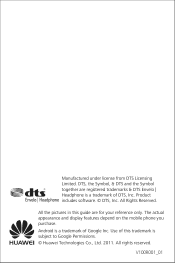Huawei M886 Support Question
Find answers below for this question about Huawei M886.Need a Huawei M886 manual? We have 1 online manual for this item!
Question posted by barbarabinyon796678 on April 30th, 2013
How Do I Fix The Internal Error In My Gmail On My Huawei M886
The person who posted this question about this Huawei product did not include a detailed explanation. Please use the "Request More Information" button to the right if more details would help you to answer this question.
Current Answers
Answer #1: Posted by TommyKervz on May 1st, 2013 12:10 AM
Greetings - It sounds like you have a corrupted database - please go to Settings > Manage Applications/Application Management > clear the data for Gmail and Gmail Storage - consider clearing the data for all Google (Google Talk, Google Frame Services, ...) > Restart the Phone when done > Try Using Gmail now and observe. I hope this helps.
Related Huawei M886 Manual Pages
Similar Questions
How Do I Replace Lost Message Icon On My Mobile Phone G630
Message icon on my huawei g630 mobile phone lost yesterday 01-01-2015. I dont know what I preseed th...
Message icon on my huawei g630 mobile phone lost yesterday 01-01-2015. I dont know what I preseed th...
(Posted by tinukeowo 9 years ago)
My M886 Keeps Going To The Phone Options Screen Every Time Wont Stop
(Posted by teamhail 10 years ago)
My M886 Stopped Receiving Text Messages.
Out of the ordinary, my Huawei M886 stopped receiving text messages. I was able to send text message...
Out of the ordinary, my Huawei M886 stopped receiving text messages. I was able to send text message...
(Posted by ashleysoto988 11 years ago)