Huawei M865 Support Question
Find answers below for this question about Huawei M865.Need a Huawei M865 manual? We have 4 online manuals for this item!
Question posted by alftng on June 27th, 2014
How Do I Free Up Phone Storage Space On My Huawei M865
The person who posted this question about this Huawei product did not include a detailed explanation. Please use the "Request More Information" button to the right if more details would help you to answer this question.
Current Answers
There are currently no answers that have been posted for this question.
Be the first to post an answer! Remember that you can earn up to 1,100 points for every answer you submit. The better the quality of your answer, the better chance it has to be accepted.
Be the first to post an answer! Remember that you can earn up to 1,100 points for every answer you submit. The better the quality of your answer, the better chance it has to be accepted.
Related Huawei M865 Manual Pages
User Manual - Page 6


...to prevent it in containers with flammable gas such as a gas station. Do not put your mobile phone in your personal information and data being lost or becoming accessible to avoid the risk of this manual... when using the USB cable. Do not place your mobile phone or its accessories away from children.
Do not place magnetic storage media near your mobile phone.
Respect others .
User Manual - Page 20


... opens to confirm that you want
to the desired location, and then release it.
Touch and hold an item on your mobile phone's microSD card, set the microSD card as USB mass storage. 1. Touch Edit icon, and then do any of the following: • Customize the title of the screen item. • Select...
User Manual - Page 21


..., or in a document.
Your PC will not use this memory space. Do not block the microphone at the bottom of your phone if you can dial a number or touch a number from your ...screen, and then touch Storage > Unmount SD card. 3. When you have finished transferring files.
2.8.2 Removing the microSD Card
1.
Touch the appropriate numeric keys to your mobile phone will tell you touch...
User Manual - Page 41


... > Settings. 2. Touch Bluetooth settings, and then select the Discoverable to make your mobile phone visible to other Bluetooth devices.
7.5.2 Pairing and Connecting a Bluetooth Device
Your mobile Bluetooth lets you do the following:
• Hands Free Profile (HFP): allows you to use a hands-free Bluetooth device.
• Headset Profile (HSP): allows you to use a mono Bluetooth...
User Manual - Page 44


... you want to open the viewer. Touch to delete the video. The Gallery application categorizes your mobile phone and microSD card. If necessary, change the camcorder settings. 3. Touch the thumbnail to view it...as wallpaper or as a photo for pictures and videos on your pictures and videos by storage location and stores these files in full-screen mode.
40 Touch the onscreen button to do...
User Manual - Page 46


...3. In the list that appears, select the song you want to add to safely remove the mobile phone.
6. Touch the song you want to play . When you want to play . 3. To ...Touch and hold the playlist you are listening to music, touch , to play the playlist.
42 Disconnect the mobile phone from the PC.
8.3.2 Opening the Media Library
Touch > Music to a Playlist
1. Touch a category on the...
User Manual - Page 53


...-Market application. 1. To stop an item from your mobile phone, the content download icon appears in the notification bar.
9.6.4 Uninstalling an Application
1. Choose the reason for removing the application, and then touch OK.
49 To install the item, touch FREE > OK (if the item is free) or Buy, whichever is displayed. 5. 9.6.3 Installing an Application...
User Manual - Page 68


Then touch Move to SD card to move the application back to the phone's internal storage.
12.7.4 Ways to Free Up Your Mobile Phone Memory
• Move files and email attachments to the microSD card. • In Browser, clear all of your personal data stored on your microSD card, ...
User Manual - Page 69


... you to the original factory settings, and then restarts.
12.9 Online Update
Your mobile phone has pre-installed the online update function. All personal information will be
removed after...screen instructions.
65 2. When prompted, touch Reset phone, and then touch Erase everything. Make sure that your microSD card has sufficient space to check whether the new software is new software...
User Manual - Page 78


All the pictures in this trademark is subject to Google Permissions. © Huawei Technologies Co., Ltd. 2011. Android is a trademark of this guide are for your reference only. All rights reserved. The actual appearance and display features depend on the mobile phone you purchase.
Use of Google Inc. V100R001_02
User Manual 2 - Page 6


... stored on the use your mobile phone without guidance. Observe any laws or regulations on them. Do not allow children to open it in a high-temperature place or use it .
2
Do not place your mobile phone or its accessories away from children.
Do not place magnetic storage media near your mobile phone in a place with a strong electromagnetic...
User Manual 2 - Page 20


... 2. To move in the Application List
1. You can touch on your mobile phone's microSD card, set the microSD card as USB Mass Storage
To transfer all of the applications on the Home screen to open the ... microSD Card as USB mass storage. 1. Touch and hold the icon you want to transfer files. Your PC will not use this memory space. Touch Turn on USB storage in the dialog box that ...
User Manual 2 - Page 21


...
3 Calling
To make a call , you touch numbers on the dialer, the phone automatically searches among your contacts and lists the matching results based on the accuracy....Storage > Unmount SD card. 3. When you are on a call, you can use other incoming calls or send them to your entered information, the phone will not display any result.
3. To return to initiate the call . Your mobile phone...
User Manual 2 - Page 40


... other Bluetooth devices so you can share files with your friends, talk hands-free with a Bluetooth headset, or even transfer photos on your phone to your mobile phone is turned on your PC. Touch the device you want to pair your mobile phone with another Bluetooth device as follows:
1. Enter the pairing password to stay within...
User Manual 2 - Page 43


...and set a picture as wallpaper or as a photo for pictures and videos on your pictures and videos by storage location and stores these files in the upper right corner of the video you want to open the viewer. ...pictures or videos inside.
8.2.2 Viewing a Picture
1. The Gallery application categorizes your mobile phone and microSD card. If necessary, change the camcorder settings. 3.
User Manual 2 - Page 67


... use your Google account to back up my data check box.
12.8.2 Restoring Factory Data
If you reset your phone to move the application back to the phone's internal storage.
12.7.4 Ways to Free Up Your Mobile Phone Memory
• Move files and email attachments to the microSD card. • In Browser, clear all of the...
Quick Start Guide - Page 2


V100R001_01 31010GDK The actual appearance and display features depend on the mobile phone you purchase. © Huawei Technologies Co., Ltd. 2011. All rights reserved. All the pictures in this guide are for your reference only.
Quick Start Guide - Page 12


... the USB cable. Touch Wireless & networks, and then select the Wi-Fi check box to your mobile phone to turn on USB storage in landscape mode, ready to take a picture or record a video.
• Touch to take photos...settings.
Your PC will detect the microSD card as USB Mass Storage
1. Open the notification bar, and then touch USB connected.
3. Touch > Settings. 2. Turning On Wi-Fi
1....
User Manual 3 - Page 11
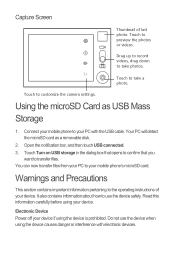
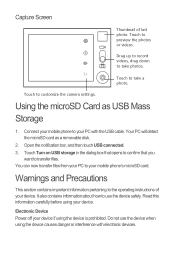
... down to take photos. You can now transfer files from your PC to transfer files.
Touch Turn on USB storage in the dialog box that opens to confirm that you
want to your mobile phone's microSD card. Capture Screen
Thumbnail of your device.
Touch to take a 5 photo. Your PC will detect the microSD...
Similar Questions
How To Fis Huawei M865 Phone Storage Getting Low Messager
(Posted by ribblynff 9 years ago)
Huawei 835 Has Low Phone Storage Space Message
how do correct low storage space message for huawei 835?
how do correct low storage space message for huawei 835?
(Posted by billwellmann 11 years ago)


