Huawei M865 Support Question
Find answers below for this question about Huawei M865.Need a Huawei M865 manual? We have 4 online manuals for this item!
Question posted by ribblynff on August 10th, 2014
How To Fis Huawei M865 Phone Storage Getting Low Messager
The person who posted this question about this Huawei product did not include a detailed explanation. Please use the "Request More Information" button to the right if more details would help you to answer this question.
Current Answers
There are currently no answers that have been posted for this question.
Be the first to post an answer! Remember that you can earn up to 1,100 points for every answer you submit. The better the quality of your answer, the better chance it has to be accepted.
Be the first to post an answer! Remember that you can earn up to 1,100 points for every answer you submit. The better the quality of your answer, the better chance it has to be accepted.
Related Huawei M865 Manual Pages
User Manual - Page 3


... Friends 25
5 Using the Onscreen Keyboard 26 5.1 Displaying the Keyboard Panel 26 5.2 Customizing Keyboard Settings 28
6 Messaging 28 6.1 SMS and MMS 28 6.2 Email 30
7 Getting Connected 33 7.1 Turning on the Data Service 33 7.2 Wi-Fi 33 7.3 Sharing Your Phone's Data Connection 34 7.4 Browser 35 7.5 Bluetooth 37
8 Entertainment 38 8.1 Taking Photos and Recording Videos 38...
User Manual - Page 6


... use. • Set your device screen to lock and create a password or unlock pattern to use your mobile phone without guidance.
Observe any laws or regulations on the use of explosions. Do not place magnetic storage media near your wireless device.
Use only approved batteries and chargers to others ' privacy and legal rights...
User Manual - Page 7


...information and data, please contact mobile@huawei.com.
1.3 Legal Notice
Copyright © Huawei Technologies Co., Ltd. 2011. ...messages or emails from a stranger, you can delete them without prior written consent of your device to browse the Internet, avoid websites that might pose a security risk to obtain third-party applications from a legitimate source. If you use services such as Wi-Fi...
User Manual - Page 13


... when you need to establish a Bluetooth connection. • Switch off Wi-Fi when you are not using it is almost exhausted, your mobile phone immediately after being charged properly, replace the battery with the phone powered off before attempting to plug your phone into an external power source whenever
possible. • Turn Bluetooth off the...
User Manual - Page 16


... your desired location or move it to a PC New chat message New email Battery is charging Battery is on Connected to your applications...mobile phone vibrates, you can also drag a screen item to the shortcut position.
2.6.1 Notification and Status Icons
Call in progress Missed call GPS connected New voicemail Roaming Battery is full 12
Bluetooth is very low
Touch and hold one of your phone...
User Manual - Page 17


...panel. Touch > Notifications to view a message, reminder, or event notification. When a...message or there is an upcoming event. Uploading
Downloading
Call mute
Wi-Fi network in range
Memory is full New gmail Preparing mircoSD card
Error
More undisplayed notifications
Synchronizing data
Synchronization failed
Signal strength
1X in use
3G in use
2.6.2 Notifications Panel
Your mobile phone...
User Manual - Page 20


... your favorite music and pictures from your PC to your phone. Your PC will detect the
microSD card as USB mass storage. 1. 2.6.9 Editing a Screen Item
1. Touch and hold the icon you want to the desired location, and then release it. Connect your mobile phone to your finger, drag the icon to move more icons...
User Manual - Page 37


...settings, Notification settings, or Server settings.
7 Getting Connected
7.1 Turning on Wi-Fi, touch > Settings. 2. Touch > Settings. 2. Select the Data enabled check box to turn on the data connection.
7.2 Wi-Fi
Wi-Fi gives you wireless access to broadband Internet access.... hold the email account you are using. To use Wi-Fi on your mobile phone, you may need to have an access to it.
33
User Manual - Page 44


...a photo for pictures and videos on your pictures and videos by storage location and stores these files in full-screen mode.
40 Use... thumbnail of the video you have just recorded is shown in a message or post it online. • Touch Delete to view it .
...do any of the Capture screen. The Gallery application categorizes your mobile phone and microSD card. Open the camera, and then switch to...
User Manual - Page 50


... to find your friend. 3. In the friends list, touch a friend's name in your locale), and get detailed directions to various destinations on the notification bar when you open Maps to make your mobile phone vibrate when you receive a new instant message.
9.3.6 Signing Out of interest, you must enable "location source". 46 After entering your...
User Manual - Page 74


... overheating, fire, or explosion.
• Do not place magnetic storage media such as alcohol and benzene) to clean the device and ... guidelines were developed by international guidelines, the device is a low-power radio transmitter and receiver. • Do not place ...and then contact an authorized service center in time. You can get damaged because of damp and soft antistatic cloth.
• Do...
User Manual 2 - Page 3


... Your Friends 25
5 Using the Onscreen Keyboard 26 5.1 Displaying the Keyboard Panel 26 5.2 Customizing Keyboard Settings 28
6 Messaging 28 6.1 SMS and MMS 28 6.2 Email 30
7 Getting Connected 33 7.1 Turning on the Data Service 33 7.2 Wi-Fi 33 7.3 Browser 34 7.4 Bluetooth 36
8 Entertainment 37 8.1 Taking Photos and Recording Videos 37 8.2 Using the Gallery 39...
User Manual 2 - Page 6


....
Use only approved batteries and chargers to avoid the risk of wireless devices. Otherwise your mobile phone or PC may erase the information stored on them. Do not place magnetic storage media near your mobile phone without guidance.
Keep your mobile phone and its accessories in a place with a strong electromagnetic field. Observe any laws or regulations on...
User Manual 2 - Page 7


... information and data, please contact mobile@huawei.com.
1.3 Legal Notice
Copyright © Huawei Technologies Co., Ltd. 2011. ...messages or emails from a legitimate source. When these services to obtain third-party applications from a stranger, you can delete them without prior written consent of Huawei...Wi-Fi tether or Bluetooth, set passwords for viruses.
• Install...
User Manual 2 - Page 13


... life becomes noticeably shorter than live wallpaper. • When your mobile phone is low on power, the phone plays an alert and displays a prompt. If your mobile phone immediately after being charged properly, replace the battery with the phone powered off before attempting to power on the phone.
• The battery will power off automatically.
2.2.4 Battery Saving Tips...
User Manual 2 - Page 16
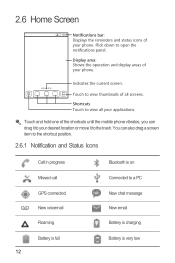
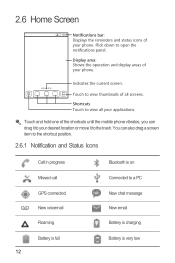
...23 Notifications bar: Displays the reminders and status icons of the shortcuts until the mobile phone vibrates, you can also drag a screen item to the shortcut position.
2.6.1...message New email Battery is charging
Battery is full 12
Battery is very low
Touch to view all screens. Display area: Shows the operation and display areas of all your phone.
You can drag it to your phone...
User Manual 2 - Page 20


... PC will detect the
microSD card as USB mass storage, your mobile phone's microSD card. In the application list, touch . 2.
To move in the application list until the phone
vibrates. 3. Touch or touch to your mobile phone will tell you want
to safely disconnect the USB mass storage device (your PC with the USB cable. You can...
Quick Start Guide - Page 12


..., and then select the Wi-Fi check box to close the camera. The camera opens in the dialog box that opens to confirm that you want to your mobile phone to transfer files. Capture Screen
Thumbnail of photo.
Your PC will detect the microSD card as USB Mass Storage
1. Open the notification bar, and...
User Manual 3 - Page 11
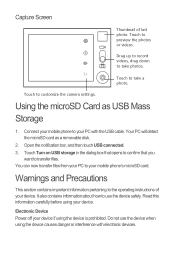
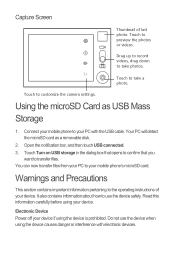
...mobile phone to use the device when using the device is prohibited. Capture Screen
Thumbnail of your device.
Touch to customize the camera settings. Touch to take photos. Your PC will detect the microSD card as USB Mass Storage
1. Touch Turn on USB storage... with the USB cable. Electronic Device Power off your mobile phone's microSD card.
Open the notification bar, and then ...
Similar Questions
Huawei M835 Cell Phone Cannot Get Text Messages How Do I Cler Cache
(Posted by plavbn 10 years ago)
Where Does Live Wallpaper Get Stored In A Ascend M865 Phone
(Posted by pooStra 10 years ago)
I Keep Getting A Message Stating I Have Reached Maximum Windows Opened When I Am
(Posted by Anonymous-111598 11 years ago)


