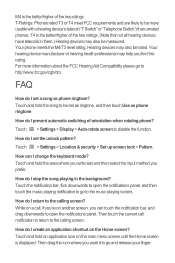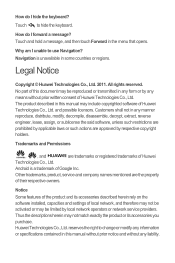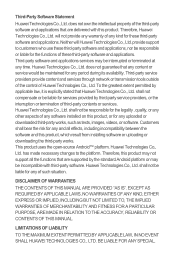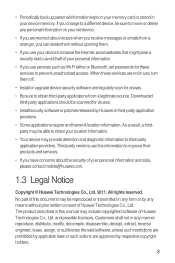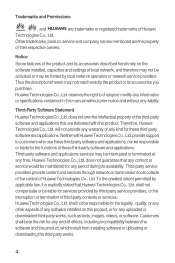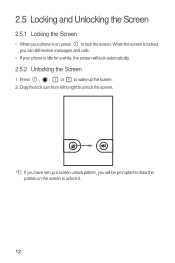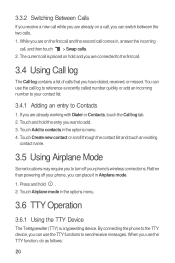Huawei M835 Support Question
Find answers below for this question about Huawei M835.Need a Huawei M835 manual? We have 2 online manuals for this item!
Question posted by plavbn on May 17th, 2014
Huawei M835 Cell Phone Cannot Get Text Messages How Do I Cler Cache
The person who posted this question about this Huawei product did not include a detailed explanation. Please use the "Request More Information" button to the right if more details would help you to answer this question.
Current Answers
Related Huawei M835 Manual Pages
Similar Questions
How To Drag And Drop Pictures From Computer To M835 Cell Phone
(Posted by agogbarry0 10 years ago)
Does The Huweai M835 Cell Phone Have Password Lock Capablities?
(Posted by RyanSriku 10 years ago)
How Do You Block Unwanted Text Messages?
I have been receiving excessive amounts of text messages from people that I do not know. I want to...
I have been receiving excessive amounts of text messages from people that I do not know. I want to...
(Posted by Anonymous-106492 11 years ago)
My M886 Stopped Receiving Text Messages.
Out of the ordinary, my Huawei M886 stopped receiving text messages. I was able to send text message...
Out of the ordinary, my Huawei M886 stopped receiving text messages. I was able to send text message...
(Posted by ashleysoto988 11 years ago)