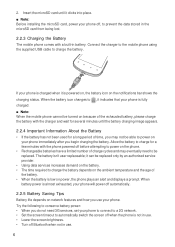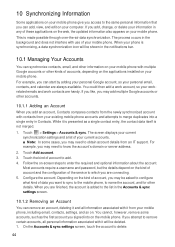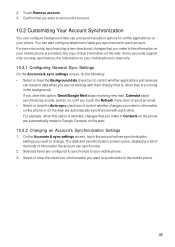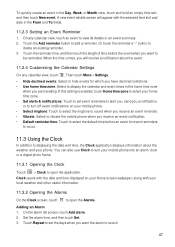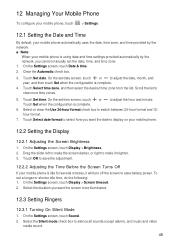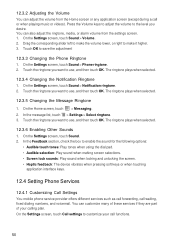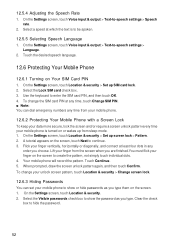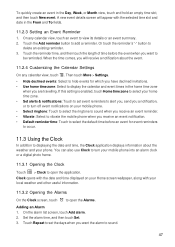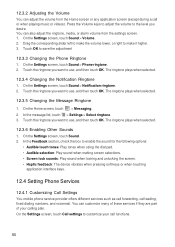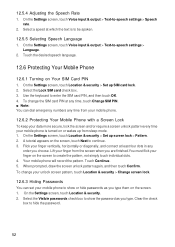Huawei Vision Support Question
Find answers below for this question about Huawei Vision.Need a Huawei Vision manual? We have 3 online manuals for this item!
Question posted by Anonymous-106492 on April 6th, 2013
How Do You Block Unwanted Text Messages?
I have been receiving excessive amounts of text messages from people that I do not know. I want to put a block on receiving these messages.
Current Answers
Answer #1: Posted by OldOwl on April 6th, 2013 12:16 PM
Hi there, and welcome to Helpowl, I look forward to assisting you today with your question and providing the best answer possible.
There is no option on the phone that allows it to block messages. The only way you can block numbers is by either calling your service provider or downloading an app that blocks calls.
Answer #2: Posted by freemonkey on May 18th, 2013 2:45 AM
You can block specific numbers, go to "security guard" in your apps (it came installed as standard on my Huawei phone) then "blacklist and whitelist", check "blacklist" is underlined then click on the add icon in the top corner and click "add from sms list" in the menu, then click the messages you want blocked and "ok", that should send new messages from those senders to your "blocking logs" instead of your inbox. If the app is not installed there should be something free on the google store that will do the job and can be downloaded the next time you're connected to wifi if you don't have the net on your phone plan.
Related Huawei Vision Manual Pages
Similar Questions
My Huawei Vision 3 Lte Phone Internet Web Browser Says Webpage Not Available.
how do I regain internet?
how do I regain internet?
(Posted by kretsch1 7 years ago)
How Do I Replace Lost Message Icon On My Mobile Phone G630
Message icon on my huawei g630 mobile phone lost yesterday 01-01-2015. I dont know what I preseed th...
Message icon on my huawei g630 mobile phone lost yesterday 01-01-2015. I dont know what I preseed th...
(Posted by tinukeowo 9 years ago)
Adding Fields To Contacts
I want to add fields to my contacts. Such as home phone, cel phone, address etc?
I want to add fields to my contacts. Such as home phone, cel phone, address etc?
(Posted by lheureuxkitt 9 years ago)
Voice Activation On Ascend G510 Mobile Phone
How do I set up voice activation on this mobile?
How do I set up voice activation on this mobile?
(Posted by Anonymous-129145 10 years ago)
How To Block Mobile Number In This Mobile In Huawei Vision Mobile
(Posted by akhterunnisa 11 years ago)