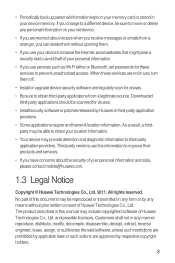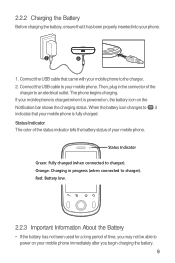Huawei M835 Support Question
Find answers below for this question about Huawei M835.Need a Huawei M835 manual? We have 2 online manuals for this item!
Question posted by billwellmann on December 1st, 2012
Huawei 835 Has Low Phone Storage Space Message
how do correct low storage space message for huawei 835?
Current Answers
Answer #1: Posted by BusterDoogen on December 1st, 2012 6:23 PM
Best Answer - Chosen by Voters please be aware you have a tier 1 low end android phone... internal memory will be an on going issue. ok?
get 1-click cleaner... run cache mode.. wipe cache..
move as many apps to sd card as possible with app2sd (not titanium!!!!) TB will allow you to delete bloatware. It does that on all android phones. But understand, once you delete bloatware, you'll never get an OTA OS update from Huawei ever again. ok? http://android.modaco.com/topic/322147-t… walla.. no more bloatware...
spring clean your text messages... no need to save all texts threads!
reduce your syncing times on your widgets.. if fact, kill all widgets. Widgets suck. Use app icons instead!
get watchdog... see whats chewing up your cpu and ram!
now reboot the phone with battery pull... wait 2 min... work better now? if not, you still have alot of stuff saved to the internal memory... spring clean more.
Rooting installs SuperUser... its doesnt fix hardware and memory issues... Source(s): Sincerely, Android Core
get 1-click cleaner... run cache mode.. wipe cache..
move as many apps to sd card as possible with app2sd (not titanium!!!!) TB will allow you to delete bloatware. It does that on all android phones. But understand, once you delete bloatware, you'll never get an OTA OS update from Huawei ever again. ok? http://android.modaco.com/topic/322147-t… walla.. no more bloatware...
spring clean your text messages... no need to save all texts threads!
reduce your syncing times on your widgets.. if fact, kill all widgets. Widgets suck. Use app icons instead!
get watchdog... see whats chewing up your cpu and ram!
now reboot the phone with battery pull... wait 2 min... work better now? if not, you still have alot of stuff saved to the internal memory... spring clean more.
Rooting installs SuperUser... its doesnt fix hardware and memory issues... Source(s): Sincerely, Android Core
I hope this helps but I can't tell if it will solve your problem. Good luck!
Related Huawei M835 Manual Pages
Similar Questions
Huaweii Y511 Tells Me Unable To Complete Previous Action Due To Low Phone Memory
Every time I try uploading a picture on facebook my phone tells me it's unable to complete previous ...
Every time I try uploading a picture on facebook my phone tells me it's unable to complete previous ...
(Posted by ataloalvin13 9 years ago)
I Want To Know About The Phone Storage For My Straight Talk Huawei Ascend Y
(Posted by jennandlubug 10 years ago)