Huawei M860 Support Question
Find answers below for this question about Huawei M860.Need a Huawei M860 manual? We have 3 online manuals for this item!
Question posted by budda1230 on April 29th, 2013
It Wont Turn On No Matter What The M860 Just Dead
The person who posted this question about this Huawei product did not include a detailed explanation. Please use the "Request More Information" button to the right if more details would help you to answer this question.
Current Answers
There are currently no answers that have been posted for this question.
Be the first to post an answer! Remember that you can earn up to 1,100 points for every answer you submit. The better the quality of your answer, the better chance it has to be accepted.
Be the first to post an answer! Remember that you can earn up to 1,100 points for every answer you submit. The better the quality of your answer, the better chance it has to be accepted.
Related Huawei M860 Manual Pages
User Manual - Page 12


... , it takes for a long time, your phone into an external power source whenever
possible. • Turn Bluetooth off Wi-Fi when you should be able to power the phone on.
• The battery will reduce the standby time significantly. • The time required to plug your mobile phone might not power on the Notification bar...
User Manual - Page 13


Touch OK when prompted to power off the data service.
2.3 Powering On or Off Your Mobile Phone
2.3.1 Powering On Your Mobile Phone
Press . The first time you do not need them. • Turn off the mobile phone.
2.4 Using the Touchscreen
2.4.1 Touchscreen Actions
• Touch: Touch a desired item with your finger to confirm your selection or start an application...
User Manual - Page 14


...8226; If you turn it by doing any
part of the screen to move the item.
2.4.2 Rotating Your Mobile Phone Screen
On most screens, the orientation of the screen rotates with your mobile phone idle for a... again.
2.5 Locking and Unlocking the Screen
2.5.1 Locking the Screen
• When your mobile phone responds. Then unlock it from left to right to unlock the screen.
10 • Touch...
User Manual - Page 19


...touch Themes. 2. Touch the theme you want to be changed automatically.
15 Your theme will turn red , indicating that the item is ready to use . 3. Touch and hold an icon...a shortcut to the trash can stick widgets on the Home screen until the icon magnifies and the mobile
phone vibrates.
2.
Besides the default widgets installed on the Home screen. 2. You can . Touch option...
User Manual - Page 33


... a space.
4 Touch to insert a smiley in landscape orientation, providing you find the keyboard inconvenient or difficult to use, turn your text.
5
Touch to delete a character to the left of the cursor. The screen will display the keyboard in your mobile phone sideways. Touch and hold to delete all characters to symbol/number mode.
User Manual - Page 35


....
6.1.3 Creating and Sending a Multimedia Message
1.
Touch Done to finish composing your message.
4. If you just sent. Touch the composition text box to start entering your message and return to add a picture, music,...the multimedia
message screen.
31 Once you want to attach more slides. Your mobile phone is saved as a draft in the To field, or touch + to be sent, touch Send....
User Manual - Page 39


... you select a network that you have an access to a Wireless Network
1. Touch Wireless & networks > Wi-Fi settings. Select the Data Service check box to turn on your mobile phone to a secured wireless network that is secured with Wired Equivalent Privacy (WEP) and connect to it for the first time, enter the password, and...
User Manual - Page 42


...): allows you can share pictures, videos, or music files with your mobile phone. 4. Touch > Settings. 2. Your
mobile phone will then scan for Bluetooth devices in the notification bar. 3. When Bluetooth is turned on your mobile phone visible to other Bluetooth devices.
7.4.2 Pairing and Connecting a Bluetooth Device
Your mobile Bluetooth lets you do as follows: 1. To send files via...
User Manual - Page 43


... the device.
8 Entertainment
In addition to being a communication device and personal assistant, your mobile phone also provides you with a multitude of camera and camcorder that you can use to shoot ...
8.1.1 Opening Your Camera
• Touch > Camera to open the camera. You can also just touch a connected device to music.
8.1 Taking Photos and Recording Videos
The camera is displayed....
User Manual - Page 50


... select one : 1. If you already have a Google account, you sign in and enter your mobile phone for your Google account password. 5. • Touch Current playlist to add the song to an ...New to create a playlist and add the song to play the playlist.
9 Google Services
When you turn on the music library screen. 2. Touch the Playlists tab on your username and password.
9.1 Creating ...
User Manual - Page 54


... bar when you must enable "location source".
1. After entering your mobile phone can play a sound, vibrate, or display an icon.
Now choose...turn the ringtone off, select Silent. Then touch More > Settings. Touch 50
> Settings. Touch to enter text and chat with your location or search for New Instant Messages
Whenever you select it. Select the check box to make your mobile phone...
User Manual - Page 62


...and then touch Add alarm. 2. Touch Ringtone to set the days when you a
notification, or turn off event notifications on the screen. 2. Select the Vibrate check box to have declined
invitations. •...Touch Repeat to set event reminders to alert you, send you want the alarm to use your mobile phone alarm.
11.2.2 Adding an Alarm
1. Then touch More > Settings. • Hide declined events...
User Manual - Page 66


... Sound & display > Screen timeout. 2. On the Settings screen, touch Sound & display.
62
Touch OK to save the adjustment.
12.2.2 Adjusting the Time Before the Screen Turns Off
If your mobile phone automatically uses the date, time zone, and time provided by the network is idle for several minutes, it will...
User Manual - Page 68


... a Screen Lock
To keep your data more secure, lock the screen and/or require a screen unlock pattern every time your mobile phone is locked for 30 minutes, your screen is turned on Data Roaming
1. You can customize many of these services if they are part of your wireless service provider about data roaming...
User Manual - Page 77


... cause interference with Part 15 of interference they generate.
73
Your phone is connected. --Consult the dealer or an experienced radio/TV technician for Mobile phones In 2003, the FCC adopted rules to make digital wireless telephones ... This equipment generates, uses and can be determined by turning the equipment off and on a circuit different from that may cause undesired operation.
Quick Start Guide - Page 11


... Service check box to close the camera.
11
Opening Your Camera
• Touch > Camera to turn on the data connection. Touch Wireless & networks, and then select the Wi-Fi check box to open the camera. Your mobile phone is ready to be sent, touch Send. Fi. When the message is now in landscape...
Quick Start Guide - Page 19


...approved by the phone's antenna, backlight, or other components. Hearing Aid Compatibility (HAC) regulations for Mobile phones
In 2003, the FCC adopted rules to operate this interference noise, and phones also vary in ... into an outlet on a circuit different from that to which can be determined by turning the equipment off and on, the user is encouraged to try to correct the interference...
User Guide - Page 3


7.1 Turning on the Data Service 30 7.2 Wi-Fi ...30 7.3 Browser ...30 7.4 Bluetooth ...32
8 Entertainment...34 8.1 ...50
12 Managing Your Mobile Phone 51 12.1 Setting the Date and Time 51 12.2 Setting the Display ...51 12.3 Setting Ringers...51 12.4 Setting Phone Services 52 12.5 Protecting Your Mobile Phone 53 12.6 Managing Applications 53 12.7 Resetting Your Mobile Phone 54 12.8 Upgrading...
User Guide - Page 10
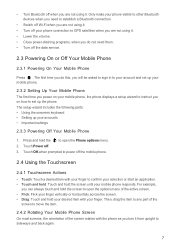
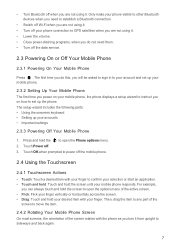
... always touch and hold the screen to other Bluetooth devices when you need them. • Turn off the data service.
2.3 Powering On or Off Your Mobile Phone
2.3.1 Powering On Your Mobile Phone
Press . Only make your phone visible to open the Phone options menu. 2. The first time you do not need to establish a Bluetooth connection.
• Switch...
User Guide - Page 14


...your finger off the item, drag it to the desired position on the Home screen until the icon magnifies and the mobile phone
vibrates. 2. Touch and hold the blank area on the screen, and then release it . 2.6.3 Customizing the Screen Adding...
Then flick up to close it . Drag an item to the trash can
will turn red , indicating that the item is displayed. 2. Moving a Screen Item 1.
Similar Questions
My Huawei M865 Wont Turn On Just Flashes On Huawei White Screen And Black
screen? read more: my huawei m865 wont turn on just flashes on huawei white screen and black screen?...
screen? read more: my huawei m865 wont turn on just flashes on huawei white screen and black screen?...
(Posted by bam4Rodk 10 years ago)
How Can I Connect My M860 To My Computer If My Touch Screen Wont Work
(Posted by se52jojo 10 years ago)

