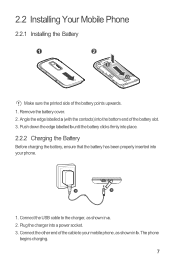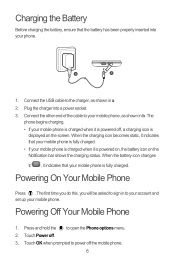Huawei M860 Support Question
Find answers below for this question about Huawei M860.Need a Huawei M860 manual? We have 3 online manuals for this item!
Question posted by teddolan on January 3rd, 2015
Connect M860 To Motorola Sb6580 Surfboard Modem
what code do I need to input or can I WPS button
Current Answers
Answer #1: Posted by TommyKervz on January 24th, 2015 8:20 AM
Please refer to the user manual below
http://www.arrisi.com/modems/datasheet/SBG6580/SBG6580_UserGuide.pdf
Related Huawei M860 Manual Pages
Similar Questions
How Do I Replace Lost Message Icon On My Mobile Phone G630
Message icon on my huawei g630 mobile phone lost yesterday 01-01-2015. I dont know what I preseed th...
Message icon on my huawei g630 mobile phone lost yesterday 01-01-2015. I dont know what I preseed th...
(Posted by tinukeowo 9 years ago)
How Can I Connect My M860 To My Computer If My Touch Screen Wont Work
(Posted by se52jojo 10 years ago)
Forgot Google Name/password And Lock Code Need Help To Get In My Phone?
how do i get into my phone? i forgot my google username/password and my lock code need help!
how do i get into my phone? i forgot my google username/password and my lock code need help!
(Posted by danielledeshields07 10 years ago)