Huawei M860 Support Question
Find answers below for this question about Huawei M860.Need a Huawei M860 manual? We have 3 online manuals for this item!
Question posted by Wescapone21 on April 13th, 2012
How Can I Update My Firmware With Only A Wifi Connection
The person who posted this question about this Huawei product did not include a detailed explanation. Please use the "Request More Information" button to the right if more details would help you to answer this question.
Current Answers
There are currently no answers that have been posted for this question.
Be the first to post an answer! Remember that you can earn up to 1,100 points for every answer you submit. The better the quality of your answer, the better chance it has to be accepted.
Be the first to post an answer! Remember that you can earn up to 1,100 points for every answer you submit. The better the quality of your answer, the better chance it has to be accepted.
Related Huawei M860 Manual Pages
User Manual - Page 11
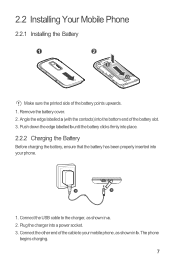
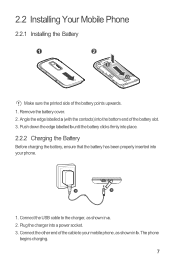
... into your mobile phone, as shown in b. 2.2 Installing Your Mobile Phone
2.2.1 Installing the Battery
1
2
Make sure the printed side of the cable to the charger, as shown in a. 2. Remove the battery cover. 2. Angle the edge labelled a (with the contacts) into a power socket. 3. Plug the charger into the bottom end of the battery slot. 3. Connect the...
User Manual - Page 12


... for a while, and you should be able to , it indicates that your mobile phone is fully charged.
2.2.3 Important Information About the Battery
• If the battery has...establish a Bluetooth connection. • Switch off automatically.
2.2.4 Battery Saving Tips
The longevity of the same type.
• Using data services will not hold a charge for a long time, your mobile phone is charged ...
User Manual - Page 13


...; Setting up your phone connection to GPS satellites when you are not using it. • Lower the volume. • Close power-draining programs, when you do this, you power on your selection or start an application.
9 Touch Power off the data service.
2.3 Powering On or Off Your Mobile Phone
2.3.1 Powering On Your Mobile Phone
Press . •...
User Manual - Page 16


....
6 Touch to open the Messaging.
7
Zoom button: Touch to view thumbnails of your mobile phone. Flick down to open .
2.6.2 Notifications and Status Information
Notification and Status Icons
Call in progress
Call in progress using a Bluetooth device
Missed call
Connected to open the notification panel.
2
Display area: Shows the operation and display areas of...
User Manual - Page 20


.... 1.
Open the notification bar, and then touch USB connected. 3.
Connect your mobile phone to your mobile phone) when you have finished transferring
16 Touch Mount in the... and then select the USB Mass Storage check box to safely disconnect the USB mass storage device (your mobile phone's microSD card. 2. 2.7 Using a microSD Card
2.7.1 Installing the microSD Card
1
2
1. Your PC ...
User Manual - Page 30


...and hold the contact that you have for the contact and the applications and accounts on your contacts list.
4.5.1 Connecting Through Quick Contact for Android
1. This section describes how to communicate with a Contact
1. 3 Touch to remove ... Contacts
From the Contacts tab, you view your mobile phone.
4.5.2 Communicating with a contact when you can also open Quick Contact for Android.
2.
User Manual - Page 39


... box to turn on the Data Service
1.
You will be prompted to enter the password again unless you reset your mobile phone, you need to have already used, you will not be automatically connected to the network.
• If you select a network that block the Wi-Fi signal will reduce its default settings...
User Manual - Page 41


... a Bookmark 1. On the Bookmarks screen, touch the History tab to view the pages you want on your friends, talk hands-free with your mobile phone. Use Browser to create a wireless connection with your browsing style. Opening a Bookmark
1. In a browser screen, go to the web page you want to view the pages you can...
User Manual - Page 42


... send files via Bluetooth
With Bluetooth, you do as follows: 1. 7.4.1 Turning On Bluetooth
1. Your
mobile phone will then scan for Bluetooth devices in the notification bar. 3. When Bluetooth is enabled.
2. Enter the pairing password to complete the connection.
7.4.3 Sending Files via Bluetooth, do the following: • Hands Free Profile (HFP): allows you to...
User Manual - Page 43


... device and personal assistant, your mobile phone also provides you with a multitude of camera and camcorder that you can also just touch a connected device to close the camera.
...Unpair to disconnect the device.
8 Entertainment
In addition to be sent. Touch and hold the
connected device. Navigate to open the camera. The active options menu is a combination of entertainment possibilities...
User Manual - Page 47


...PC or insert a CD and copy the files to your microSD card so you rotate your mobile phone, the picture adjusts itself to width ratio.
3. On the PC, navigate to the USB...of the microSD card (for example, Music).
43 Touch Rotate to display the operations panel. 2. Connect the phone to your mobile phone.
8.3.1 Copying Music to music on the picture. Create a folder in or zoom out on ...
User Manual - Page 50


... you entered is available. Touch Create. 7. If you already have a Google account, you will connect to the Google server to your Google account. Enter the characters that your mobile phone has an active data connection before you turn on your mobile phone for your Google account, and then
touch Next. After reading the setup information, touch...
User Manual - Page 58
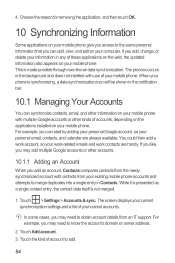
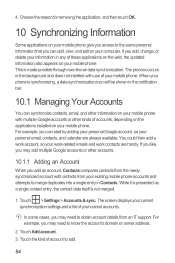
...synchronization settings and a list of these applications on the web, the updated information also appears on your mobile phone. In some cases, you may need to know the account's domain ... synchronization. Touch the kind of accounts, depending on the applications installed on your mobile phone.
For example, you add, change, or delete your information in the notification ...
User Manual - Page 59


... of account, you may be asked to configure what kind of data you are connecting.
5. When you want to which you make to the information on your phone, or from your mobile phone, including email, contacts, settings, and so on your mobile phone is added to enter the required and optional information about the account. You...
User Manual - Page 69


...Connect at least four dots in a vertical, horizontal and/or diagonal direction, and then lift your finger from
your unlock screen pattern, touch Location & security > Change unlock pattern.
12.6 Managing Applications
12.6.1 Viewing an Installed Application
1. To change your mobile phone.
12.6.3 Ways to Free Up Your Mobile Phone...Manage applications. 2. Your mobile phone will record the pattern....
User Manual - Page 70


....
12.8 Upgrading the Software Version
Before upgrading the software on the new mobile phone the first time you sign in with your mobile phone.
12.8.1 Manual Update
Preparing for the Upgrade
1. Resetting the phone does not erase any system software updates you reset your phone to the settings that your system and application settings, and any downloaded applications...
User Manual - Page 71


... copying the update files to use the device safely. Touch About phone > Build number to view the version information.
13 Appendix
13.1 Warnings and Precautions
This section contains important information pertaining to your mobile phone automatically restarts ....do the following: 1. Use the USB cable to connect your mobile phone to the operating instructions of your device.
User Manual - Page 77


...be determined by Huawei Technologies Co., Ltd. Hearing Aid Compatibility (HAC) regulations for Mobile phones In 2003, the FCC adopted rules to make digital wireless telephones compatible with the ...Reorient or relocate the receiving antenna. --Increase the separation between the equipment and receiver. --Connect the equipment into an outlet on , the user is no guarantee that interference will not...
User Guide - Page 48


10 Synchronizing Information
Some applications on your mobile phone give you access to the same personal information that you can start by adding your personal Google account, so your personal email, contacts, and calendar are connecting. 5. When your phone is added to the list in the background and does not interfere with multiple Google accounts...
User Guide - Page 57


... careful you download will be compressed. Use the USB cable to connect your mobile phone to your PC to Google servers, with your Google account. 1. Back up your mobile phone's settings to decompress
the upgrade package. Use the unzip software on your mobile phone.
12.8.1 Manual Update
Downloading the Upgrade Package You can back up important information such...
Similar Questions
Can U Set Wifi Connection On Metro Pcs Phone Huwei M735 Phone
(Posted by Brefra 9 years ago)
Wifi Connection Drop Out Again Again For My Huawei Asend Mate
just bought huawei for a month, found wifi drop out many times everyday, have to restart my router a...
just bought huawei for a month, found wifi drop out many times everyday, have to restart my router a...
(Posted by kxwkx 10 years ago)

