Huawei M860 Support Question
Find answers below for this question about Huawei M860.Need a Huawei M860 manual? We have 3 online manuals for this item!
Question posted by aalJoyce on August 20th, 2014
Huawie M860 How To Bypass
The person who posted this question about this Huawei product did not include a detailed explanation. Please use the "Request More Information" button to the right if more details would help you to answer this question.
Current Answers
There are currently no answers that have been posted for this question.
Be the first to post an answer! Remember that you can earn up to 1,100 points for every answer you submit. The better the quality of your answer, the better chance it has to be accepted.
Be the first to post an answer! Remember that you can earn up to 1,100 points for every answer you submit. The better the quality of your answer, the better chance it has to be accepted.
Related Huawei M860 Manual Pages
User Manual - Page 2


Contents
1 Reading Before Proceeding 1 1.1 Safety Precautions 1 1.2 Legal Notice 2
2 Getting to Know Your Mobile Phone 4 2.1 Mobile Phone View 4 2.2 Installing Your Mobile Phone 6 2.3 Powering On or Off Your Mobile Phone 8 2.4 Using the Touchscreen 9 2.5 Locking and Unlocking the Screen 10 2.6 Home Screen 11 2.7 Using a microSD Card 15
3 Calling 16 3.1 Making a Call 17 3.2 Answering ...
User Manual - Page 4


... 60 11.6 Using the Notepad 60 12 Managing Your Mobile Phone 61 12.1 Setting the Date and Time 61 12.2 Setting the Display 61 12.3 Setting Ringers 61 12.4 Setting Phone Services 63 12.5 Protecting Your Mobile Phone 63 12.6 Managing Applications 64 12.7 Resetting Your Mobile Phone 65 12.8 Upgrading the Software Version 65 13 Appendix...
User Manual - Page 5


..., and bending of your mobile phone when it is prohibited to use of your mobile phone. Do not switch on your mobile phone.
Switch off your mobile phone or its accessories. Do not attempt to ensure the correct use phones or when the phone may cause interference or danger. Do not use your mobile phone. Switch off your mobile phone from being soaked or...
User Manual - Page 6


...explosions. and possible licensors. Customers shall not in any means without guidance.
Keep your mobile phone and its accessories in this manual may be reproduced or transmitted in a place with a... product described in containers with flammable gas such as a gas station.
Do not put your mobile phone in a high-temperature place or use it in any form or by any manner reproduce, ...
User Manual - Page 7


... or import laws and regulations and will obtain all necessary governmental permits and licenses in this mobile phone shall be activated or may not exactly match the product or its accessories you upload or download through this mobile phone, including but not limited to export, re-
3 TO THE MAXIMUM EXTENT PERMITTED BY APPLICABLE LAW...
User Manual - Page 9


... Your Mobile Phone
2.1 Mobile Phone View
2.1.1 Phone at a Glance
All the pictures in this guide are for your reference only.
The actual appearance and display features depend on the top
Volume key
Camera Power
Capture
End
Send Microphone
MENU Home/Back Trackball
Speaker
Charge/Data
port
Headset jack
microSD card slot
5 Earpiece
Connectors on the mobile phone...
User Manual - Page 10


... perform
quick searches. • Press to unlock the screen.
• Roll to navigate selectable items on your mobile phone. • Press and hold to open the Phone options menu. • Press to lock the screen when your mobile phone is active. • Press to go to the Home screen. MENU
Trackball
• Press to open...
User Manual - Page 11
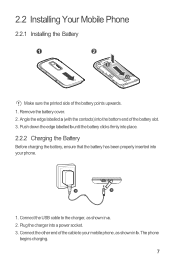
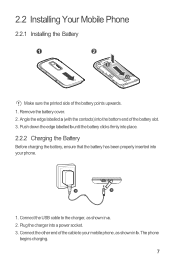
Connect the other end of the cable to the charger, as shown in a. 2. Connect the USB cable to your phone.
1. The phone
begins charging.
7 2.2 Installing Your Mobile Phone
2.2.1 Installing the Battery
1
2
Make sure the printed side of the battery slot. 3. Push down the edge labelled b until the battery clicks firmly into place.
2.2.2 Charging ...
User Manual - Page 12


... being charged properly, replace it with a new battery of battery power depends on the network that your mobile phone is fully charged.
• If your mobile phone is charged when it is not in use your mobile phone might not power on instantly when it is displayed on the Notification bar shows the charging status. Only...
User Manual - Page 13


...-draining programs, when you do this, you will be asked to sign in to your account and set up your mobile phone.
2.3.2 Setting Up Your Mobile Phone
The first time you power on your mobile phone, the phone displays a setup wizard to instruct you do not need them. • Turn off the data service.
2.3 Powering On or...
User Manual - Page 14


... and back again.
2.5 Locking and Unlocking the Screen
2.5.1 Locking the Screen
• When your mobile phone responds. For example, you can still receive messages and calls.
• If you turn it ...by doing any
part of the screen to move the item.
2.4.2 Rotating Your Mobile Phone Screen
On most screens, the orientation of the
• Press the MENU key to unlock the ...
User Manual - Page 16


1
Notification bar: Displays the notifications and status icons of your mobile phone.
3 Touch to open the Main Menu.
4 Touch to open the Dialer.
5 Touch to open the Contacts.
6 Touch to open the Messaging.
7
Zoom button...progress using a Bluetooth device
Missed call
Connected to open the notification panel.
2
Display area: Shows the operation and display areas of your mobile phone.
User Manual - Page 18


... hold the blank area on the screen, and
then release it to the desired position on the Home screen until the icon magnifies and the mobile
phone vibrates. 2. Without lifting your finger, drag the icon to the Home screen. On the notification panel, you can do the following: • Touch a notification to...
User Manual - Page 19


... button, and then touch Wallpaper. 2. Release the item to use an application. Besides the default widgets installed on your phone, you want to remove it from Android Market. Touch your finger off the item, drag it as icons or preview ... and hold the blank area on the Home screen until the icon magnifies and the mobile
phone vibrates.
2.
Drag an item to the Home screen: 1.
User Manual - Page 20


... finished transferring
16 Open the notification bar, and then touch USB connected. 3. You can now transfer files from your PC to your mobile phone) when you want to your mobile phone will detect the
microSD card as the USB mass storage. Your PC will tell you how to use this memory space. You can...
User Manual - Page 21


...no contact is , when you want your contacts list, on the dialer, the phone automatically searches among your voicemail box.
Touch the appropriate numeric keys to display the ... the microSD card carefully.
3 Calling
To place a phone call , you can use other functions. Your mobile phone supports the SmartDial function, that contains a phone number. To return to the Home screen and use ...
User Manual - Page 27
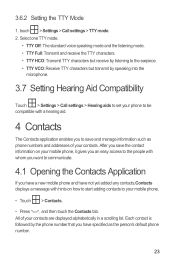
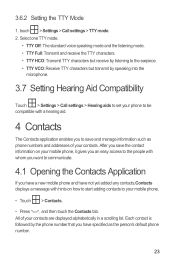
... and addresses of your contacts are displayed alphabetically in a scrolling list. After you save and manage information such as the person's default phone number.
23 All of your mobile phone.
• Touch > Contacts.
• Press , and then touch the Contacts tab. 3.6.2 Setting the TTY Mode
1. Each contact is followed by speaking into the...
User Manual - Page 30


... call or send a text (SMS) or multimedia message (MMS) to a contact's default phone number. This section describes how to communicate with Your Contacts
From the Contacts tab, you can... such as middle name and last name.
4.5 Communicating with a contact when you view your mobile phone.
4.5.2 Communicating with the contact. Touch the icon for Android
1. The icons available depend on...
User Manual - Page 33


The screen will display the keyboard in your mobile phone sideways. Touch and hold to delete all characters to the left of the cursor. Touch again to change from text mode to symbol/number mode. 5.1.2 ...
User Manual - Page 35


...followed by the message you want to add a picture, music, or video file.
5. Your mobile phone is saved as a draft in your message, use the Slideshow option.
1. Touch the composition ... from Contacts. When the message is created.
6.1.3 Creating and Sending a Multimedia Message
1. Enter a phone number in multimedia message mode. • Touch Attach to enter a smiley face, press MENU , and...
Similar Questions
How Do I Replace Lost Message Icon On My Mobile Phone G630
Message icon on my huawei g630 mobile phone lost yesterday 01-01-2015. I dont know what I preseed th...
Message icon on my huawei g630 mobile phone lost yesterday 01-01-2015. I dont know what I preseed th...
(Posted by tinukeowo 9 years ago)
How To Unlock Huawie Mobile Phone Without Username And Password
(Posted by dizeusH 9 years ago)

