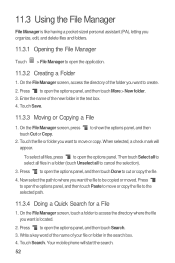Huawei M835 Support Question
Find answers below for this question about Huawei M835.Need a Huawei M835 manual? We have 2 online manuals for this item!
Question posted by kerrywilson226 on February 1st, 2014
My Metro Huawei Valiant Keeps Loading Videos But They Never Start
The person who posted this question about this Huawei product did not include a detailed explanation. Please use the "Request More Information" button to the right if more details would help you to answer this question.
Current Answers
Answer #1: Posted by TommyKervz on February 1st, 2014 9:30 PM
Greetings. YouTube videos you mean? Then try clearing data cache from the affected app. Navigate to Settings > Application > Manage Applications > All > YouTube > Clear data cache... and retry.
Related Huawei M835 Manual Pages
Similar Questions
How Do I Replace Lost Message Icon On My Mobile Phone G630
Message icon on my huawei g630 mobile phone lost yesterday 01-01-2015. I dont know what I preseed th...
Message icon on my huawei g630 mobile phone lost yesterday 01-01-2015. I dont know what I preseed th...
(Posted by tinukeowo 9 years ago)
Huawei Android Wont Play Videos Starts, Freezes, Startz, Freezes.
HUAWEI Android model Y301-A1 has stopped playing videos. It starts, freezes, starts again then freez...
HUAWEI Android model Y301-A1 has stopped playing videos. It starts, freezes, starts again then freez...
(Posted by sttawberrylil23 9 years ago)
I Have An Ideos Mobile Phone With A Virgin Sim Card In It And It Wont Connect To
(Posted by kaz64 11 years ago)