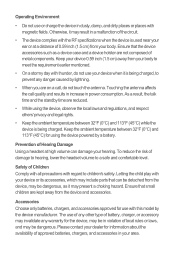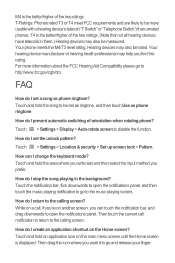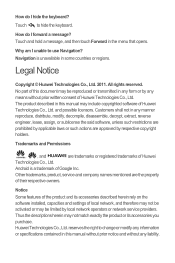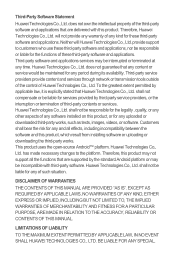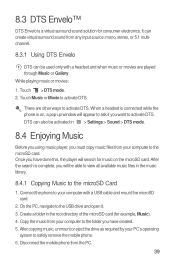Huawei M835 Support Question
Find answers below for this question about Huawei M835.Need a Huawei M835 manual? We have 2 online manuals for this item!
Question posted by houstonlakeisha5769 on March 17th, 2013
How Come Subway Ssurfers Game Will Not Play Or Load On Huawei Straight Talk Phon
The person who posted this question about this Huawei product did not include a detailed explanation. Please use the "Request More Information" button to the right if more details would help you to answer this question.
Current Answers
Related Huawei M835 Manual Pages
Similar Questions
I Have A Huawei H866c Straight Talk AndroidPhone. They Slowed Down My Internet
(Posted by dracula2667 10 years ago)
I Have A Huawei H866c Straight Talk Android Phone. They Slowed Down My Internet
(Posted by dracula2667 10 years ago)
I Want To Know About The Phone Storage For My Straight Talk Huawei Ascend Y
(Posted by jennandlubug 10 years ago)
My Internet Will Not Come On On My Huawei Ascend, Straight Talk Phone.
all active and up to date but will not come on.
all active and up to date but will not come on.
(Posted by malindajackson0127 11 years ago)