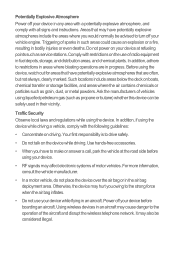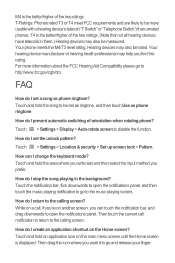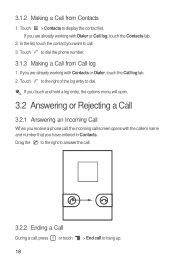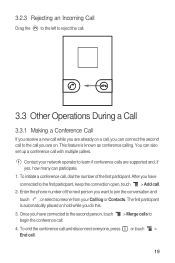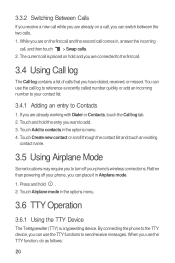Huawei M835 Support Question
Find answers below for this question about Huawei M835.Need a Huawei M835 manual? We have 2 online manuals for this item!
Question posted by jennandlubug on April 30th, 2013
I Want To Know About The Phone Storage For My Straight Talk Huawei Ascend Y
The person who posted this question about this Huawei product did not include a detailed explanation. Please use the "Request More Information" button to the right if more details would help you to answer this question.
Current Answers
Answer #1: Posted by TommyKervz on April 30th, 2013 5:40 AM
Greetings - The phone offer 512MB internal storage memory and can take upto 32GB SD memory card. If you are getting the "Low Storage Space" notification, then it means you have used 90 or more percent of you Application Storage space and must delete some applications to stop the notification. Please do repost if this is not what you wished to know.
Related Huawei M835 Manual Pages
Similar Questions
How To Add Storage Space To Huawei Ascend Ii Cell Phone By Straight Talk
(Posted by KLMCSAN 10 years ago)
Can You Use A Huawei Ascend Ii (m865) Cellular Phone With Straight Talk
(Posted by croqu 10 years ago)
I Have A Huawei H866c Straight Talk AndroidPhone. They Slowed Down My Internet
(Posted by dracula2667 10 years ago)
I Have A Huawei H866c Straight Talk Android Phone. They Slowed Down My Internet
(Posted by dracula2667 10 years ago)