Huawei M835 Support Question
Find answers below for this question about Huawei M835.Need a Huawei M835 manual? We have 2 online manuals for this item!
Question posted by rybLionRo on December 2nd, 2013
How To Master Reset M835 Home
The person who posted this question about this Huawei product did not include a detailed explanation. Please use the "Request More Information" button to the right if more details would help you to answer this question.
Current Answers
There are currently no answers that have been posted for this question.
Be the first to post an answer! Remember that you can earn up to 1,100 points for every answer you submit. The better the quality of your answer, the better chance it has to be accepted.
Be the first to post an answer! Remember that you can earn up to 1,100 points for every answer you submit. The better the quality of your answer, the better chance it has to be accepted.
Related Huawei M835 Manual Pages
Quick Start Guide - Page 2


... Inc. V100R001_01 31010GWR All Rights Reserved. All rights reserved. Manufactured under license from DTS Licensing Limited. The actual appearance and display features depend on the mobile phone you purchase.
Product includes software. © DTS, Inc. DTS, the Symbol, & DTS and the Symbol together are for your reference only.
Quick Start Guide - Page 4


What is in Your Box
• Mobile phone • Charger • USB cable • Battery
• Headset (optional) • microSD card (optional) • Quick start guide
Phone at a Glance
Menu Back
OK
Earpiece Status indicator Headset jack
Wrist strap opening
Power
Camera
Home Search
Volume keys
Speaker
End
Send Navigation
Microphone
Charge/Data port
Quick Start Guide - Page 5


... . • Press to return to the Home screen. Press to navigate selectable items on the screen. Key Functions at Your Fingertips
• Press to power on your mobile phone. • Press and hold to open the Phone options menu. • Press to lock the screen when your mobile phone
and the web. • Touch and hold...
Quick Start Guide - Page 7


... hold to charger).
Touch OK. Orange: Charging in progress (when connected to , it is fully charged.
Red: Battery low. If your mobile phone is charged when it indicates that your mobile phone is powered on, the battery icon on the Notification bar shows the charging status. Touch Power off. 3. When the battery icon changes...
Quick Start Guide - Page 11


... if you want to be displayed automatically. Creating and Sending a Multimedia Message
1. It can create virtual surround sound from
Contacts. 3. Select the input method. Your mobile phone is a virtual surround sound solution for consumer electronics. 3. Touch the composition text box to add a picture, music, or video file. 5. Touch > DTS mode...
User Manual - Page 2


... Safety Precautions 1 1.2 Personal Information and Data Security 2 1.3 Legal Notice 3
2 Getting to Know Your Mobile Phone 6 2.1 Mobile Phone View 6 2.2 Installing Your Mobile Phone 8 2.3 Power On or Off Your Mobile Phone 11 2.4 Using the Touchscreen 11 2.5 Locking and Unlocking the Screen 12 2.6 Home Screen 13 2.7 Using a microSD Card 16
3 Calling 17 3.1 Making a Call 17 3.2 Answering...
User Manual - Page 4


....5 Using the Richpad 53 12 Managing Your Mobile Phone 54 12.1 Setting the Date and Time 54 12.2 Setting the Display 54 12.3 Setting Ringers 54 12.4 Setting Phone Services 55 12.5 Setting Text-to-Speech 56 12.6 Protecting Your Mobile Phone 56 12.7 Managing Applications 57 12.8 Resetting Your Mobile Phone 58 13 Appendix 59 13.1 Warnings...
User Manual - Page 10


...
Wrist strap opening
Power
Menu Back
OK
Camera
Home Search End
Volume keys
Speaker
Send Navigation
Microphone
Charge/Data port
2.1.2 Key Functions at a Glance
All the pictures in this guide are for your mobile phone is active.
6 The actual appearance and display features depend on your mobile phone. • Press and hold to open the...
User Manual - Page 11


...items on an active screen. • Touch to return to the Home screen. • Touch and hold to show the most recently used applications. • Touch to open Google search for searching your mobile phone and the
web. • Touch and hold to open Google search... up a call. • Press to return to open the menu on the screen.
Touch to the Home screen.
Press to hide the keyboard.
User Manual - Page 14


...Turn off the data service.
10 Try the following to conserve battery power: • When your mobile phone is almost exhausted, your phone will reduce the length of time it . • Lower the volume. • Close power...on the network that you connect to, and how you use , switch off the screen. • Reset the time it takes for the way it did when it was new. When the battery life becomes ...
User Manual - Page 19


... hold an item on the notification bar, touch and hold a blank area on the Home screen until the item expands in size and the
mobile phone vibrates.
15 Touch and hold the
notification bar, and then flick down to Home screen
menu is displayed. 2. Touch a thumbnail to open the related application. • Touch Clear...
User Manual - Page 20


.... 2. Open the notification bar, and then touch USB connected. 3. Your PC will not use this memory space. Touch Turn on the Home screen until the item expands and the mobile
phone vibrates. 2. Without lifting your finger, drag the item to the trash can turn red, the item is ready to transfer files. When...
User Manual - Page 36


... again unless you reset your mobile phone to it .
• If you select an open a new window.
32 After turning on Wi-Fi.
7.2.2 Connecting to add a new Wi-Fi network.
7.3 MetroWEB
Your mobile phone comes with Wired Equivalent Privacy (WEP) and connect to its default settings.
When the known or open the home page.
On the...
User Manual - Page 37


...at the top of the desired home page, and then touch OK.
7.3.4 Managing Bookmarks
You can store as many bookmarks as you want on your mobile phone. Use the keyboard to enter ... Touch to that web page or complete entering the address of the web page you want.
7.3.3 Setting a Home Page
1.
Edit the bookmark name as searching,
selecting text, downloading, or setting options.
7.3.2 Opening a Web...
User Manual - Page 52


...mobile phone are not working with them directly (that you want to delete. 2. Confirm that is, when they are running in the background). You can only remove a Gmail account by resetting the phone... this option, Gmail stops receiving new mail, Calendar stops synchronizing events, and so on the mobile phone. On the Accounts & sync settings screen, touch the account to remove the account.
10.2...
User Manual - Page 55


... the time of the alarms on your Home screen wallpaper, along with your phone. 11.2 Using the Clock
In addition to open the Alarms. Adding an Alarm 1. Setting an Alarm 1. Set the alarm, and then touch Done. You can also use Clock to turn your mobile phone into an alarm clock.
11.2.1 Opening the...
User Manual - Page 59


... of these services if they are part of the options.
12.4 Setting Phone Services
12.4.1 Customizing Call Settings
You mobile phone service provider offers different services voicemail. 12.3.2 Adjusting the Volume
You can adjust the volume from the settings screen. 1. On the Home screen, touch > Messaging. 2. Drag the slider left to make the volume...
User Manual - Page 61


... choose. Your mobile phone will appear. ...mobile phone by size. On the Settings screen, touch Applications > Manage applications.
57 Flicking your Google account password, you will be taken directly to the Google account interface. On the Settings screen, touch Location & security > Set up screen lock > Pattern.
2. After you have entered your finger on the screen to reset...
User Manual - Page 62


Others are designed so you no longer use. • Reset your mobile phone.
12.8 Resetting Your Mobile Phone
12.8.1 Backing Up My Data
You can use your Google account to back up your mobile phone's settings to make more room for other applications that you can be stored on your phone's USB storage or SD card (depending on your model...
User Manual - Page 63
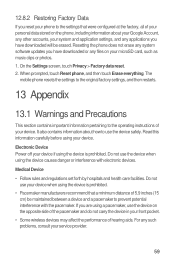
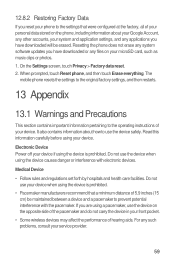
... about how to prevent potential interference with electronic devices. Medical Device • Follow rules and regulations set forth by hospitals and health care facilities. The
mobile phone resets the settings to the original factory settings, and then restarts.
13 Appendix
13.1 Warnings and Precautions
This section contains important information pertaining to the operating...

