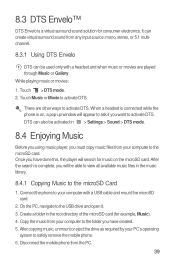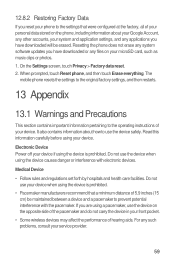Huawei M835 Support Question
Find answers below for this question about Huawei M835.Need a Huawei M835 manual? We have 2 online manuals for this item!
Question posted by ArtSu on September 7th, 2013
How Can I Download Music To My Metro Pcs Huawei M835 Tokidoki
The person who posted this question about this Huawei product did not include a detailed explanation. Please use the "Request More Information" button to the right if more details would help you to answer this question.
Current Answers
Related Huawei M835 Manual Pages
Similar Questions
Insert Metro Pcs Sim Emergency Calls Only Appeared On Huawei M931 Phone Screen.
insert metro pcs sim. Emergency calls only appeare on screen Huawei M931 phone. and also when I put ...
insert metro pcs sim. Emergency calls only appeare on screen Huawei M931 phone. and also when I put ...
(Posted by devivds94 9 years ago)
Phone Won't Download Music
My Huawei Valiant phone wont download music to my sd card anymore even though it has pleny of space ...
My Huawei Valiant phone wont download music to my sd card anymore even though it has pleny of space ...
(Posted by Anonymous-136696 9 years ago)